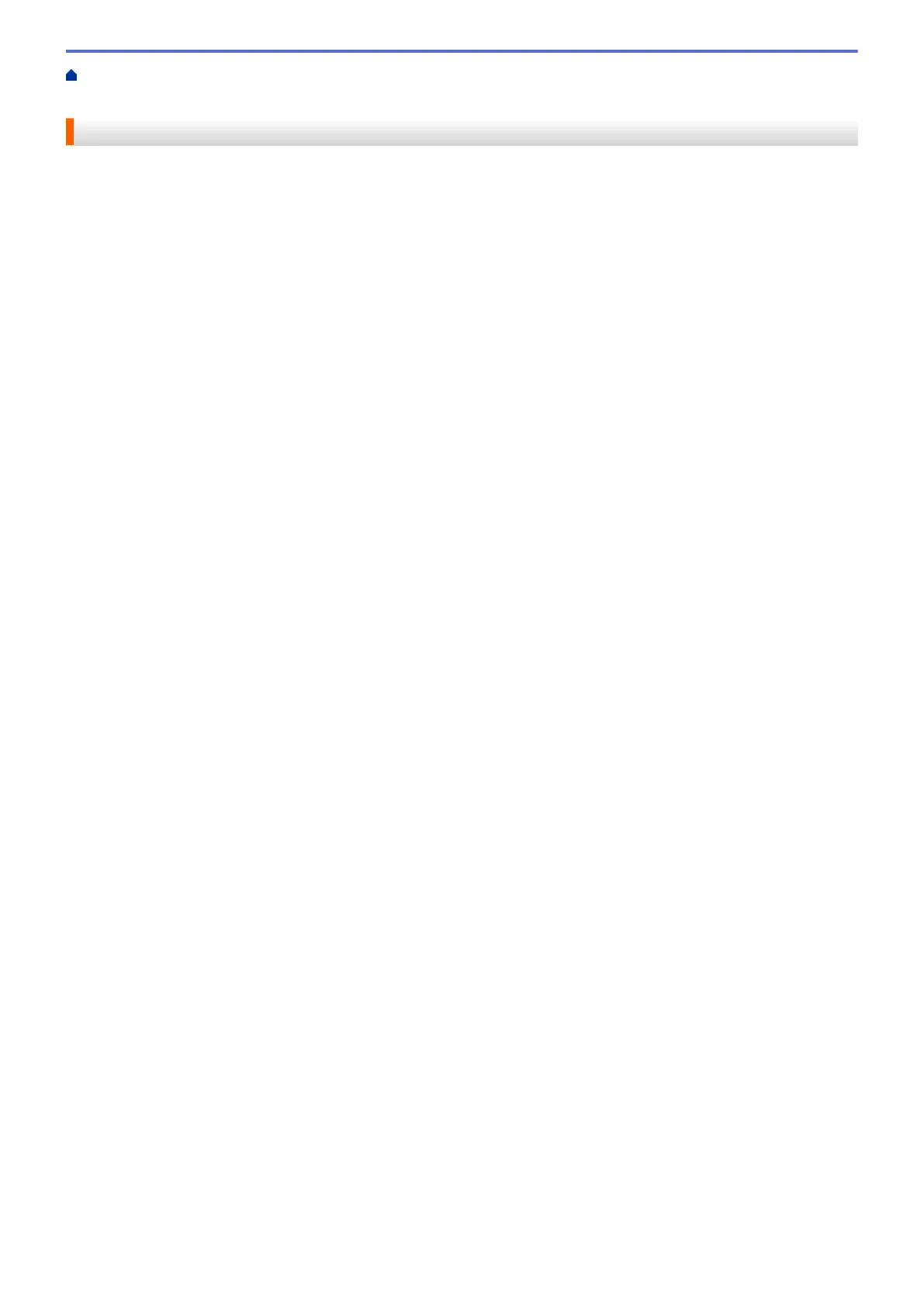Home > Security > Configure Certificates for Device Security > Create CSR and Install a Certificate from a
Certificate Authority (CA)
Create CSR and Install a Certificate from a Certificate Authority (CA)
If you already have a certificate from an external trusted CA, you can store the certificate and private key on the
machine and manage them by importing and exporting. If you do not have a certificate from an external trusted
CA, create a Certificate Signing Request (CSR), send it to a CA for authentication, and install the returned
certificate on your machine.
• Create a Certificate Signing Request (CSR)
• Install a Certificate on Your Machine
179