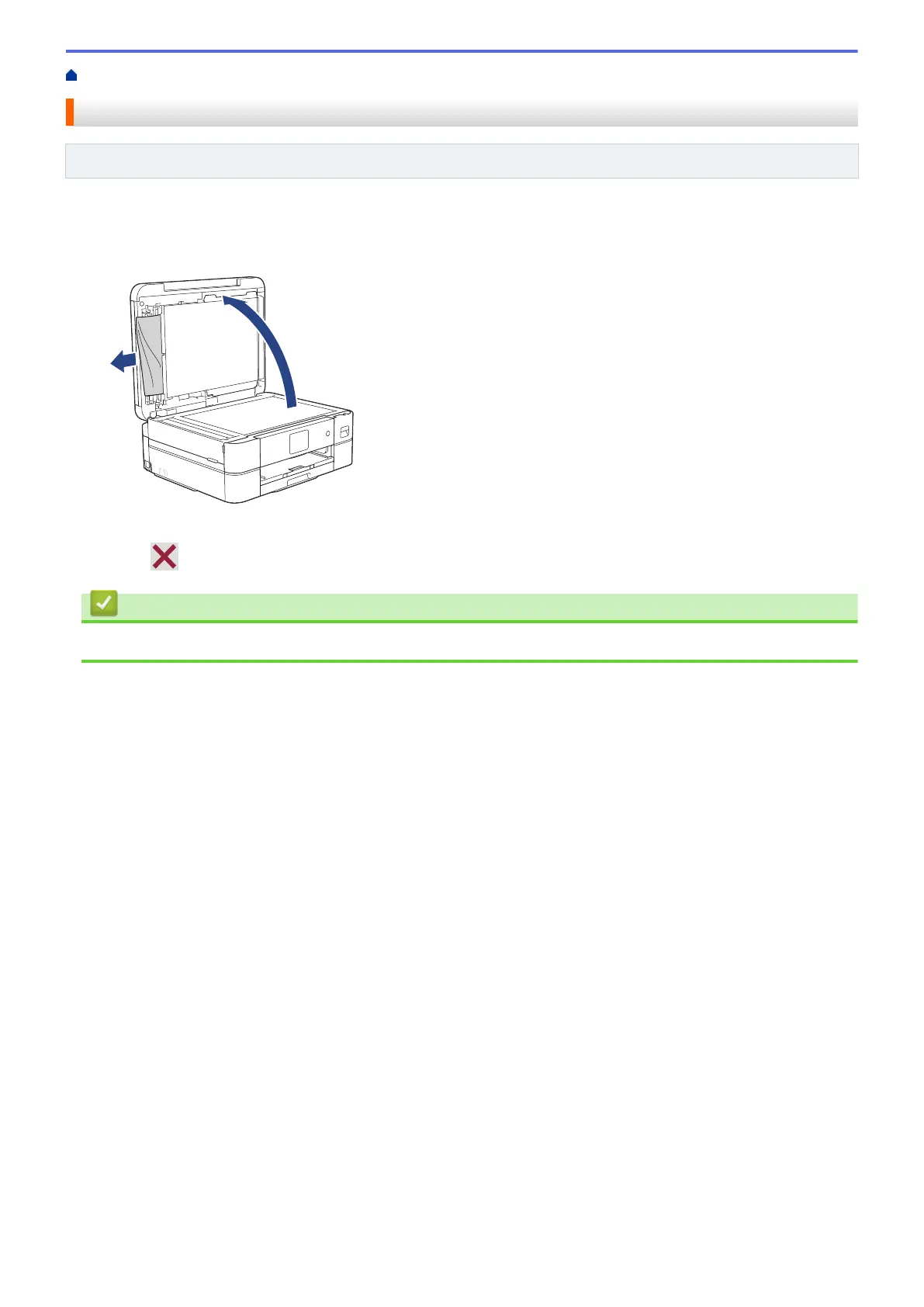Home > Troubleshooting > Document Jams > Document is Jammed inside the ADF Unit
Document is Jammed inside the ADF Unit
Related Models: DCP-J1800DW
1. Remove any paper from the ADF that is not jammed.
2. Lift the document cover.
3. Pull the jammed document out to the left.
4. Close the document cover.
5. Press
.
Related Information
• Document Jams
243