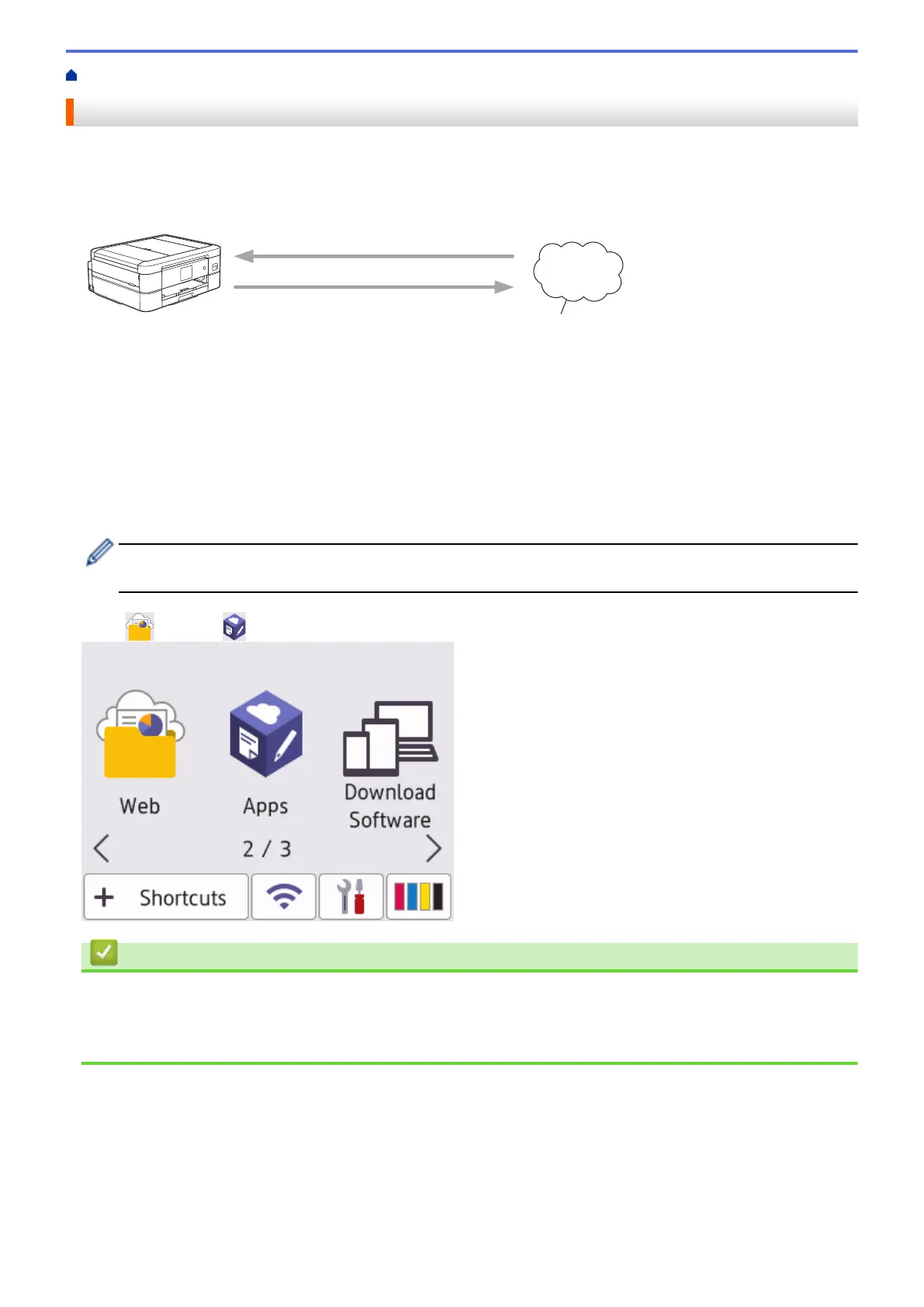Home > Mobile/Web Connect > Brother Web Connect > Brother Web Connect Overview
Brother Web Connect Overview
Certain websites provide services that allow users to upload and view images and files on the website. Your
Brother machine can scan images and upload them to these services, and also download from and print images
that are already uploaded to these services.
1. Printing
2. Scanning
3. Photos, images, documents and other files
4. Web Service
To use Brother Web Connect, your Brother machine must be connected to a network that has access to the
Internet, through either a wired or wireless connection.
For network setups that use a proxy server, the machine must also be configured to use a proxy server. If you
are unsure of your network configuration, check with your network administrator.
A proxy server is a computer that serves as an intermediary between computers without a direct Internet
connection, and the Internet.
Press (Web) or (Apps) on the touchscreen to use Brother Web Connect.
Related Information
• Brother Web Connect
• Configure the Proxy Server Settings Using the Machine's Control Panel
• Configure the Proxy Server Settings Using Web Based Management
205