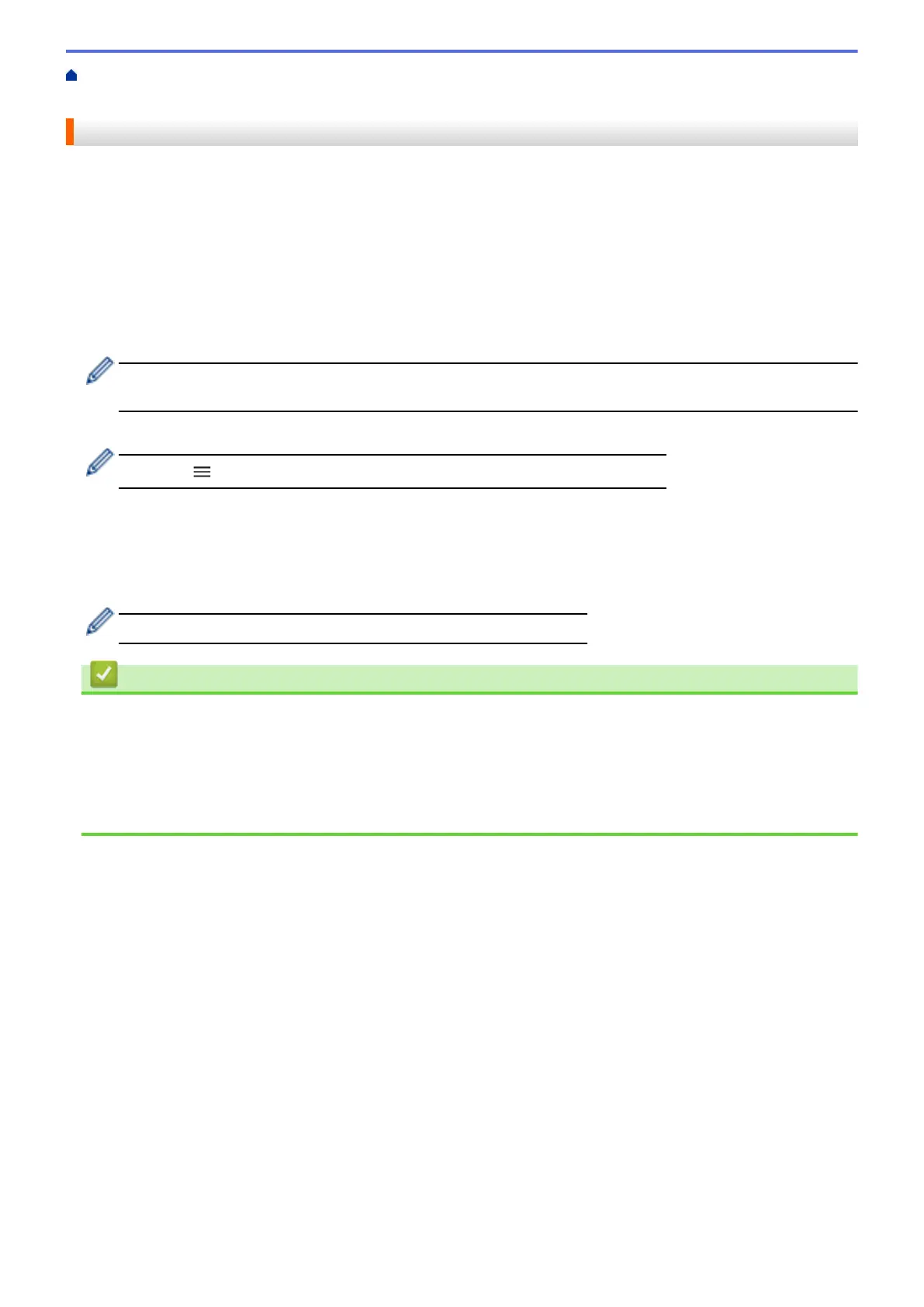Home > Routine Maintenance > Clean Your Brother Machine > Clean the Print Head Using Web Based
Management
Clean the Print Head Using Web Based Management
To maintain good print quality, the machine automatically cleans the print head when needed. If there is a print
quality problem, start the cleaning process manually.
1. Start your web browser.
2. Type "https://machine's IP address" in your browser's address bar (where "machine's IP address" is the
machine's IP address).
For example:
https://192.168.1.2
3. If required, type the password in the Login field, and then click Login.
The default password to manage this machine’s settings is located on the back of the machine and marked
"Pwd".
4. Go to the navigation menu, and then click General > Print Head Cleaning.
Start from , if the navigation menu is not shown on the left side of the screen.
5. Select the Normal, Strong, or Strongest option for the cleaning strength you want.
6. Click Start.
7. Click Yes.
The machine starts cleaning.
(Windows) You can also clean the print head using the printer driver.
Related Information
• Clean Your Brother Machine
Related Topics:
• Clean the Print Head from Your Brother Machine
• Clean the Print Head from Your Computer (Windows)
• Access Web Based Management
285