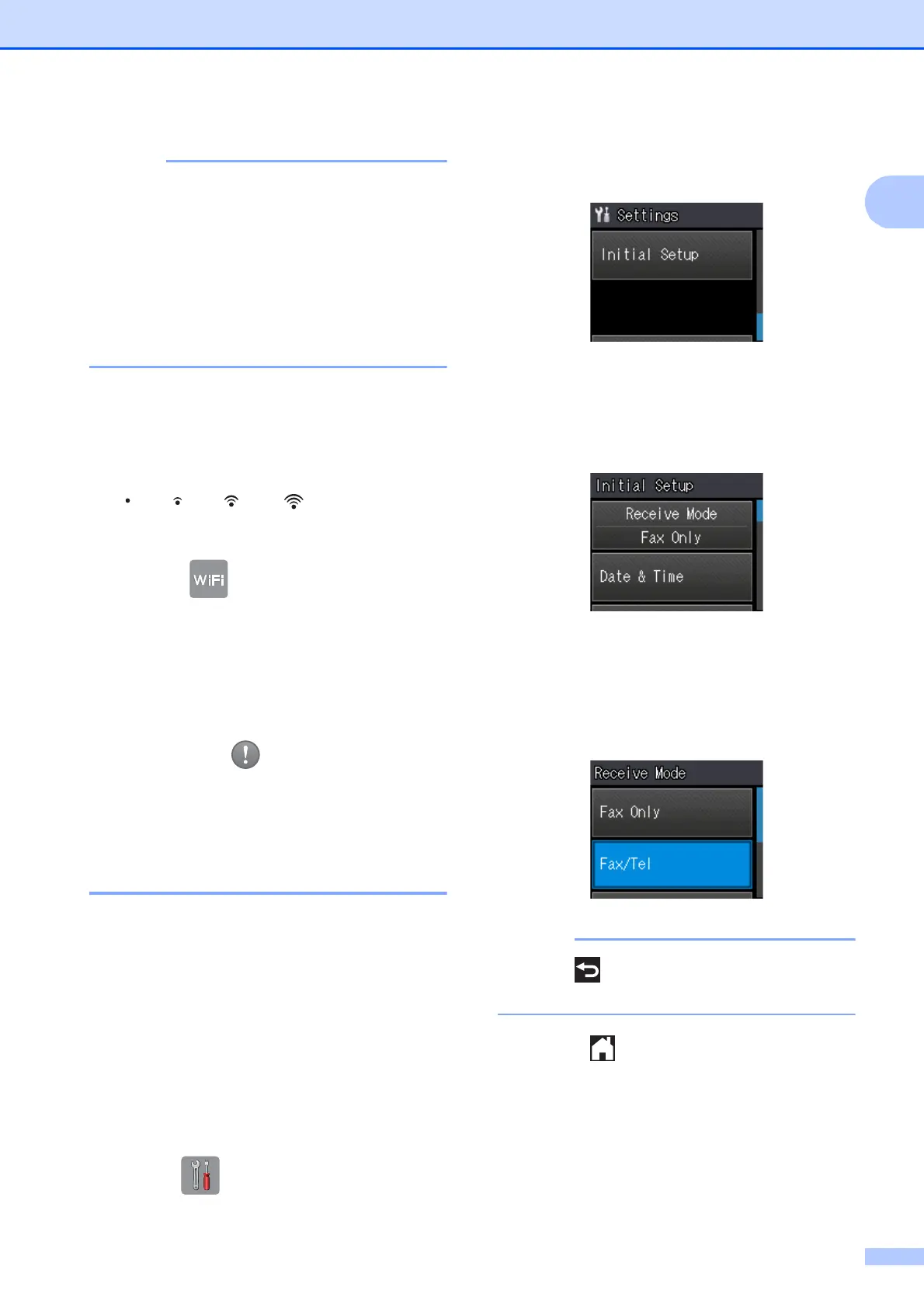General information
9
1
(For Australia, Singapore and Hong Kong)
When the Distinctive Ring feature is turned on,
the Touchscreen shows D/R. For details,
Distinctive Ring on page 47 and 52 for your
relevant country.
(For New Zealand)
When the FaxAbility feature is turned on, the
Touchscreen shows D/R. For details,
FaxAbility on page 50.
9 Wireless Status
A four-level indicator on the Ready mode
screen shows the current wireless signal
strength if you are using a wireless connection.
If you see at the top on the screen, you
can easily configure the wireless settings by
pressing it. For more information, see Quick
Setup Guide.
10 Faxes in memory
Shows how many received faxes are in the
memory.
The warning icon appears when there is
an error or maintenance message. For
information about error messages, see Error
and Maintenance messages on page 88.
Basic Operations 1
To operate the Touchscreen LCD, use your
finger to press directly on the Touchscreen.
To display and access all the settings and
features tables and the available options,
press s or t on the Touchpanel to scroll
through them.
The following steps show how to change a
setting in the machine. In this example the
Receive Mode setting is changed from
Fax Only to Fax/Tel.
a Press (Settings).
b Press s or t on the Touchpanel to
display Initial Setup.
c Press Initial Setup.
d Press s or t to display
Receive Mode.
e Press Receive Mode.
f Press s or t to display Fax/Tel.
g Press Fax/Tel.
Press if you want to go back to the
previous level.
h Press .
0Max
