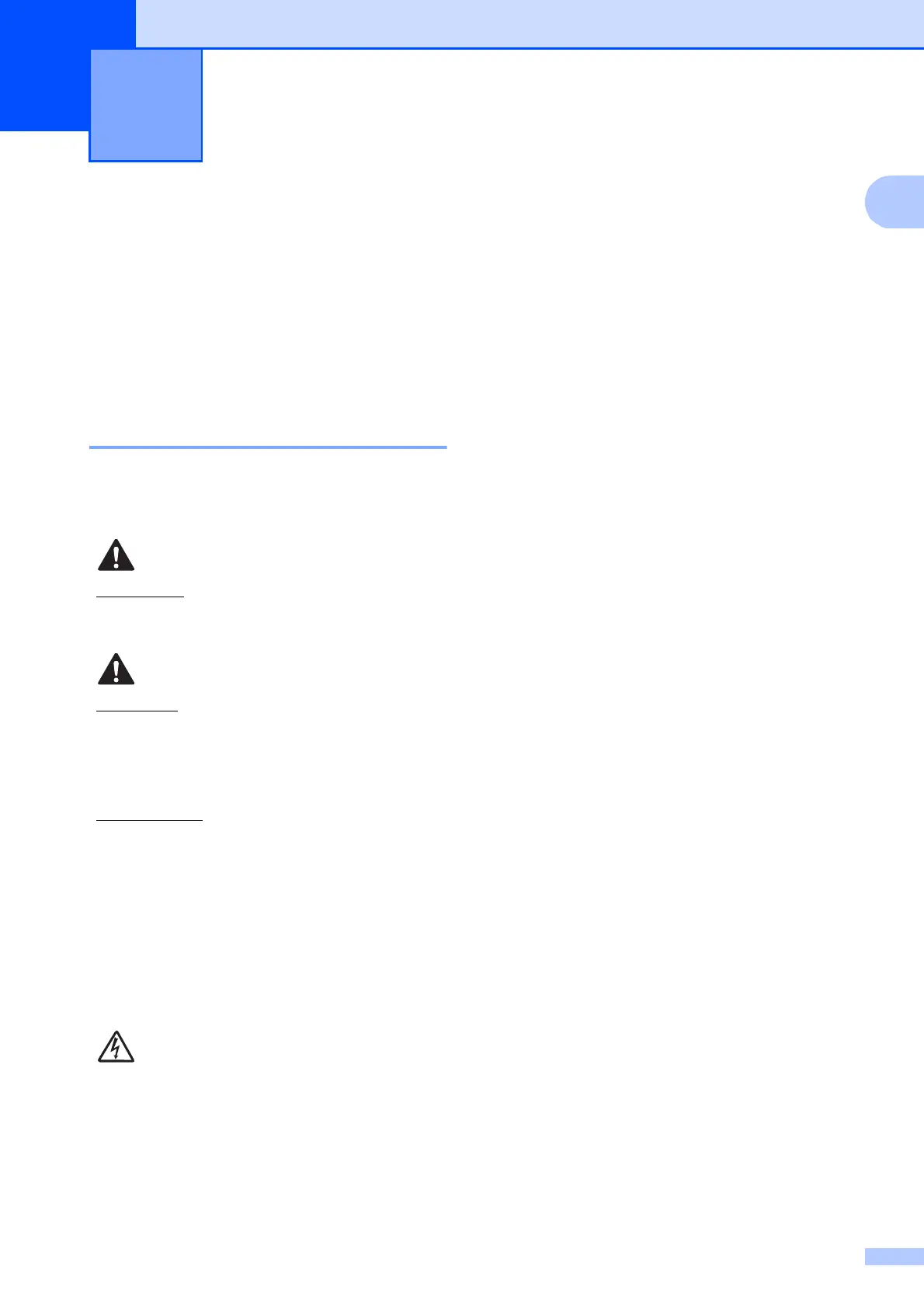1
1
1
Using the
documentation
1
Thank you for buying a Brother machine!
Reading the documentation will help you
make the most of your machine.
Symbols and conventions
used in the documentation 1
The following symbols and conventions are
used throughout the documentation.
General information 1
WARNING
WARNING indicates a potentially
hazardous situation which, if not avoided,
could result in death or serious injuries.
CAUTION
CAUTION indicates a potentially hazardous
situation which, if not avoided, may result in
minor or moderate injuries.
IMPORTANT
IMPORTANT indicates a potentially
hazardous situation which, if not avoided,
may result in damage to property or loss of
product functionality.
NOTE
Notes tell you how you should respond to a
situation that may arise or give tips about
how the operation works with other
features.
Electrical Hazard icons alert you to
possible electrical shocks.
Bold Bold typeface identifies the dial
pad numbers of the
Touchpanel and buttons on
your computer screen.
Italics Italicized typeface emphasizes
an important point or refers
you to a related topic.
Courier
New
Text in the Courier New font
identifies messages on the
Touchscreen of the machine.
