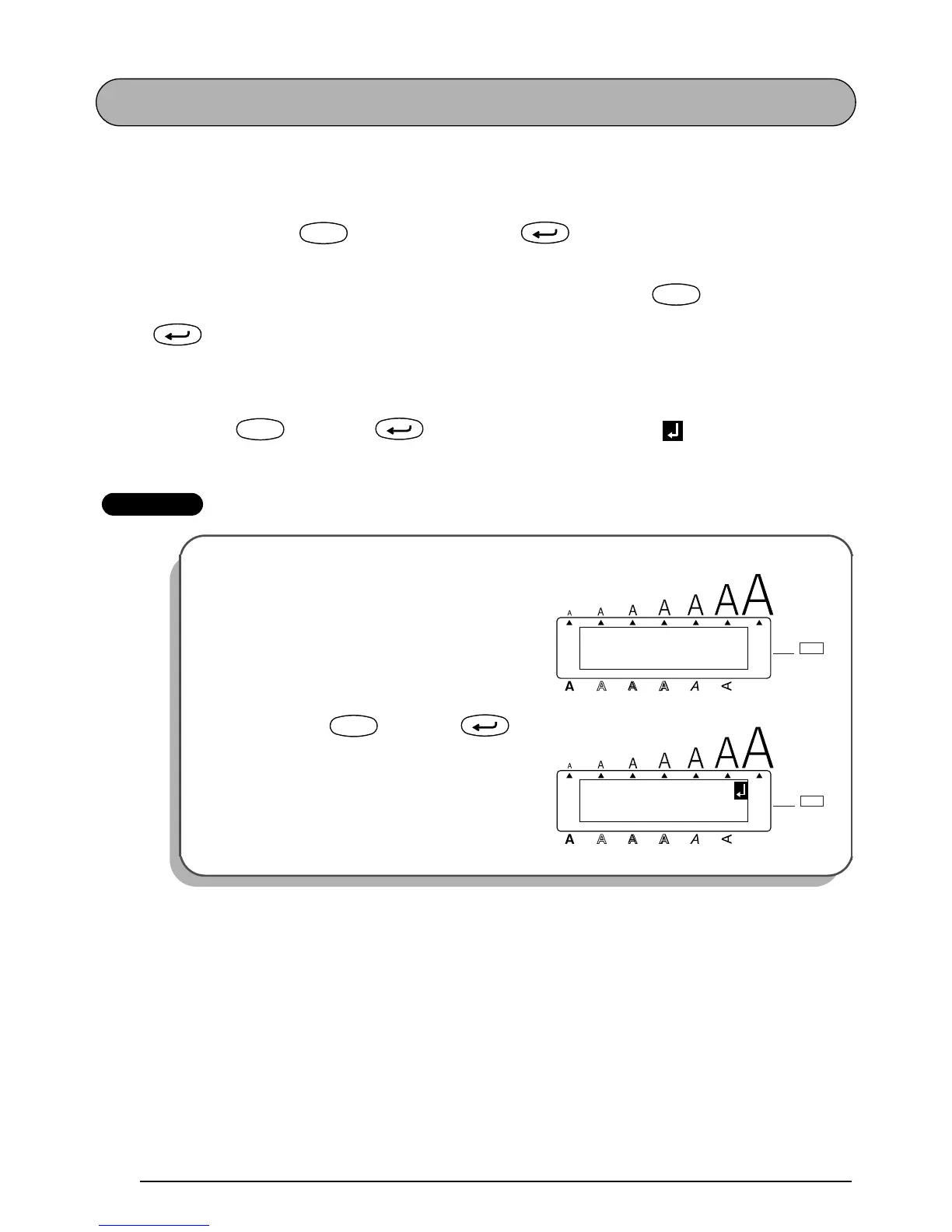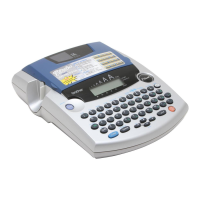40
NEW BLOCK FUNCTION
Whenever the number of lines in a section of the text changes, a new block must be created.
☞
A single label can only contain a maximum of five blocks. If the cursor is located in the
fifth block when is held down and
is pressed, the error message “5
BLOCK LIMIT!” appears.
If the cursor is positioned in the middle of a text block when
is held down and
is pressed, the block splits into two and the character to the left of the cursor’s
current position becomes the end of the block.
To add a new block:
● Hold down and press once. The new block mark ( ) appears in the text
to indicate the end of the block.
EXAMPLE
To add a new block:
● Hold down and press
once.
Code
New Block
Code
New Block
Code
New Block
1:
K’s Garden_
Alt
Caps
Length
A / F
ABC / ABC
Length
Width
1:
_
1:
K’s Garden
Alt
Caps
Length
A / F
ABC / ABC
Length
Width
Code
New Block
