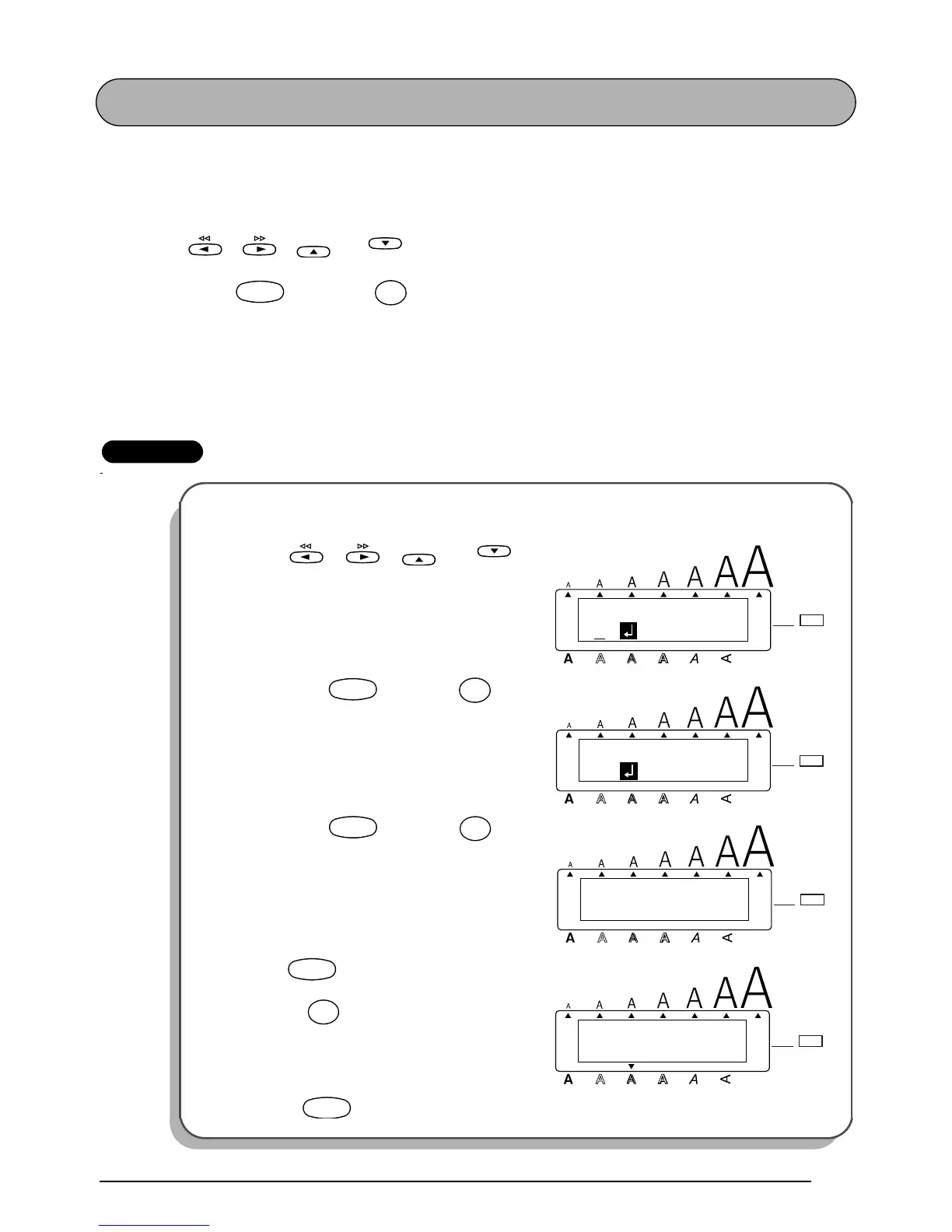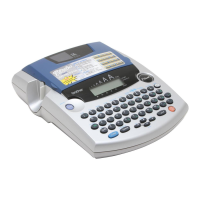67
LOCAL FORMAT FUNCTION
The Local format function allows you to emphasise a block of the text by printing it with a
font, size, width, style, underline or frame setting that is different from the rest of the text.
To use the Local format function:
1 Press , , or to position the cursor in the block that will be given a
different format.
2 Hold down and press once. “BLOCK FORMAT” appears in the top row of the
display to indicate that the current text block will have the local format.
3 Select the desired font, size, width, style, underline or frame setting as described on
pages 70 to 79. The selected setting will only be applied to the text block containing the
cursor.
☞
Only the SQUARE and ROUND frame settings can be selected.
EXAMPLE
To select the SOLID style setting for part of the text:
1
Press , , or to
position the cursor in the shelf number
block.
2 Hold down and press once.
3
Hold down and press once.
4 Keep held down and continue
pressing until the SOLID style set-
ting is displayed.
5 Release .
Home
En
