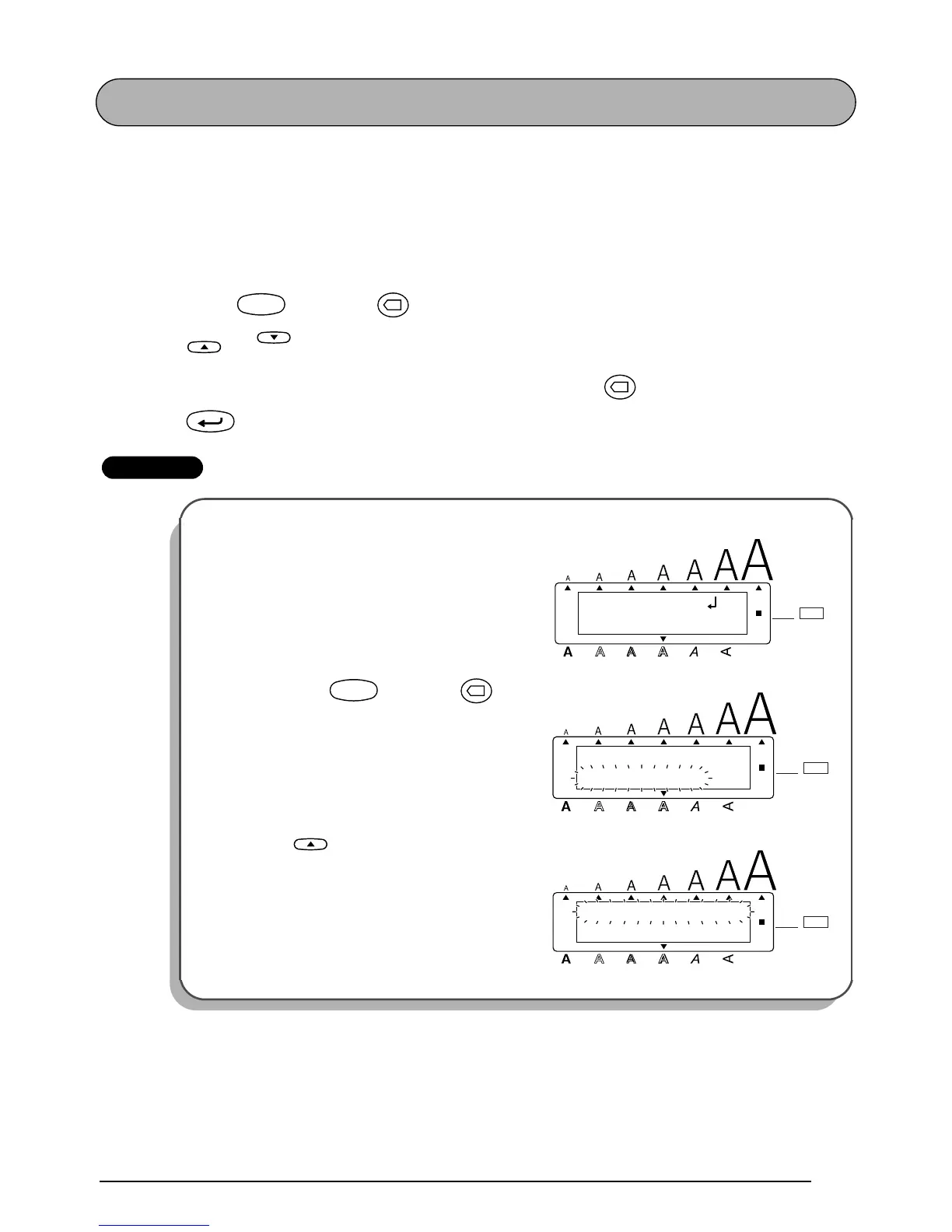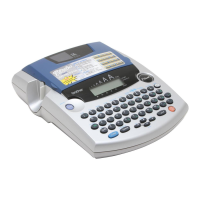45
CLEAR FUNCTION
When clearing the display before entering new text, the Clear function can be used to choose
whether all of the text is erased and all format functions (Font, Size, Width, Style, Underline,
Frame, Tape margin, Alignment, Tab length, Mirror printing, and Length) are returned to their
default settings, or whether just the text is erased.
To delete all of the text and return all formats to their default settings:
1 Hold down and press .
2 Press or until TEXT&FORMATS is selected (flashing).
☞
To return to the text without erasing anything, press .
3 Press .
EXAMPLE
To clear the text and formats:
1
Hold down and press .
2 Press until TEXT&FORMATS is
flashing.
Code
Clear
✕
Home
End
Clear
✕
New Block
Alt
Caps
2:
2-345-6789_
1:
s Garden
Length
A / F
ABC / ABC
Length
Width
Alt
Caps
TEXT&FORMATS
TEXT ONLY
Length
A / F
ABC / ABC
Length
Width
Code
Clear
✕
Alt
Caps
TEXT&FORMATS
TEXT ONLY
Length
A / F
ABC / ABC
Length
Width
Home
