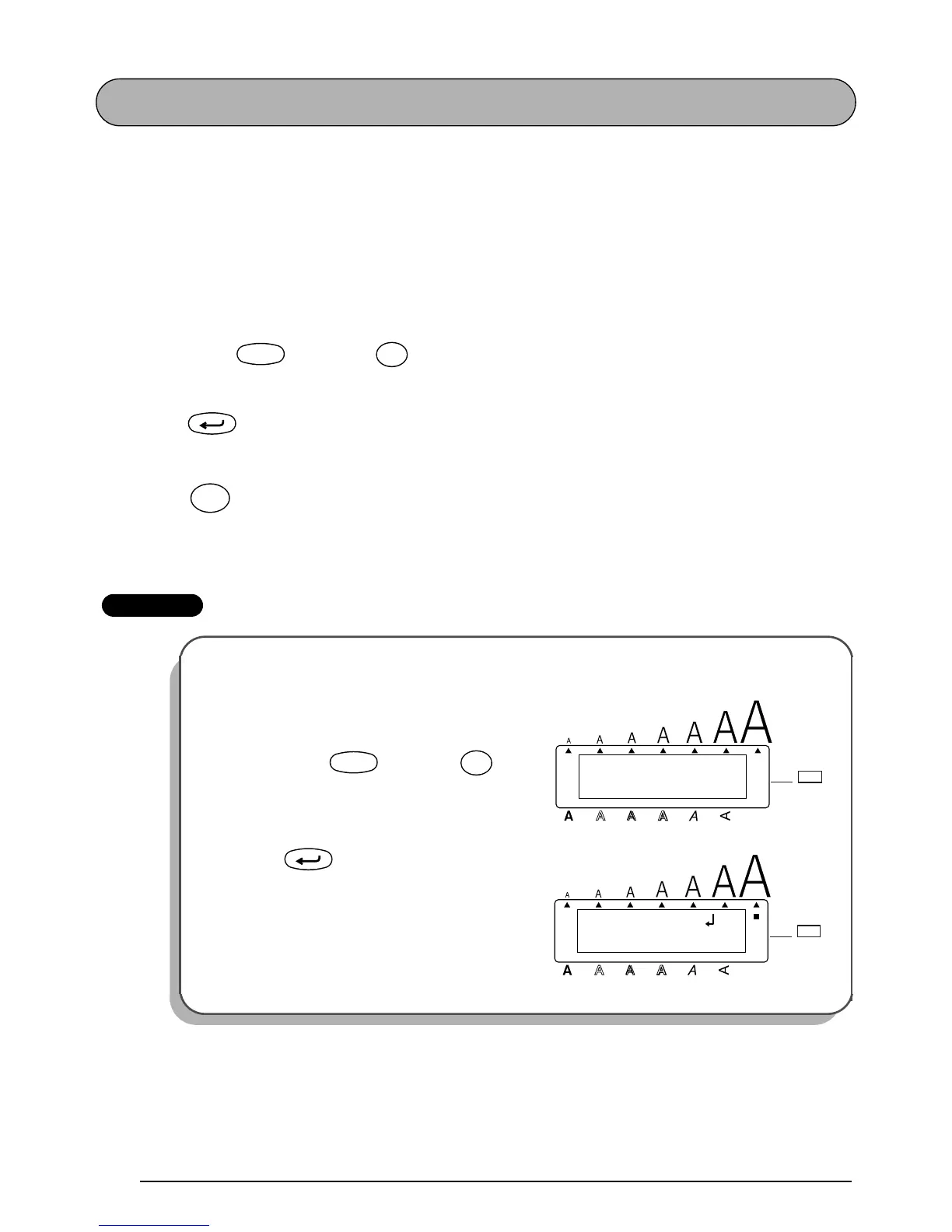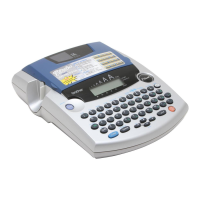64
STAMP FUNCTION
The Stamp function allows you to quickly and easily create your own stamp stencil films for
customised stamps. Select this function to automatically centre the text and adjust the tape
length and margins to a perfect format for the pre-inked stamp film holders. Since the stamp
holder is reusable, just make a new stamp stencil film and replace the one in the holder.
To make a stamp:
1 Type in the text, and then insert a medium (18-mm wide) or large (24-mm wide) stamp
film cassette.
2 Hold down and press once. The message “STAMP FORMAT?” appears in the
display.
3 Press . The text is automatically formatted for the installed stamp: centred within
the preset message area with the tape length and margins automatically adjusted.
4 Press to cut the text out of the stamp stencil film.
5 After the stamp stencil film is cut off, remove the backing paper from the stamp stencil
film and affix it to the ink pad of a stamp film holder.
EXAMPLE
To cut a stamp:
1
Enter the text and insert a stamp film
cassette in the tape compartment.
2 Hold down and press .
3 Press .
Code
Stamp
U
ü
New Block
Mirror
Print
FORMAT?
STAMP
Alt
Caps
Length
A / F
ABC / ABC
Length
Width
Code
Stamp
U
ü
2:
1234 Main S _
1:
J. Smith
Alt
Caps
Length
A / F
ABC / ABC
Length
Width
New Block
