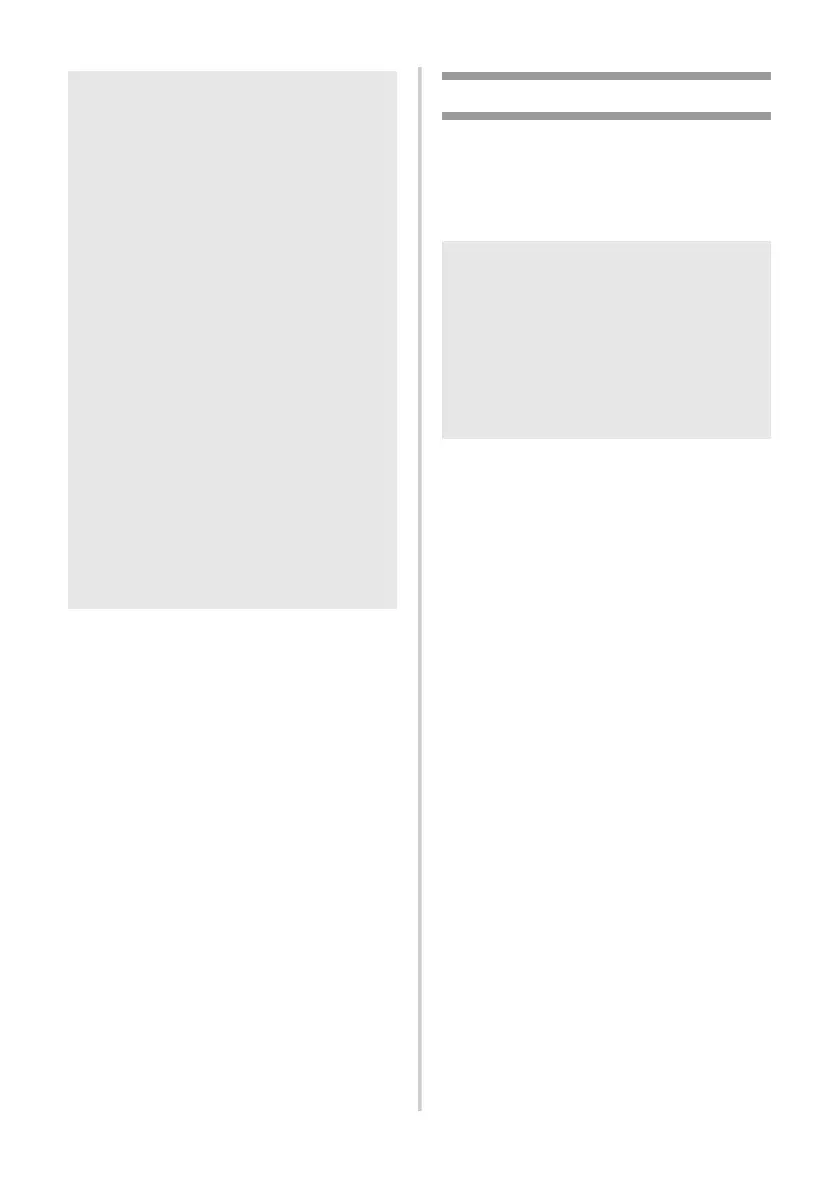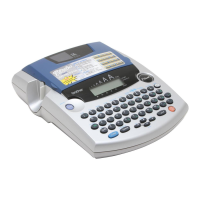34
Printing the printer settings
The printer settings page shows a report listing
the printer settings and the network settings
(PT-9800PCN only). You can print the printer
settings page using the Feed/Cut button of the
printer.
1
Make sure that the TZ or HG tape
cassette is installed and the tape
compartment cover is closed.
To print the printer settings page, we
recommend to use the tape wider than
24 mm.
2
Turn on the printer.
3
Press and hold the Feed/Cut button to
print out the settings.
Note
● P-touch Editor Lite LAN is ideal for
creating simple labels. To create labels
with more complex designs, use
P-touch Editor 5.0.
● When using P-touch Editor Lite LAN for
the first time, the “Add shortcut” dialog
box appears. Select the desired location
from “Start menu”, “Desktop” or “Quick
Launch bar”, then put a check mark in
the box, and click [OK]. You can access
P-touch Editor Lite LAN from the shortcut
next time.
● Since P-touch Editor Lite LAN uses the
network printing method and not the
driver settings, high speed printing and
high resolution printing using HG tape
are not available.
● Print jobs from the full version of P-touch
Editor sent from another computer may
interrupt your printing. P-touch Editor
Lite LAN will resume printing once the
print job from the full version has been
completed.
● For more detailed information, see the
“Software User’s Guide” (PDF).
Note
● In addition to other details, the node
name and Ethernet address are printed
in the printer settings list.
● The default Node name of the network
card in the printer is
“BRNXXXXXXXXXXXXXXX” where
“XXXXXXXXXXXXXXX” is the Ethernet
address.