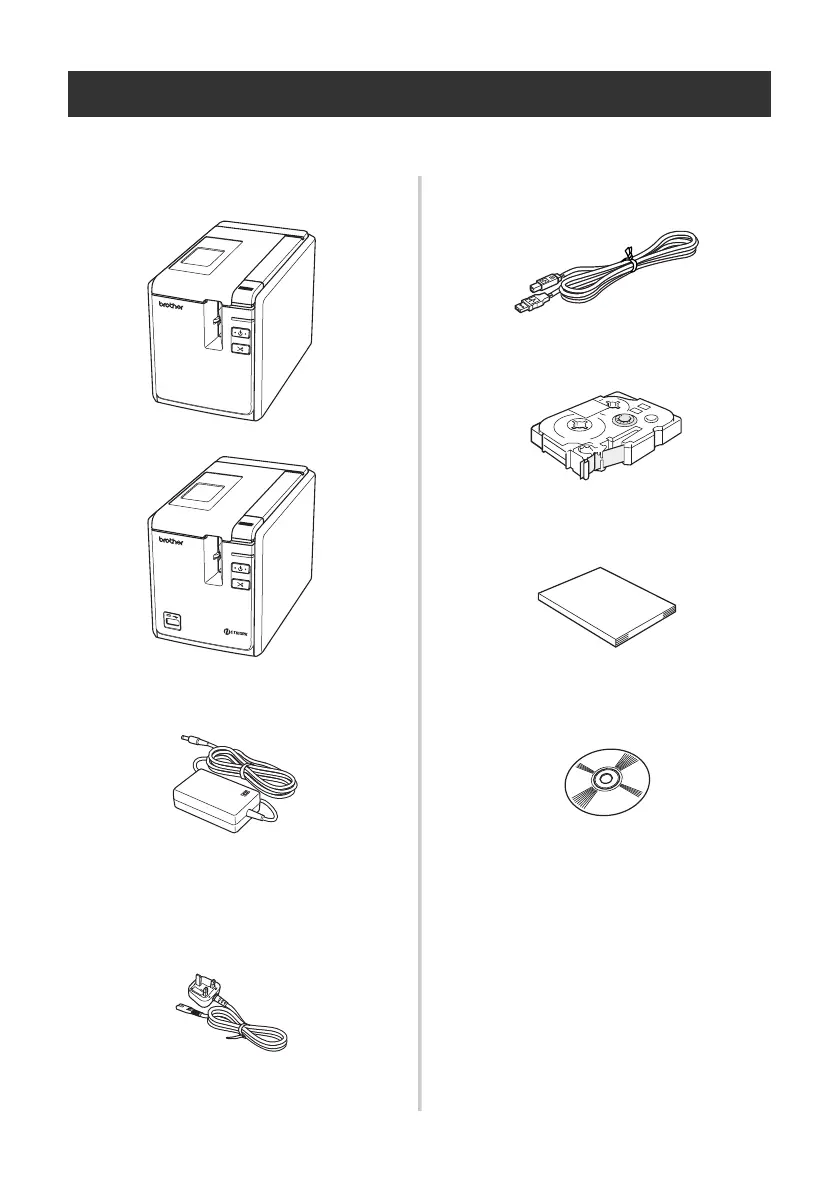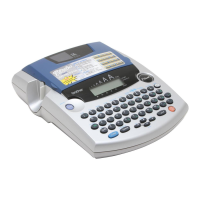7
Unpacking the printer
Open the box and confirm that the following items are included. If any item is missing or damaged,
please contact your Brother dealer or Brother Customer Service.
■ PT-9700PC/PT-9800PCN
Printer (PT-9700PC)
Printer (PT-9800PCN)
■ AC adapter (with adapter cord)
Connect to the power supply cord.
■ Power supply cord
Connect to the AC adapter and an electrical
outlet (AC 220 to 240 V).
(The design of the AC power plug may differ
by country.)
■ USB cable
■ Tape cassette
■ User’s Guide
■ CD-ROM
■ Tape catalogue
STATUS
STATUS