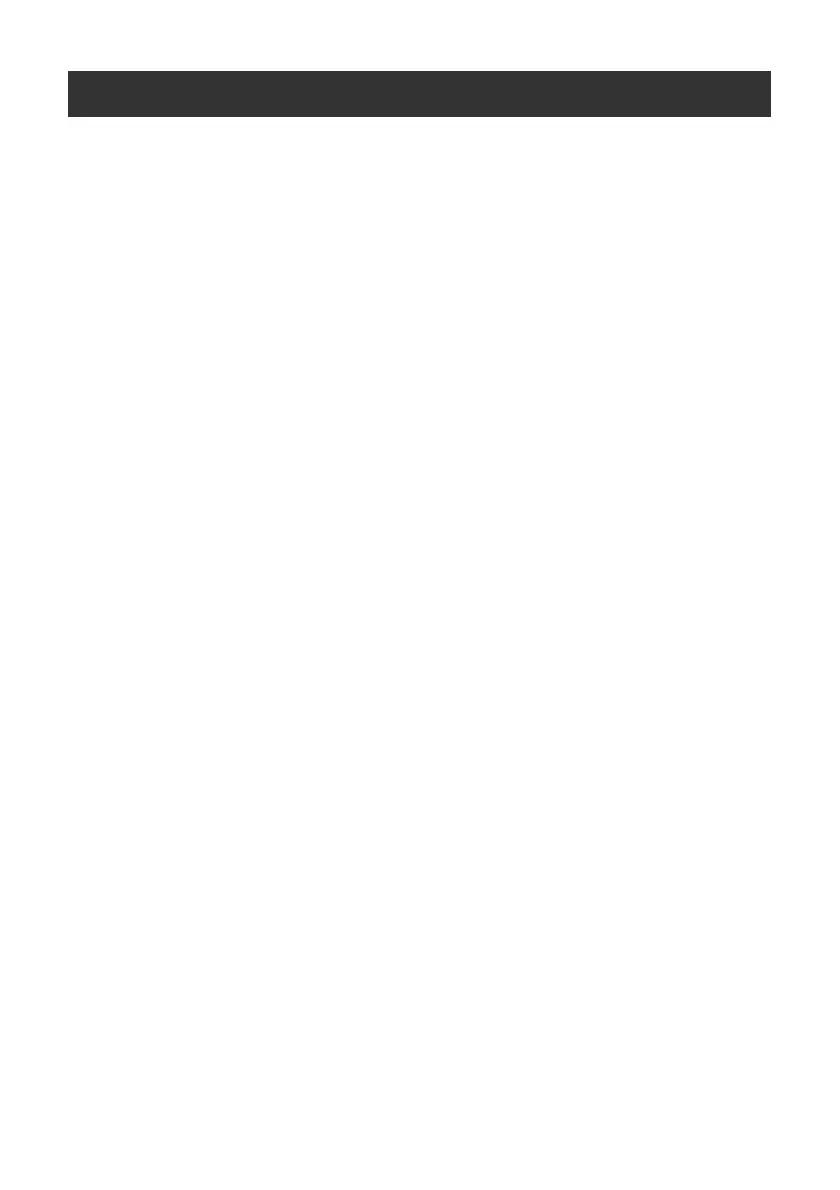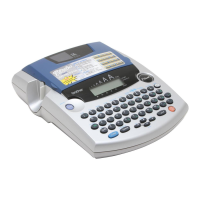6
Table of contents
Unpacking the printer .....................................................................................................7
General description ........................................................................................................8
LED lamps .......................................................................................................................................9
Getting ready to use your printer ................................................................................11
Connecting the printer .................................................................................................12
Connecting to the power source ....................................................................................................12
Connecting to a computer .............................................................................................................13
Using the interface cables .............................................................................................................14
Installing the tape cassette ..........................................................................................15
Authorised tape .............................................................................................................................15
Installing the tape cassette ............................................................................................................15
Installing the software for PT-9700PC ........................................................................16
When using Microsoft
®
Windows
®
................................................................................................16
Installing the software for PT-9800PCN ......................................................................18
When using Microsoft
®
Windows
®
................................................................................................18
Uninstalling the software .............................................................................................23
When using Microsoft
®
Windows
®
................................................................................................23
Advanced function ........................................................................................................25
Printing at a higher speed or at a higher resolution .......................................................................25
Distributed printing ........................................................................................................................26
BTP (Bar code Template Print) function ........................................................................................28
Using P-touch Editor Lite LAN (PT-9800PCN and Windows
®
only) ..............................................33
Printing the printer settings ............................................................................................................34
Serial interface settings (Windows
®
only) ..................................................................35
Setting the computer baud rate .....................................................................................................35
Setting the printer baud rate ..........................................................................................................35
Maintenance ..................................................................................................................36
Troubleshooting ............................................................................................................37
Q & A .............................................................................................................................................37
Product specifications .................................................................................................40
Appendix ........................................................................................................................41
General procedure for the BTP (Bar code Template Print) function ..............................................41
List of bar codes for specifying settings .........................................................................................42
Index ...............................................................................................................................45