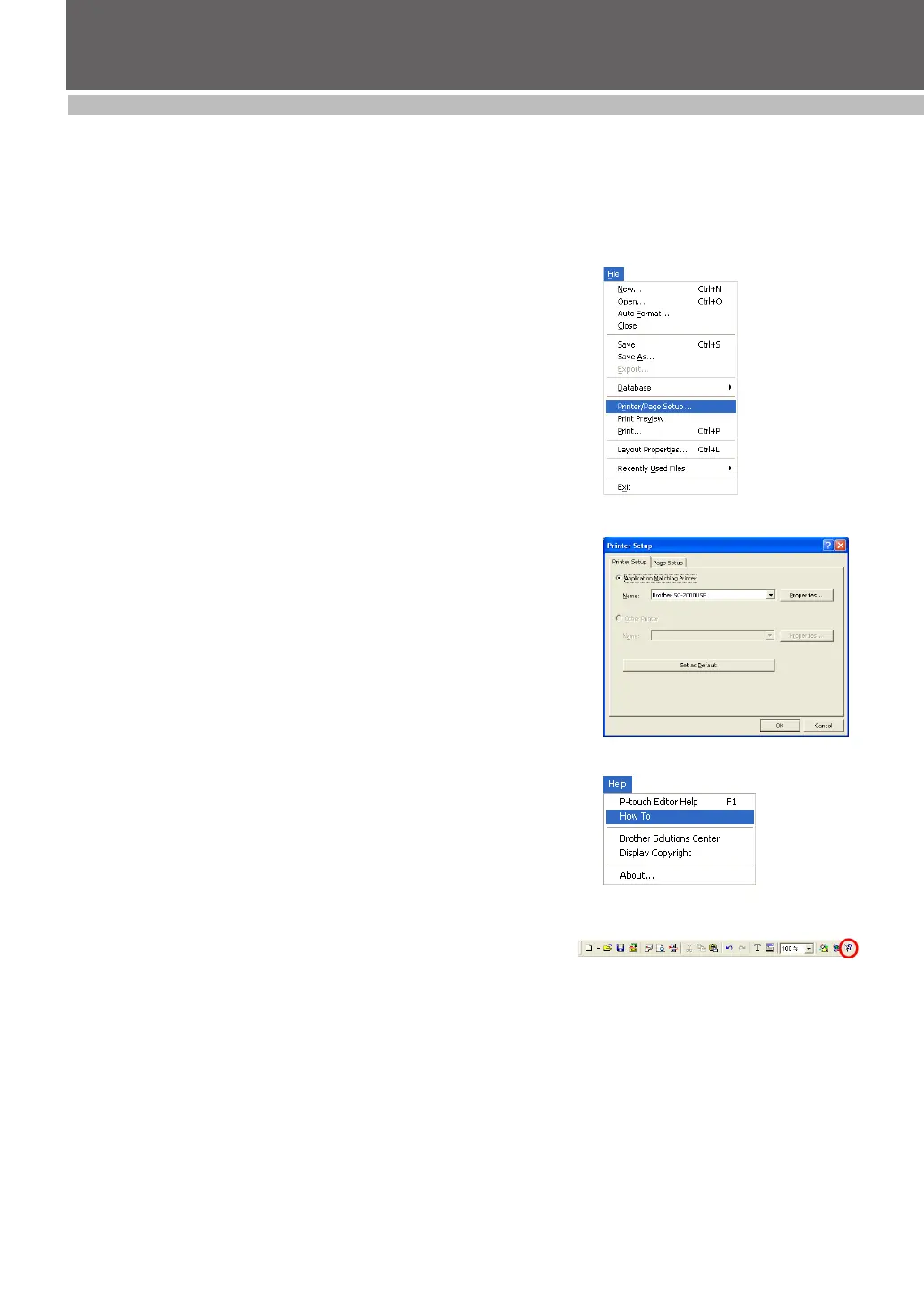15
DESIGINING A STAMP (Stampcreator P-touch Editor)
Stampcreator P-touch Editor
Start up Stampcreator P-touch Editor by following the procedure described
below.
(a) Click the Start button in the taskbar to display the Start menu.
(b) Select “All Programs”.
(c) Select “Stampcreator P-touch Editor 4.2”.
(d) Click “Stampcreator P-touch Editor 4.2”.
(e) After starting up Stampcreator P-touch Editor, make sure that
“SC-2000USB” is selected as the printer in the Printer Setup dialog box
(Printer/Page Setup command in the File menu of the software).
• An electronic user’s guide, which can be opened by selecting the
How To command in the Help menu in the Stampcreator P-touch
Editor software, provides details on using the Stampcreator P-touch
Editor software.
•
You can see a brief explanation of each function by selecting the
Help tool, then clicking an icon or button.
