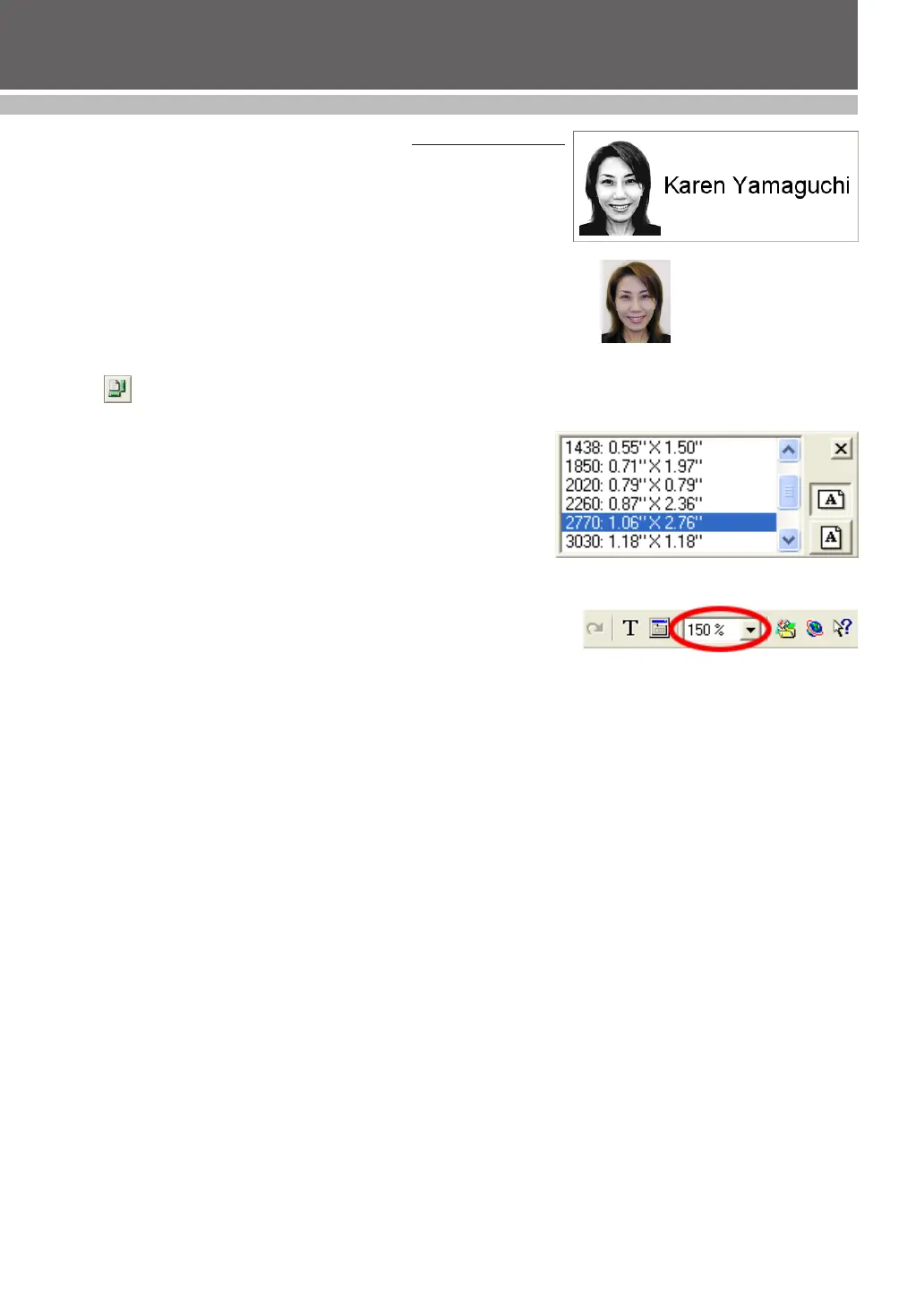28
DESIGINING A STAMP (Stampcreator P-touch Editor)
Making a stamp containing a photo
The procedures for inserting and enhancing photo data are described in this
section.
Preparing photo data
First save a photo image to your computer.
Specifying the size of the stamp
MEMO:
Click
to display the Page Properties.
(If they are already displayed, skip this step.)
• From the “Paper Size” box, select desired stamp size.
HINT:
When editing small stamp layouts, increase the zoom ratio to edit the text
more easily.
The zoom ratio can be changed in the “Zoom” box on the Standard toolbar.
