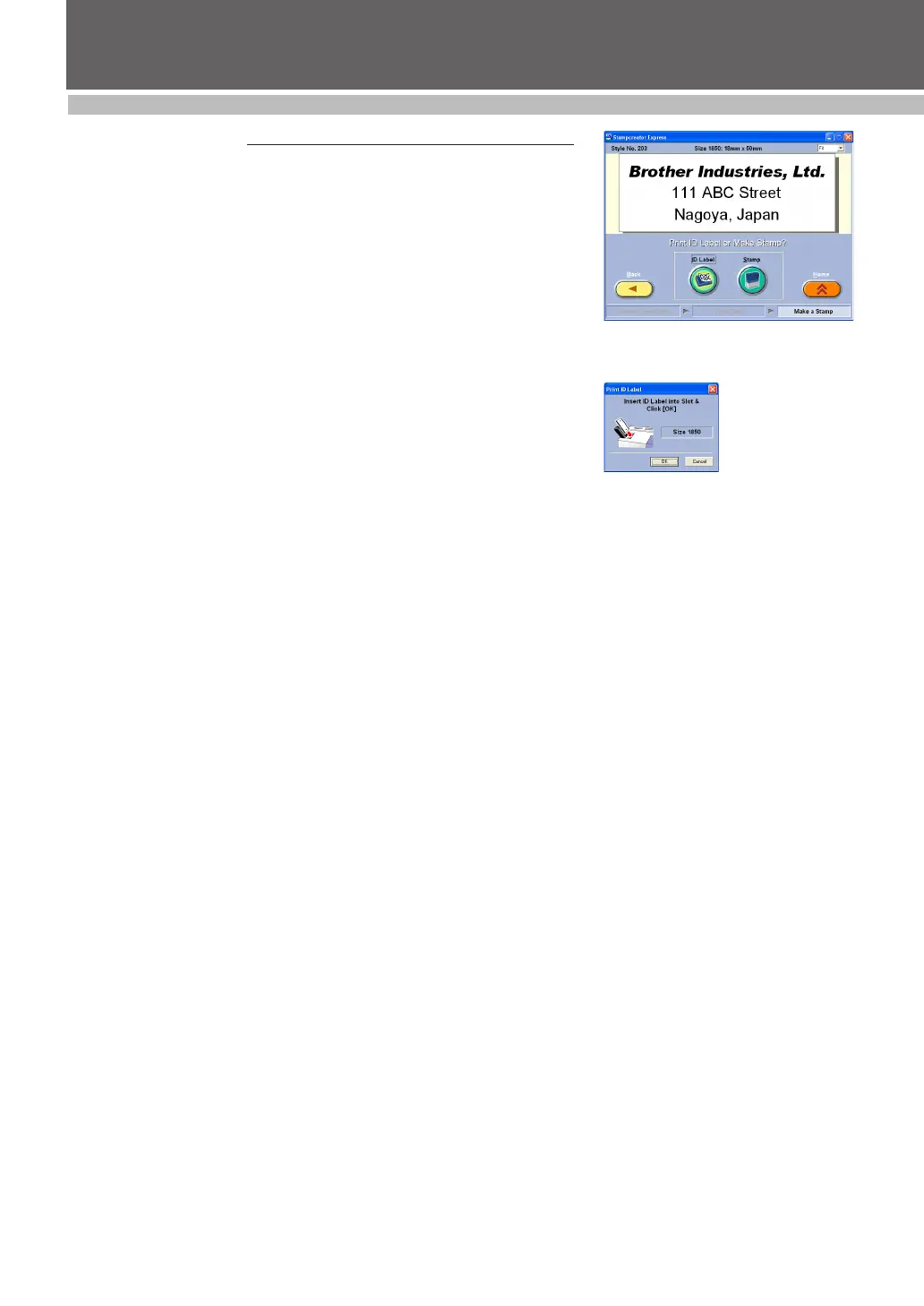35
DESIGINING A STAMP (Stampcreator Express)
Making an ID label
9 Below “Print ID Label or Make Stamp?” in the window, click the ID
Label button.
When the Print ID Label dialog box appears, check the stamp size, in-
sert the appropriate ID label into the ID label slot of SC-2000USB, and
then click the OK button.
For details on printing an ID label, refer to the section ”Making an ID
label” on page 43 of this STORE OPERATIONS MANUAL.
For details on assembling a stamp, refer to the section ”Assembling the
stamp” on page 42 of this STORE OPERATIONS MANUAL.
