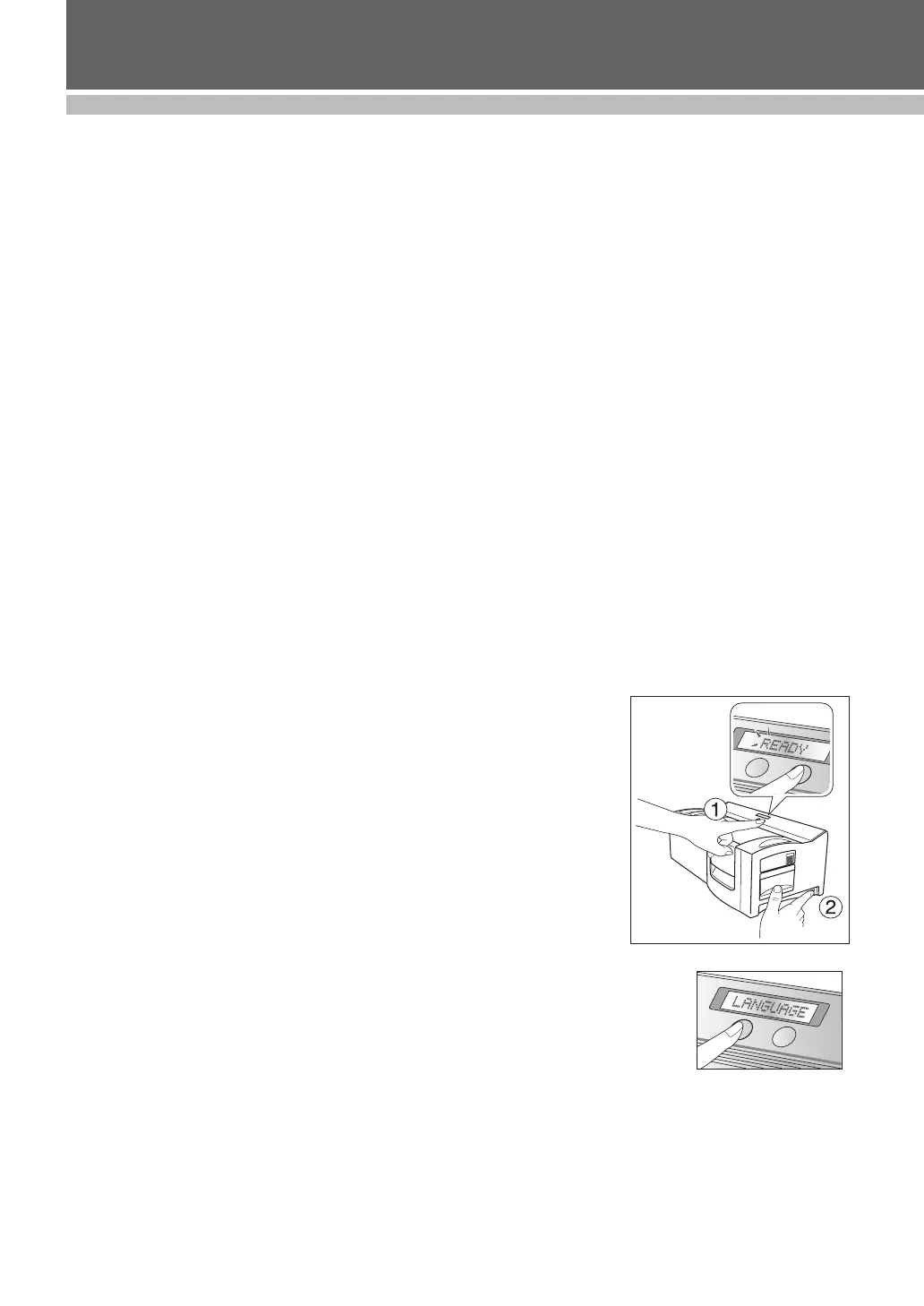5
SET UP
Machine Mode Operations
The Stampcreator Pro has different modes for performing different operations.
Follow the operations described below to select the desired mode.
Initializing the machine
• Turn the machine off, then on again to initialize it. The message “INITIALIZE” appears in the LCD.
• When data has been cleared, the message “READY” appears in the LCD.
Removing the draft sheet and clearing data
• Press the Mode button once until “RESET” appears in the LCD.
• Press the Set button.
Periodic machine cleaning
• Press the Mode button twice until “CLEAN” appears in the LCD, and then insert a cleaning sheet.
• Press the Set button (see page 44).
Resetting the xenon lamp counter
• Reset the counter only after the xenon lamp unit has been replaced with a new one.
• Press the Mode button four times until “RESET COUNTER” appears in the LCD, and then install a new xenon
lamp unit.
• Press the Set button (see page 45).
Baud Rate (For serial connection only)
The baud rate of the COM port on the PC must match the baud rate of the Stampcreator macnihe.
Changing the LCD display language
1 While holding down the [Set] button, turn on the SC-2000USB.
When “READY” appears in the display, release the [Set] button.
2 Press the [MODE] button three times until “LANGUAGE” appears.
3 Press the [Set] button once.
4 Press the [MODE] button until the name of the desired language appears.
5 Press the [Set] button to apply the setting.
6 Turn the SC-2000USB off, then on again.
This completes the setting of the LCD display language.
Mode
Set
