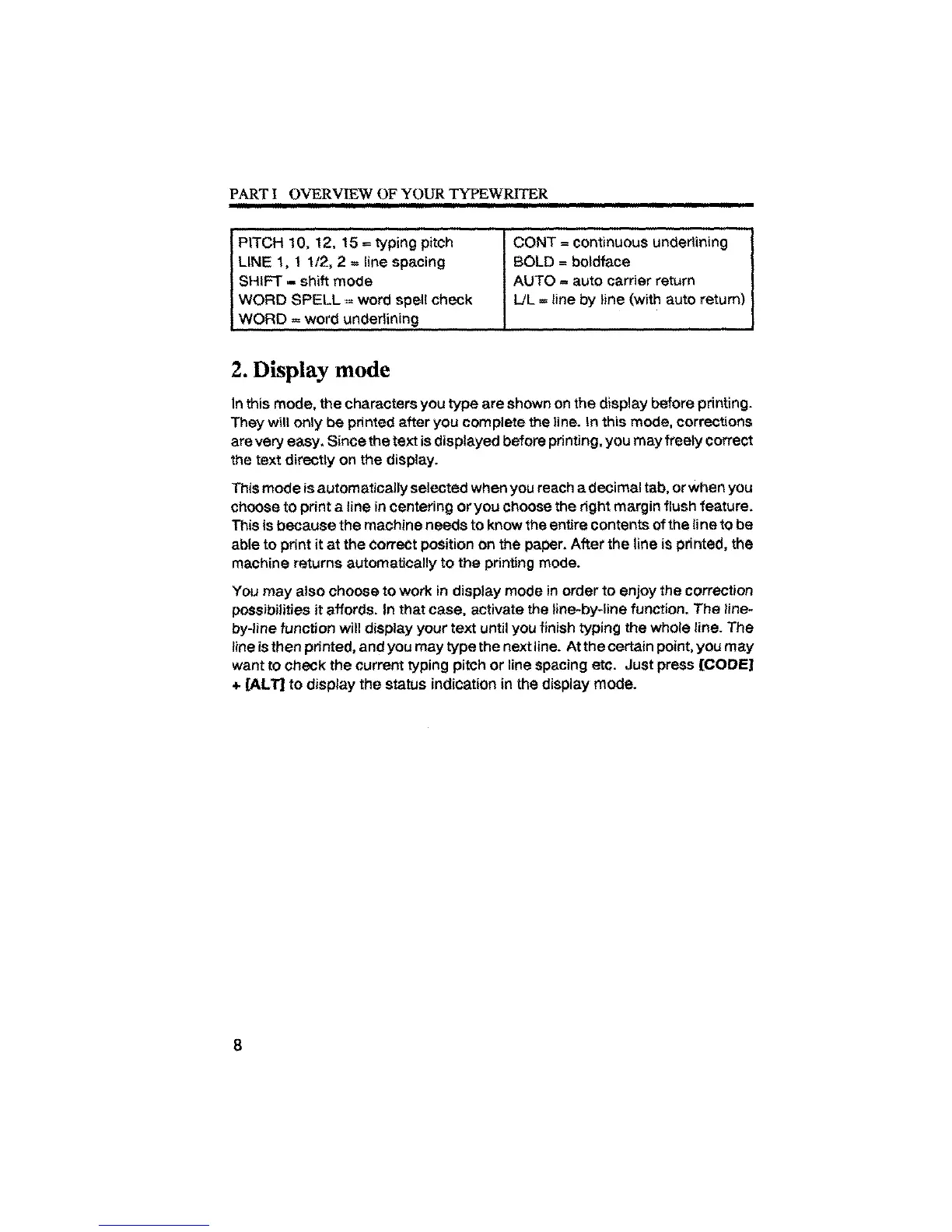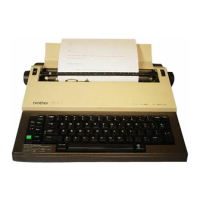PART I OVERVIEW OF YOUR TYPEWRITER
Illllllll
P,TCR10,12 #"ing.itch
LINE 1, 1 1/2, 2 = line spacing
SHIFT - shift mode
WORD SPELL = word spell check
WORD = word underlining
I CONT = continuous underlining I
BOLD = boldface I
AUTO = auto carrier return
L/L ==line by }ine (with auto return)
I
2. Display mode
In this mode, the characters you type are shown on the display before printing.
They will only be printedafter you complete the line. In this mode, corrections
are very easy. Since the text is displayed before printing,you may freely correct
the text directly on the display.
This mode isautomatically selected when you reach a decimal tab, or when you
choose to print a line in centering oryou choose the right margin flush feature.
This isbecause the machine needs to know the entire contents of the line to be
able to print itat the Correct position on the paper. After the line is pdnted, the
machine returns automatically to the printing mode.
You may also choose to work in display mode in order to enjoy the correction
possibilitiesit affords. In that case, activate the fine-by-line function. The line-
by-line function will display your text until you finish typing the whole line. The
line is then printed, and you may type the next line. At the certainpoint, you may
want to check the current typing pitchor linespacing etc. Just press [CODE]
÷ IALT] to display the status indication in the display mode.
