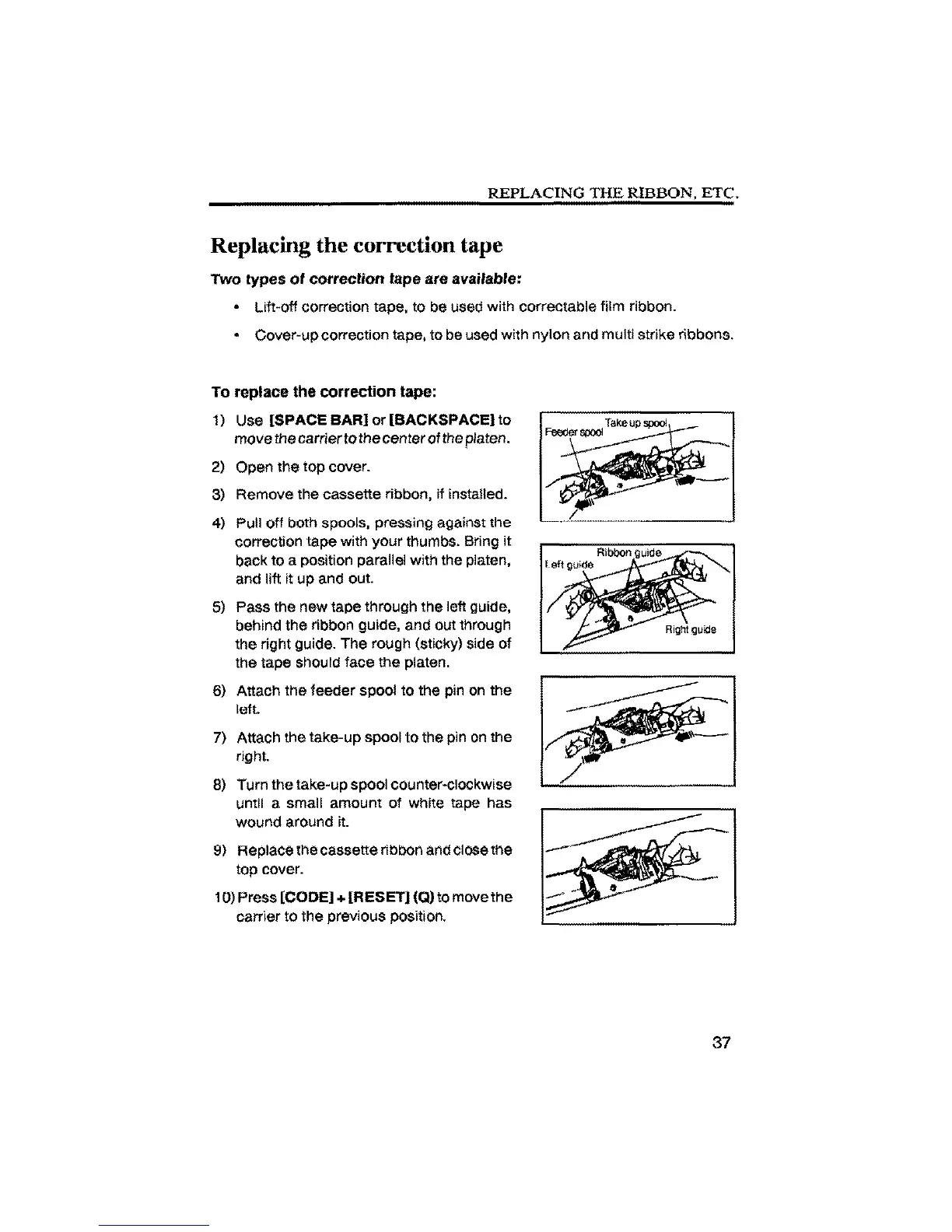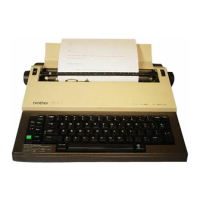REPLACING THE RIBBON, ETC.
Replacing the correction tape
Two types of correction tape are available:
• Lift_off correction tape, to be used with correctable film ribbon.
• Cover-up correction tape, to be used with nylon and multi strike ribbons.
To replace the correction tape:
1) Use [SPACE BAR] or [BACKSPACE] to
move thecarrierto the center of theplaten.
2) Open the top cover.
3) Remove the cassette ribbon, if installed.
4) Pull off both spools, pressing against the
correction tape with your thumbs. Bring it
back to a position parallel with the platen,
and lift it up and out.
5) Pass the new tape through the left guide,
behind the ribbon guide, and out through
the right guide. The rough (sticky) side of
the tape should face the platen.
6) Attach the feeder spool to the pin on the
[eft.
7) Attach the take-up spool to the pin on the
righL
8) Turn the take-up spool counter-clockwise
until a small amount of wh[te tape has
wound around it.
9) Replace the cassette ribbon and closethe
top cover.
10) Press [CODE] + [RESET] ((2)tomovethe
carrier to the previous position.
Ribbon
Rigf'4guEde
37
