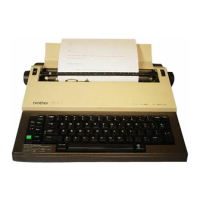Loading...
Loading...
Do you have a question about the Brother SX-4000 and is the answer not in the manual?
| Type | Electronic Typewriter |
|---|---|
| Keyboard | QWERTY |
| Printing Method | Daisy wheel |
| Print Speed | 12 characters per second |
| Features | Automatic Centering, Underlining, Bold Printing |
| Pitch | 10, 12, 15 |
| Characters Per Line | 80 |
| Paper Handling | Manual feed |
| Weight | 6.6 kg |