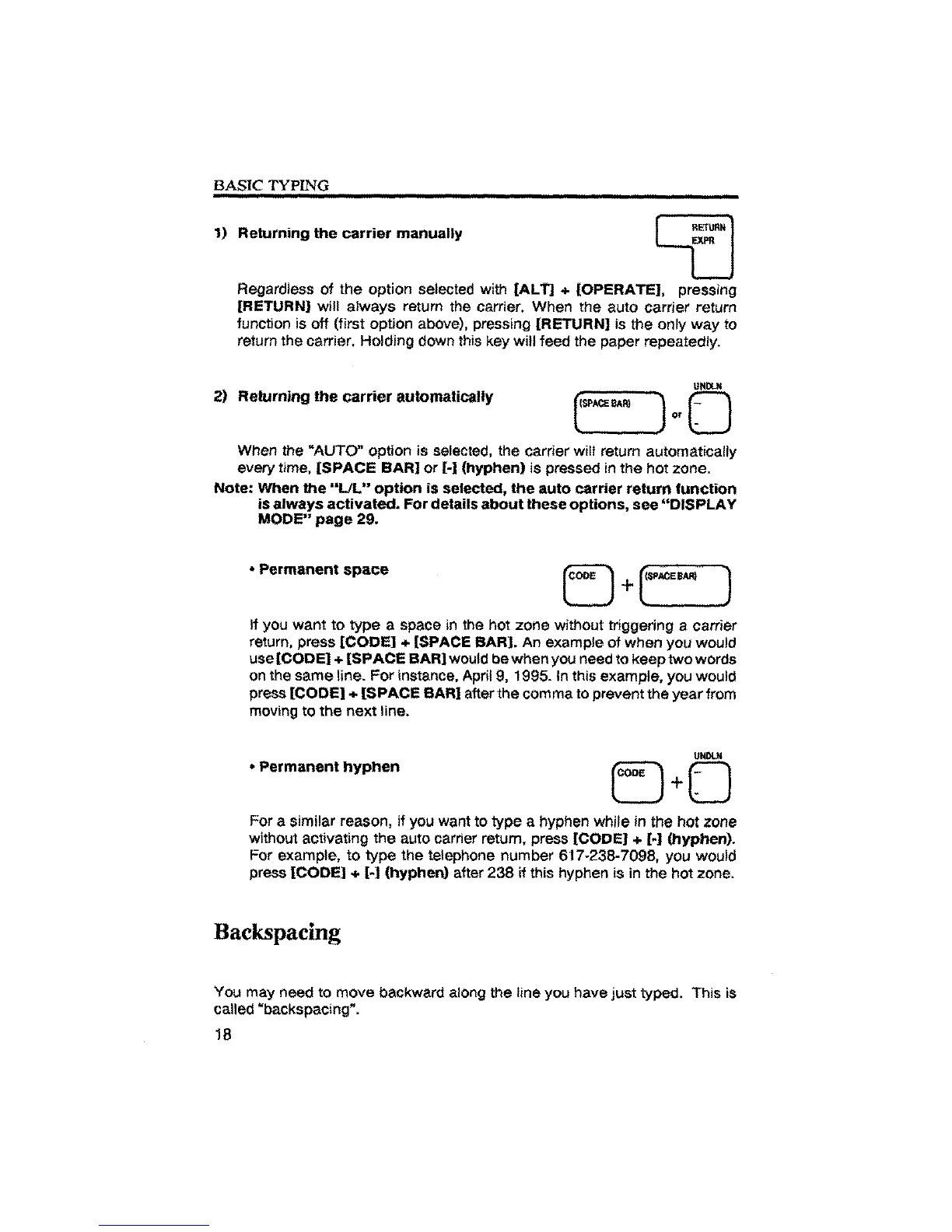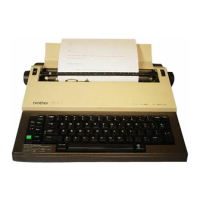BASIC TYPING
1) Returning the carrier manually %_"1
L_J
Regardless of the option selected with [ALT] + (OPERATE], pressing
[RETURN] will always return the carrier. When the auto carrier return
function is off (first option above), pressing [RETURN] is the only way to
return the carrier. Holding down this key will feed the paper repeatedly.
2) Returning the carrier automatically
When the "AUTO" option is selected, the carrier will return automatically
every time, [SPACE BAR] or [-] (hyphen) is pressed in the hot zone.
Note: When lhe "L/L" option is selected, the auto carrier return function
is always activated. For details about these options, see "DISPLAY
MODE" page 29.
• Permanent space
ff you want to type a space in the hot zone without triggering a carrier
return, press [CODE] + [SPACE BAR]. An example of when you would
use (CODE] + [SPACE BAR] would be when you need to keep two words
on the same line. For instance. April 9, 1995. In this example, you would
press [CODE] + [SPACE BAR] after the cornma to prevent the year from
moving to the next line.
. Permanent hyphen
For a similar reason, if you want to type a hyphen while in the hot zone
without activating the auto carrier return, press [CODE] + [-] (hyphen).
For example, to type the telephone number 617-238-7098, you would
press [CODE] + [-] (hyphen) after 238 if this hyphen is in the hot zone.
Backspacing
You may need to move backward along the line you have just typed. This is
called "backspacing".
18
