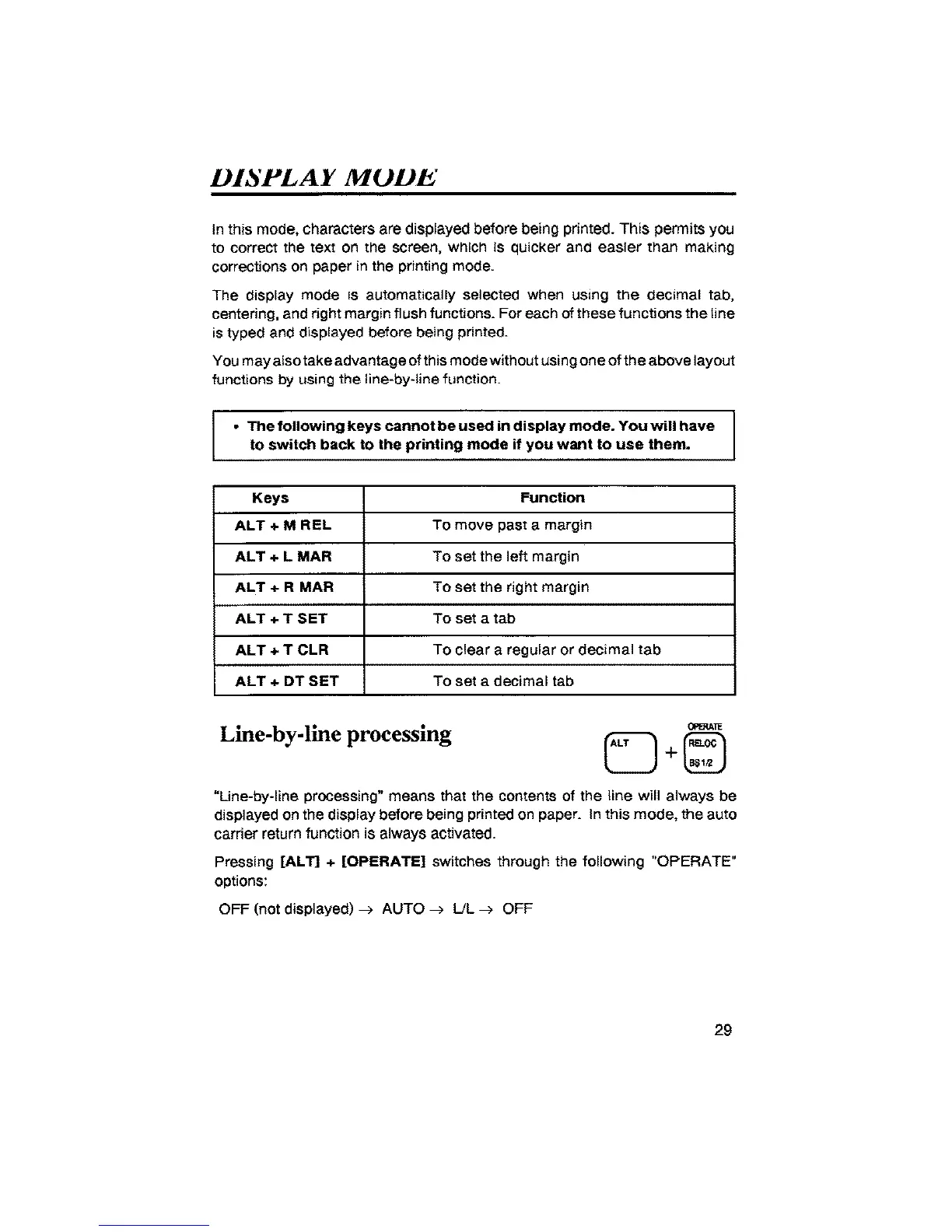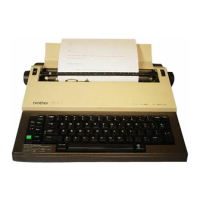DISt'LAY M(JIJL"
In this mode, characters are displayed before being printed. This permits you
to correct the text on the screen, which Is quicker and easier than making
corrections on paper in the printing mode.
The display mode is automatically selected when using the decimal tab,
centering, and right margin flush functions. For each of these functions the line
is typed and displayed before being printed.
You may also take advantage of this mode with out using one of the above layout
functions by using the line-by-line function.
• The following keys cannot be used in display mode. You will have
to switch back to the printing mode if you want to use them.
Keys Function
ALT + M REL To move past a margin
ALT + L MAR To set the left margin
ALT + R MAR To set the right margin
ALl" + T SET To set a tab
ALT + T CLR To clear a regular or decimal tab
ALT ÷ DT SET To set a decimal tab
Line-by-line processing
"Line-by-line processing" means that the contents of the line will always be
displayed on the display before being printed on paper. In this mode, the auto
carrier return function is always activated.
Pressing [AL'r] + [OPERATE] switches through the following "OPERATE"
options:
OFF (not displayed) --> AUTO --> LiL --> OFF
29
