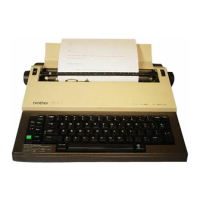Cancelling the centering mode
LAYOUT FUNCTIONS
GTR
1) Before you have typed anything:
To cancel the centering mode before you have typed any text, press [ALT]
+ [CTR] (9). The carrier then returns to its original position.
2) After entering some characters:
If you have entered some characters, press [CORRECT] until the display is
blank. Then either rs_ypeyour text or press [ALT] + [CTR] (9) to escapefrom
the mode.
RMF
O֩
Your typewriter can automatically print text flush (or even) withthe right margin.
This is particularly useful for dates and other headings.
1) Press [ALTi + [RMF] (0). The carrier will go to the right margin,
2) Type the text. The characters willnot be printed immediately, but will first be
displayed. At this point, you can still make corrections in display mode (for
more information, see the next section, p.29.) The carrier will backspace
once each time a character is entered.
• The beep will sound if you run outof room, and you will not be able to I
I
enter any more characters.
I
3) To print the text, press rrAB] or [RETURN]. When printing is finished, the
carrierwill go to the right margin, or return to the left margin on the next line.
Right margin
4,
December 7th, 1994 ]
27

