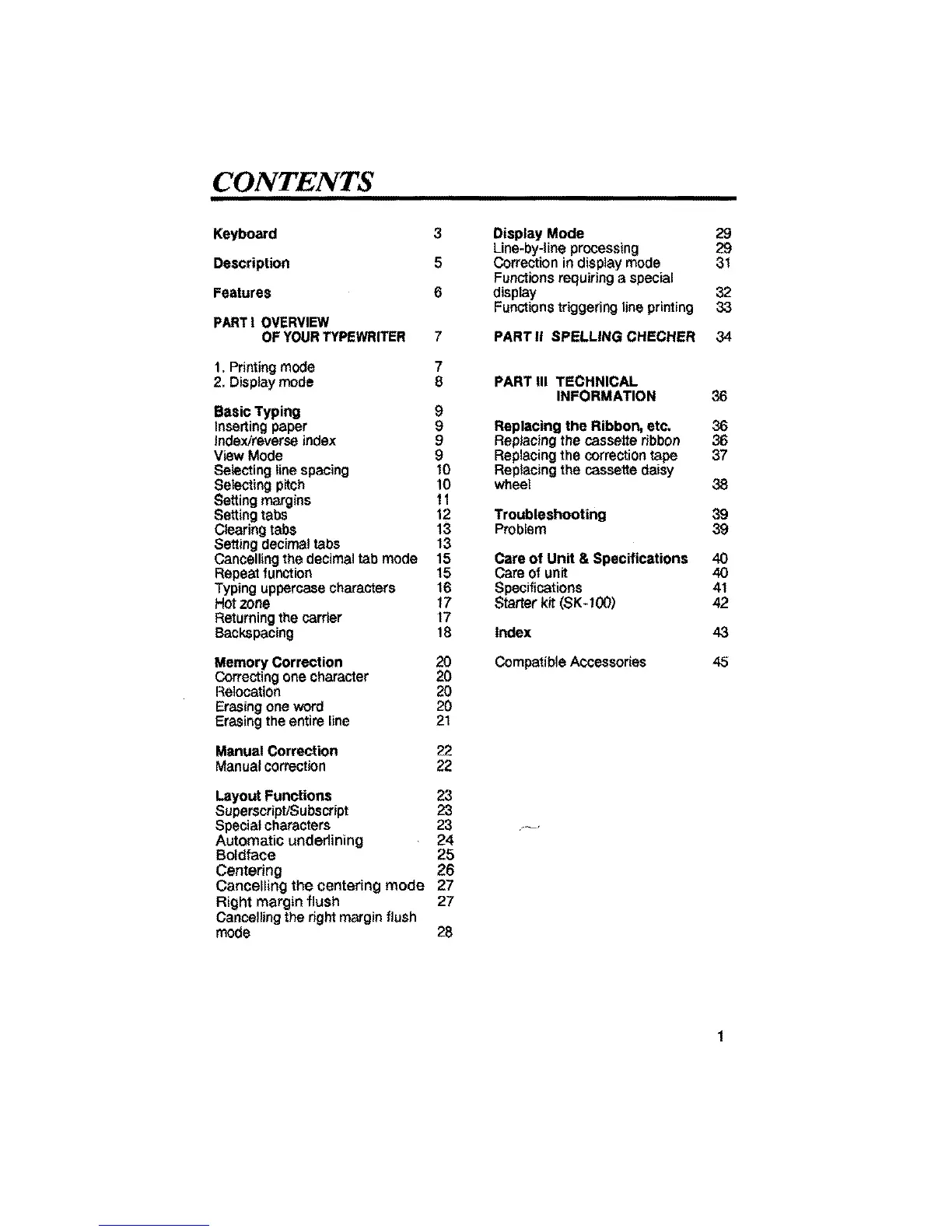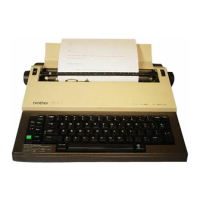CONTENTS
Keyboard
Description
Features
PART I OVERVIEW
OF YOUR TYPEWRITER
1. Printing mode
2, Display mode
3
5
6
7
7
Basic Typing 9
Inserting paper 9
Index/reverseindex 9
ViewMode 9
Selectinglinespacing 10
Selectingpitch 10
Setting margins 11
Settingtabs 12
Clearing tabs 13
Setting decimal tabs 13
Cancelling the decimal tab mode 15
Repeatfunction 15
Typing uppercase characters 16
Hotzone 17
Returningthe carrier 17
Backspacing 18
Memory Correction 20
Correctingone character 20
Relocation 20
Erasing one word 20
Erasingtheentireline 21
Manual Correction ?2
Manualcorrection 22
Layout Functions 23
Superscript'Subscript 23
Specialcharacters 23
Automatic underlining 24
Boldface 25
Centering 26
Cancelling the centering mode 27
Right margin flush 27
Cancellingthe rightmargin flush
mode 28
Display Mode 29
Line-by-line processing 29
Correction in display mode 31
Functions requiring a special
display 32
Functions triggering line printing 33
PART II SPELLING CHECHER 34
PART III TECHNICAL
INFORMATION
Replacing the Ribbon, etc.
Replacing the cassette ribbon
Replacing the correction tape
Replacing the cassette daisy
wheel
Troubleshooting
Problem
Care of Unit & Specifications
Care ofunit
Specifications
Starter kit (SK-100)
Index
Compatible Accessories
36
36
36
37
38
39
39
4O
4O
41
42
43
45
