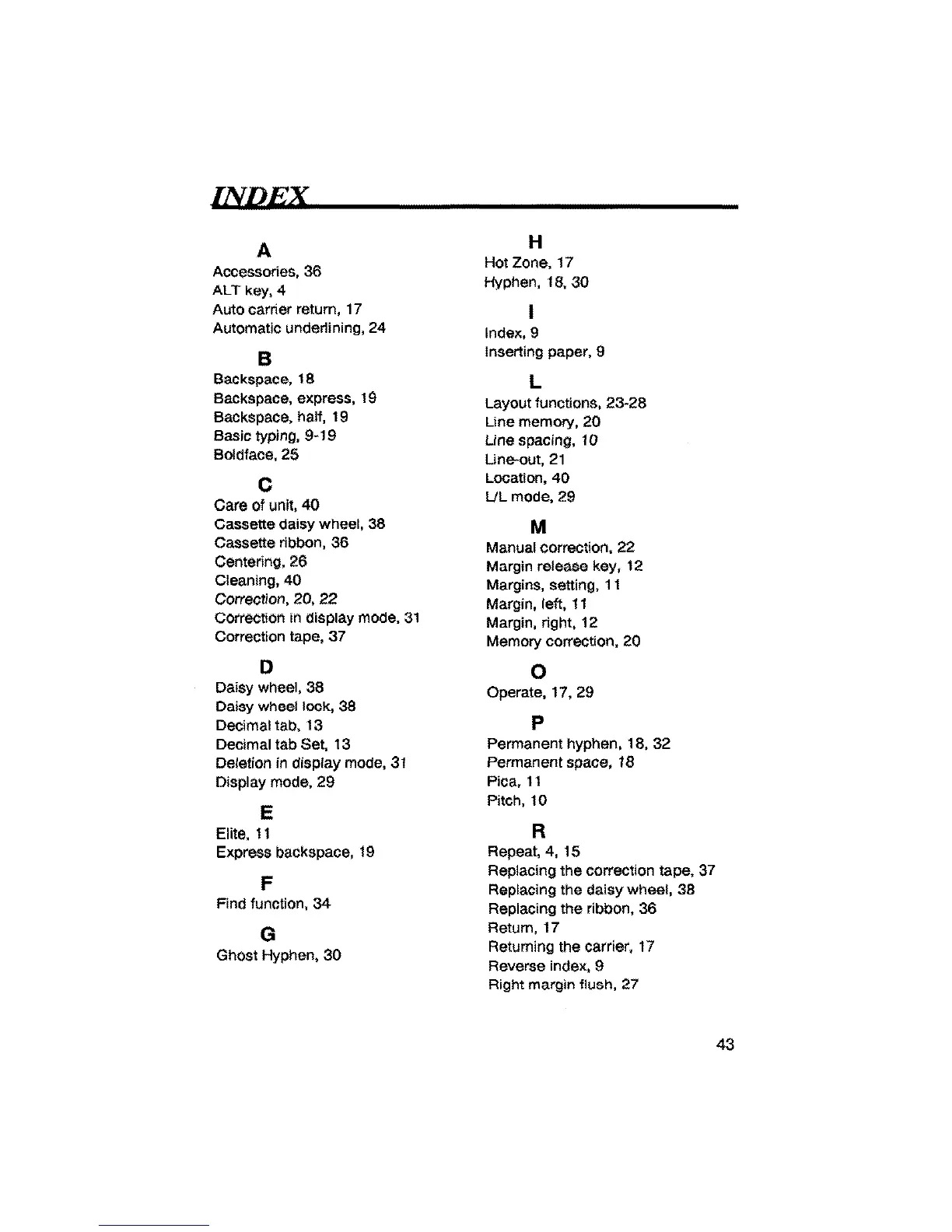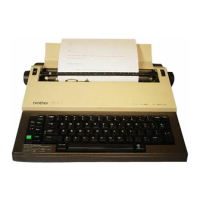INDEX
A
Accessories, 36
ALT key, 4
Auto carrier return, 17
Automatic underlining, 24
B
Backspace, 18
Backspace, express, 19
Backspace, haft, 19
Basic typing,9-19
Boldface, 25
C
Care of unit, 40
Cassette daisy wheel, 38
Cassette ribbon, 36
Centering, 26
Cleaning, 40
Correction, 20, 22
Correction in display mode, 31
Correction tape, 37
D
Daisy wheel, 38
Daisy wheel lock, 88
Decimal tab, 13
Decimal tab Set, 13
Deletion in display mode, 3_
Display mode, 29
Elite, 11
Express backspace, 19
F
Find function, 34
G
Ghost Hyphen, 30
H
Hot Zone, 17
Hyphen, 18, 30
I
Index, g
Inserting paper, 9
L
Layout functions, 23-28
Une memory, 20
Line spacing, 10
Line-out, 21
Location, 40
L/L mode, 29
M
Manual correction, 22
Margin release key, t2
Margins, setting, 11
Margin, left, 11
Margin, right, 12
Memory correction, 20
O
Operate, 17, 29
P
Permanent hyphen, 18, 32
Permanent space, 18
Pica, 11
Pitch, 10
R
Repeat, 4, 15
Replacing the correction tape, 37
Replacing the daisy wheel, 38
Replacing the ribbon, 36
Return, 17
Returning the carrier, 17
Reverse index, 9
Right margin flush, 27
43
