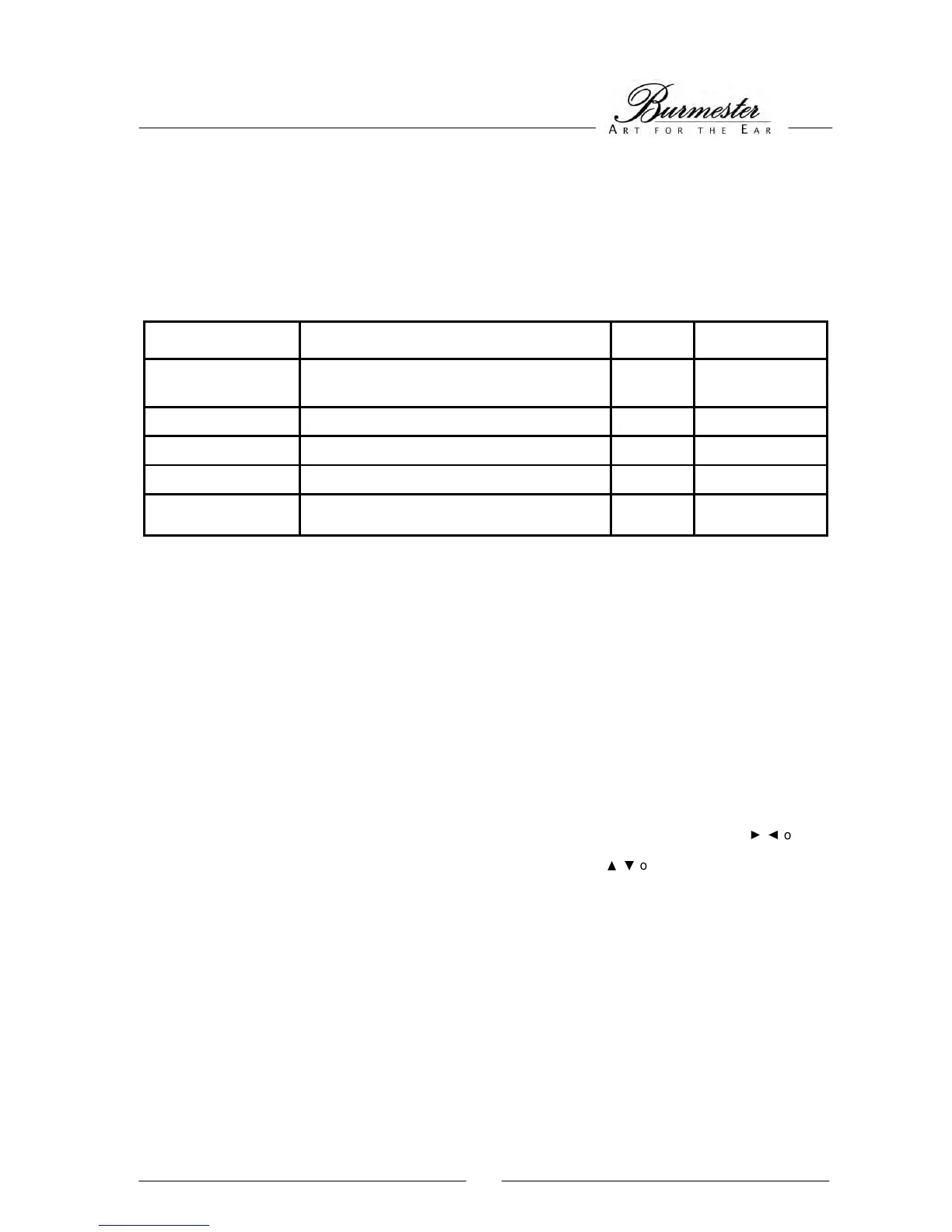THE RECORD SETUP
The RECORD SETUP offers the adjustment of functions like BALANCE, INITIAL VOLUME, VOLUME SCALE,
VOLUME CONTROL and TAPE MONITOR LOCK for the RECORD level.
The following chart provides an overview of all menu items, which can be adjusted in the RECORD SETUP. The
factory settings (defaults) are listed in brackets. Subsequent to the chart you will find a detailed description of the
menu items.
MENU ITEM DESCRIPTION DISPLAY VALUE
Balance Sets volume left/right ratio R-BAL
OFF R, -09R to -01R
(<C>)
-01L to -09L OFF L
Initial volume Selects volume after switching on the device R-VOL (01) to 20, LAST
Volume scale Indication in dB or Burmester steps R-SCALE (BUR) / dB
Volume control Selects fixed or variable volume REC (FIX) / VARIABLE
Tape monitor lock Selects locked input – only at fixed volume LOCK (TAPE)
The RECORD SETUP MENU is activated by pulling up the switch key (15) on the front panel or by pressing the
MENU button on your remote control. The display indicates the activation by showing RECORD SETUP, followed by
the first menu item.
PLEASE NOTE: In order to activate the RECORD SETUP, the device has to be in RECORD level (REC/MAIN-LED
(5) is illuminated).
To exit and automatically save the menu pull up the switch key (15) or press the MENU button on your remote
control.
Balance PLEASE NOTE: If the RECORD level is operated with fixed volume (FIX), the balance
selection has no effect.
Some spatial arrangements require a shift of the volume ratio between the two reproducing
channels. The volume shift is realized by reducing one of the two stereo channels. It is
possible to alleviate one channel of the preamp 077 up to 9 dB (factor 2.8) in steps of 1 dB,
and for specific situations to switch it off completely.
Select menu item R-BAL with the left rotary switch or the navigation buttons
on your
remote control.
With the right rotary switch or the navigation buttons
on your remote control you may
select the desired value:
<C> both stereo channels of the RECORD level will be reproduced at the same
volume level
-09R to -01R the right channel of the RECORD level will be reproduced with reduced
volume
OFF R the right channel of the RECORD level is muted
-09L to -01L the left channel of the RECORD level will be reproduced with reduced volume
OFF L the left channel of the RECORD level is muted