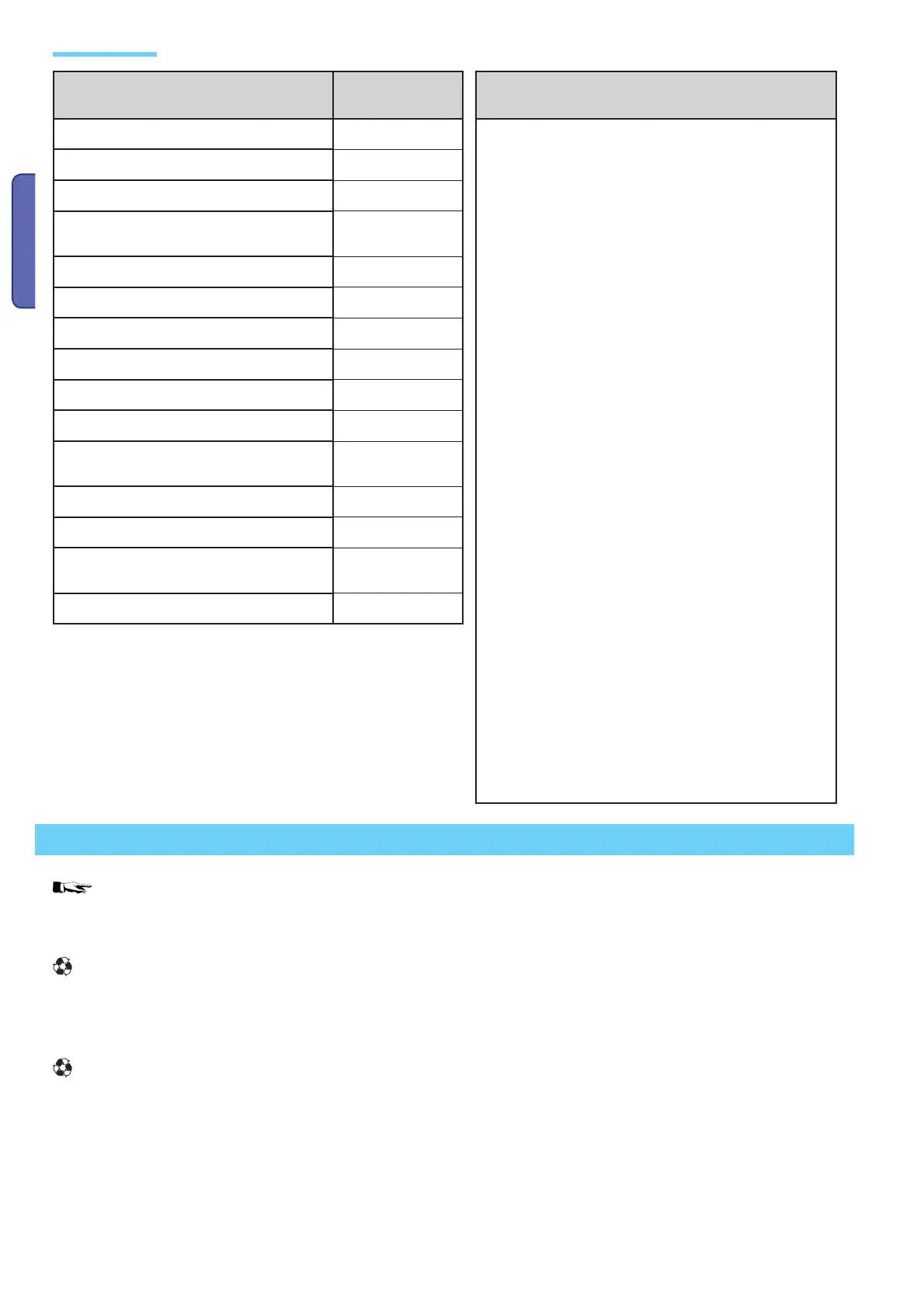p.
26 - Manual Code:
11
9GV18 ver.
1.1 12/2011 © CAME Cancelli Automatici S.p.a. - The data and information in this manual may be changed at any time and without obligation on the part of Came Cancelli Automatici S.p.a. to notify said changes.
ENGLISH
CAME CANCELLI AUTOMATICI S.p.A. employs at its plants an Environmental Manangent System certified and compiant with UNI
EN ISO 14001 to safeguard the environment.
We kindly ask you to continue safegarding the environment - at CAME we hold this to be fundamental market development strategy - just
by following the few disposal instructions below:
DISPOSAL OF THE PACKAGING
The packaging components (cardboard, plastic, etc) are solid urban waste and may be disposed of without difficulty, simply throw then
out in the corrisponding recycle bins.
Before proceeding it is always a good idea to check your local legislation on the matter.
DO NOT DISPOSE OF IN THE NATURE!
PRODUCT DISPOSAL
Our products are made up of various materials.The majority of these (aluminium, plastic, iron, electrical wires) is solid urban waste.These
can be disposed of at local solid waste management dumps or recycling plants.
Other components (electronic cards, transmitter batteries, etc. ) may contain polluting substances.
These must therefore be handed over the specially authorised disposal firms.
Before proceeding it is always a good idea to check your local legislation on the matter.
DO NOT DISPOSE OF IN THE NATURE!
Troubleshooting
Dismantling and disposal
PROBLEM Reference
checks
CHECKS
The operator neither opens nor closes
1-2-3-4-6-8-18 1 - Lock the inspection door using the key and check
the release lock
2 - Deactivate the Maintained Action function via the
Dip switch
3 - Check the power source and fuses
4 - The N.C. safety contacts are open
6 - Deactivate the master-slave function
7 - Check the balancing and tension of the springs
8 - Deactivate the Obstacle Detection function via the
Dip switch
9 - Check the opening endstops
10 - Check the closing endstops
11 - Activate the Automatic Closing via the Dip switch
12 -
Check for proper direction of travel13 - Check the
command devices
14 - Cut off power supply then power up again the
card or check the TOP/TAM jumper on the AF43S card
15 - Checxk the Arm Length/Applied Accessories ratio
16 - Memorise the new radio code
18 - Adjust the sensitivity
22 - Insert of duplicate the same code on all of the
transmitters
23 - Activate the photocell via the Dip switch
24 - Connect the photocells in series and not in paral-
lel fashion
25 - Check the batteries
26 - Respect the polarities when powering up the
photocells
The operator opens but won't close
4-7-10
The operator closes but won't open
4-7-9
The operator won't perform automatic
closing
11-12-13
It does not work with the transmitter
2-14-16
The operator inverts direction of travel
7-18
Only one trasmitter works
22
The photocell doesn't work
12-23-24
The LED flashes quickly
4
The LED stays lit
13
The operator does not complete a full
run-cycle
7
Cannot balance the barrier-arm
7-15
The operator does not deceletate
7-15
The operator does not work with the
emergency batteries
8-25-26
The operator is slow when starting
7
