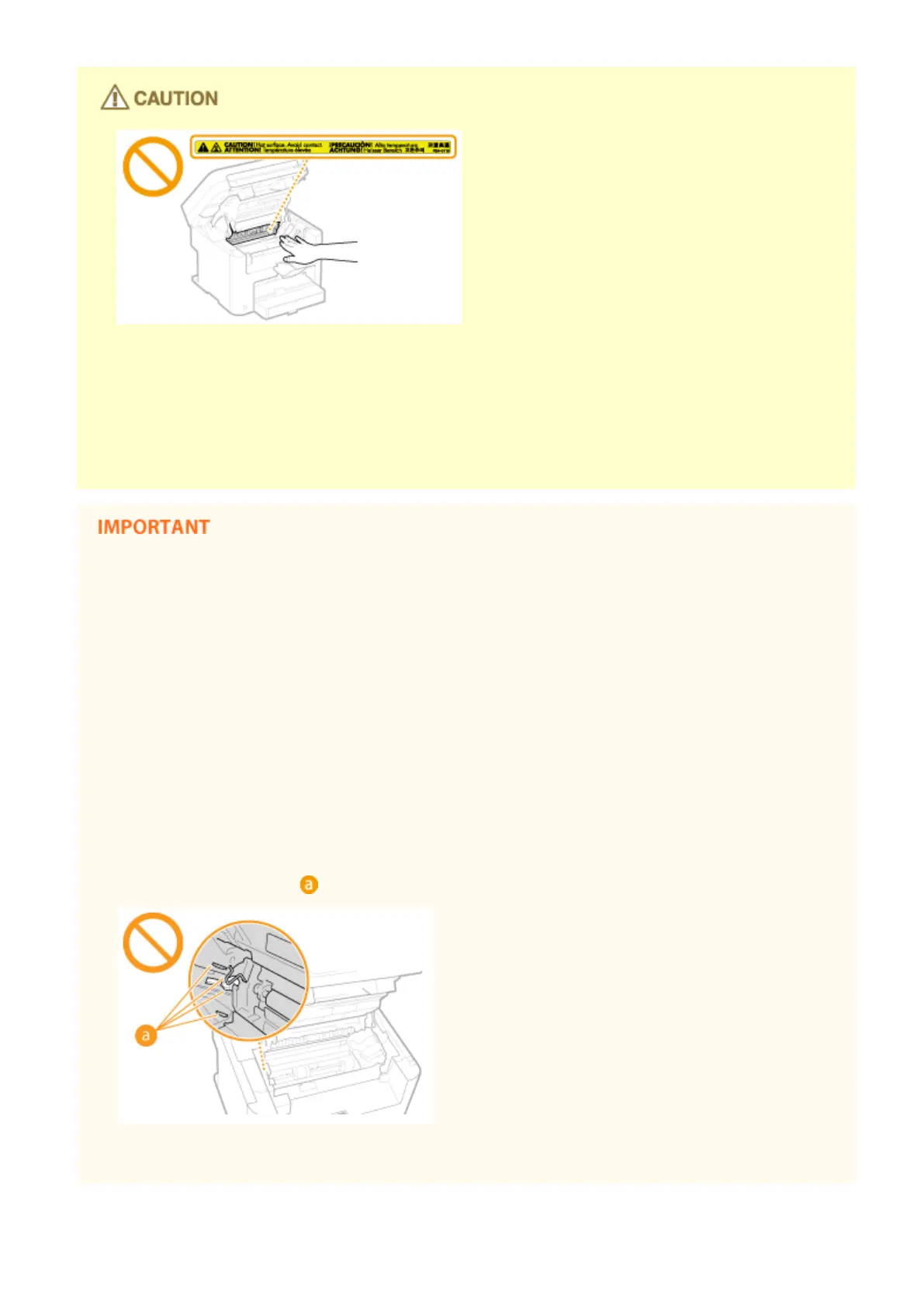● When copying with a thick book placed on the platen glass, do not press the platen glass cover forcefully.
Doing so may damage the platen glass and result in injury.
● Be careful not to drop a heavy object, such as a dictionary, on the platen glass. Doing so may damage the
platen glass and result in injury.
Laser beam
● If the laser beam should escape and enter your eyes, exposure may cause damage to your eyes.
When transporting the machine
To prevent damage to the machine during transport, perform the following.
● Remove the toner cartridges.
● Securely pack the machine in the original box with packing materials.
If the operating noise concerns you
● Depending on the use environment and operating mode, if the operating noise is of concern, it is
recommended that the machine be Installed in a place other than the oce.
Other precautions
● Follow the instructions in the caution label attached to this machine.
● Avoid shaking or applying shock to this machine.
● Do not forcibly open and close doors, covers, and other parts. Doing so may result in damage to the
machine.
● Do not touch the contacts (
). Doing so may result in damage to the machine.
● Do not turn OFF the machine during printing. Also, do not open and close the cover and do not remove or
insert paper during printing. Doing so can cause paper jams.
Important Safety Instructions
7
