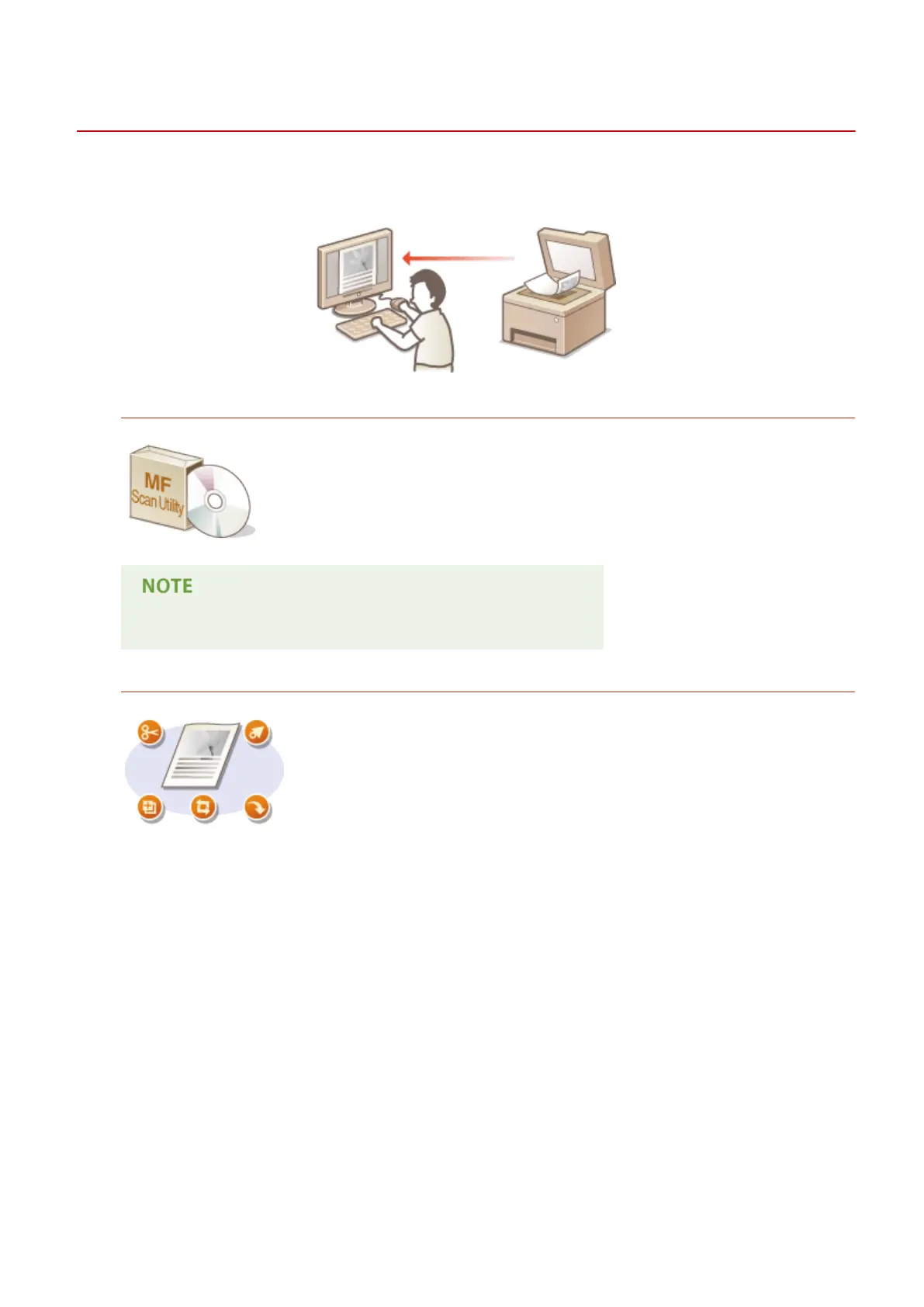Scanning from a Computer
19Y4-02R
There are two ways to scan from a computer: using MF Scan Utility and using an application such as an image-
processing or word-processing application.
Scanning Using MF Scan Utility
MF Scan Utility is an application included with the machine that enables you to scan
documents or images to a computer. You can forward the scanned data to a specied
application, or attach it to an e-mail message. After installing it from the supplied DVD-
ROM, click [MF Scan Utility] displayed in the Windows start menu to start MF Scan Utility.
For details on using this utility, click [Instructions] on MF Scan Utility.
● If you are a Mac OS user, see the User's Guide for ScanGear MF.
Scanning Using an Application
You can scan images by using an application such as a word-processing or image-
processing application, and load the images directly into the application. You do not
need to start another application to scan.
Using the Machine as a Scanner
130