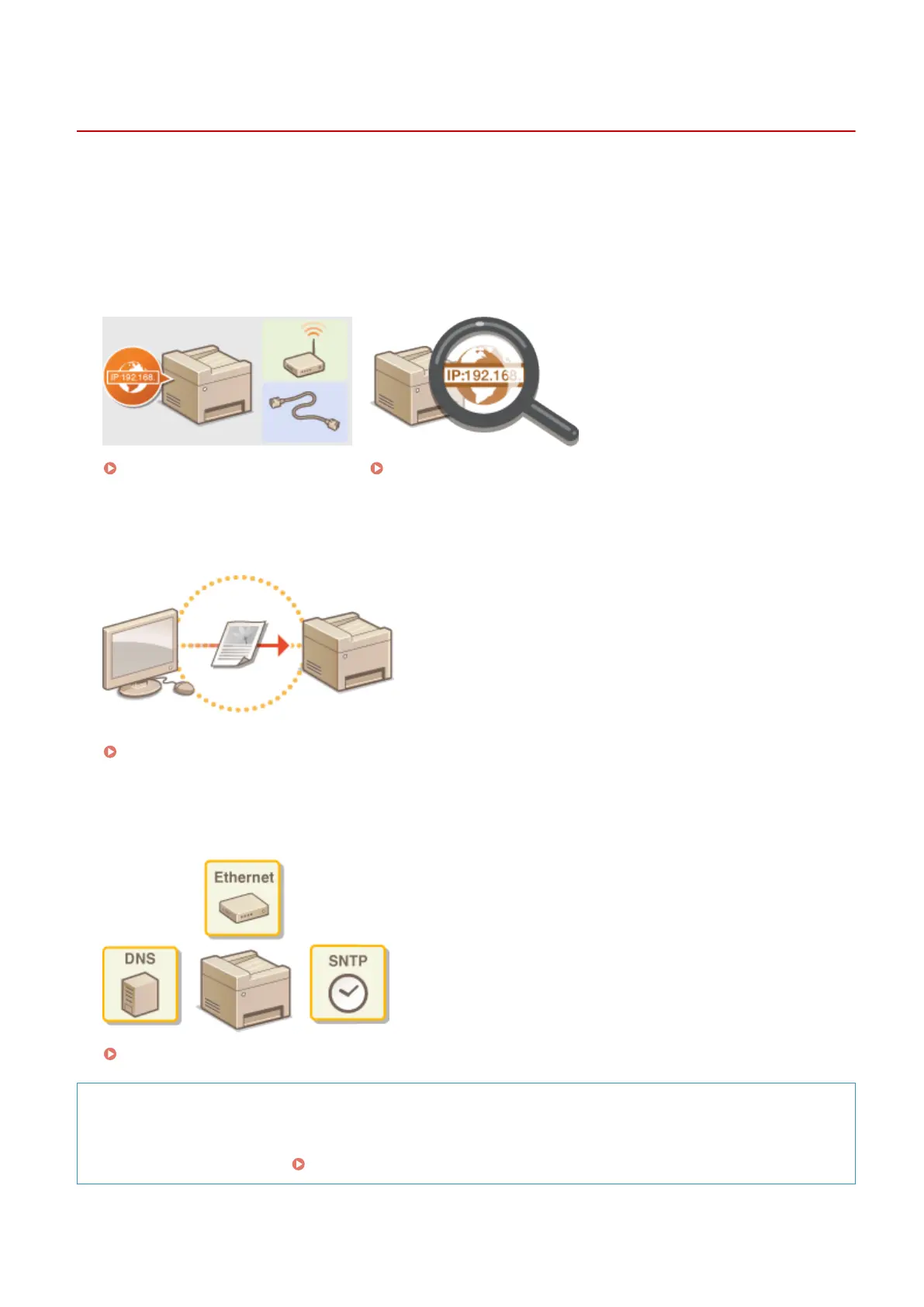Network
19Y4-037
The machine has been designed for exibility of use across a variety of environments, and it includes advanced
technologies in addition to basic network features. Do not worry if you are not a network expert, because the machine
has also been designed for convenience and ease of use. Relax and proceed with the network setup one step at a time.
◼
Connecting to a Computer/Viewing the Machine's Network Settings
Connecting to a Network(P. 159) Viewing Network Settings(P. 187)
◼
Conguring or Preparing for Print/Scan Functions
Conguring the Machine for Printing from a Computer(P. 190)
◼
Customizing the Machine for More Convenient Network Experience
Conguring the Machine for Your Network Environment(P. 200)
Direct Connection to a mobile device
● You can directly communicate with the machine from your mobile device without the need to congure
dicult network settings. Make Direct Connection (Access Point Mode)(P. 137)
Network
158