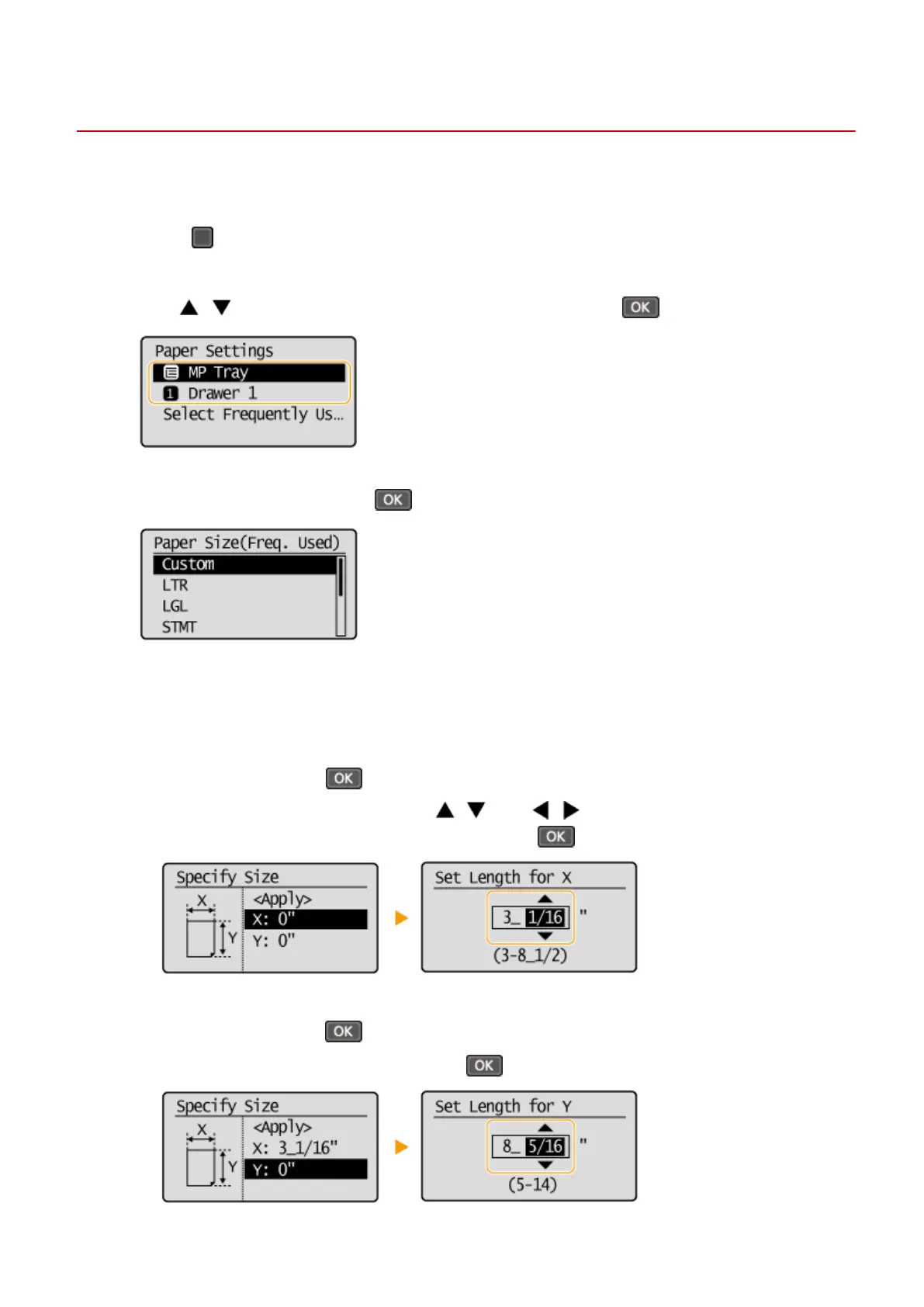Registering a Custom Paper Size
19Y4-010
You can register one frequently used custom paper size each for the paper drawer and manual feed slot.
1
Press (Paper Setting).
2
Use / to select <MP Tray> or <Drawer 1>, and press .
3
Select <Custom>, and press .
4
Specify the paper size.
1
Specify the length of the <X> (shorter) side.
● Select <X>, and press .
● Input the length of the <X> side using
/ , with / to move the cursor between the digits
for inputting whole numbers and fractions, and press .
2
Specify the length of the <Y> (longer) side.
● Select <Y>, and press .
● Input the length of the <Y> side, and press
.
Basic Operations
49
