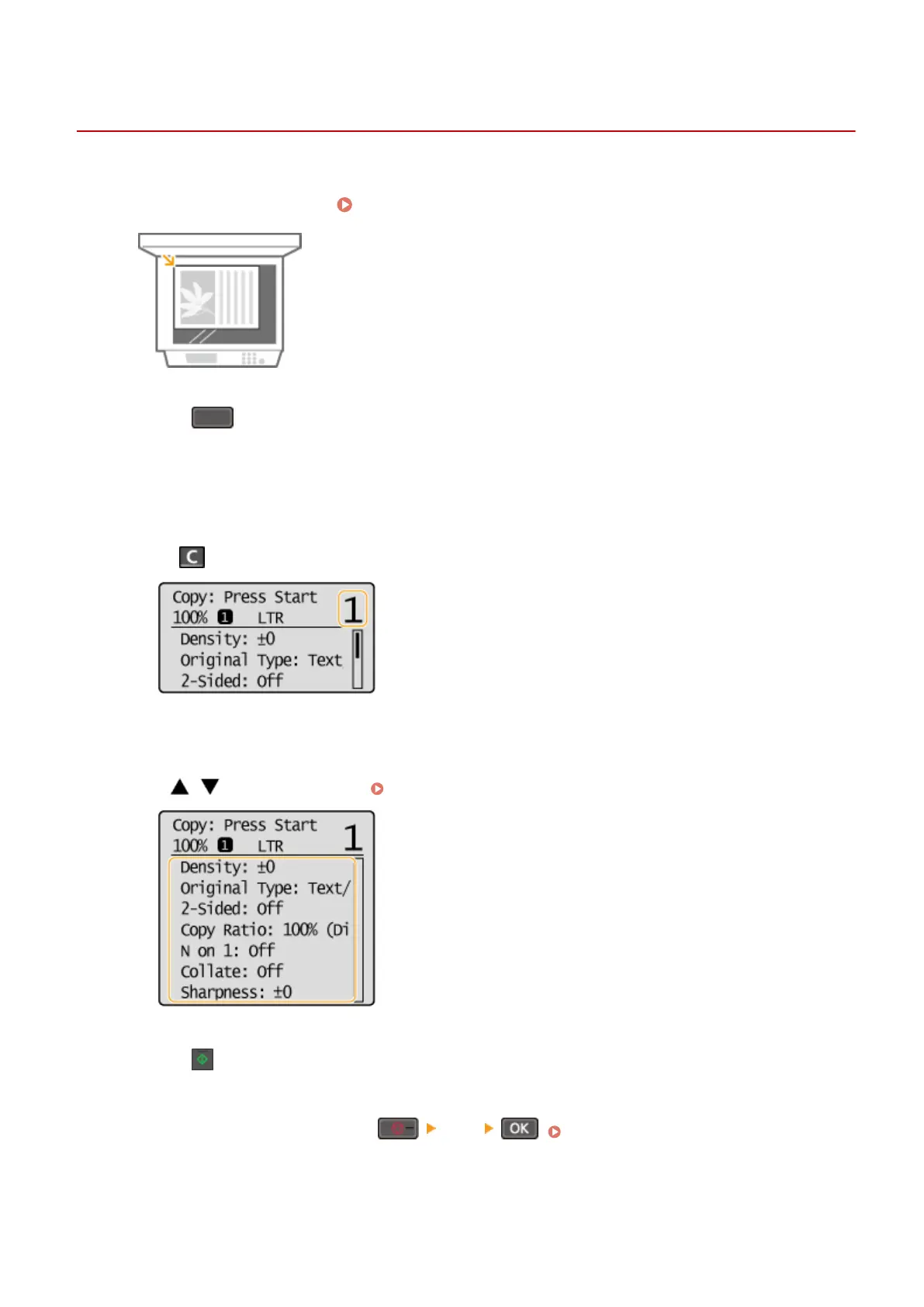Basic Copy Operations
19Y4-014
1
Place the document(s). Placing Documents(P. 34)
2
Press (COPY/SCAN) to switch to the Copy mode screen.
3
Enter the number of copies using the numeric keys.
● Enter a quantity from 1 to 999.
● Press to cancel the entered quantity.
4
Specify the copy settings as necessary.
● Use / to select the settings. Various Copy Settings(P. 62)
5
Press .
● Copying starts.
● If you want to cancel copying, press <Yes> . Canceling Copies(P. 60)
Copying
58