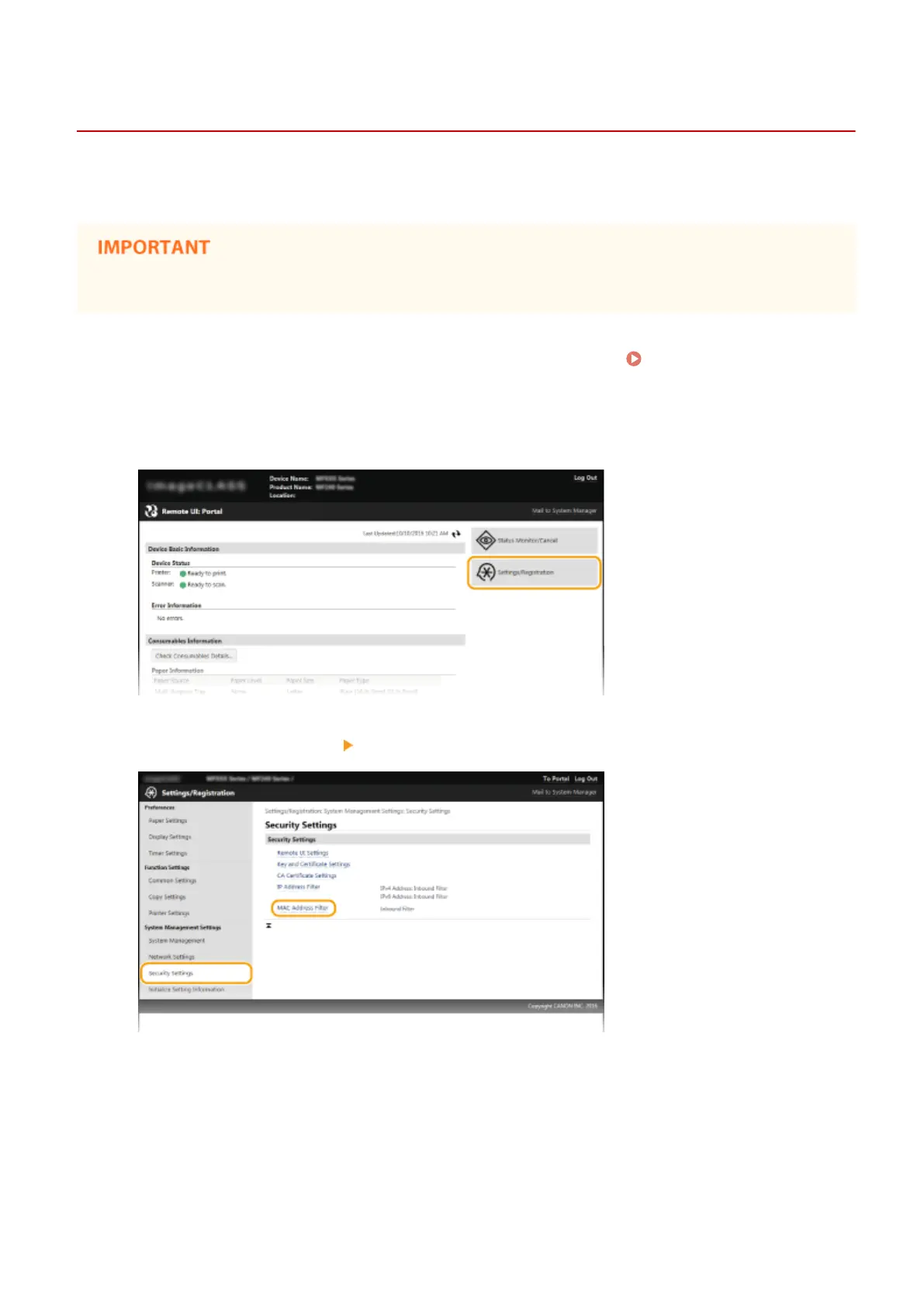Specifying MAC Addresses for Firewall Rules
19Y4-04K
You can limit communication to only devices with specied MAC addresses, or block devices with specied MAC
addresses but permit other communications. Up to 10 MAC addresses can be specied.
This function is unavailable when the machine is connected to a wireless LAN.
1
Start the Remote UI and log on in System Manager Mode. Starting Remote
UI(P. 266)
2
Click [Settings/Registration].
3
Click [Security Settings] [MAC Address Filter].
4
Click [Edit].
Security
231