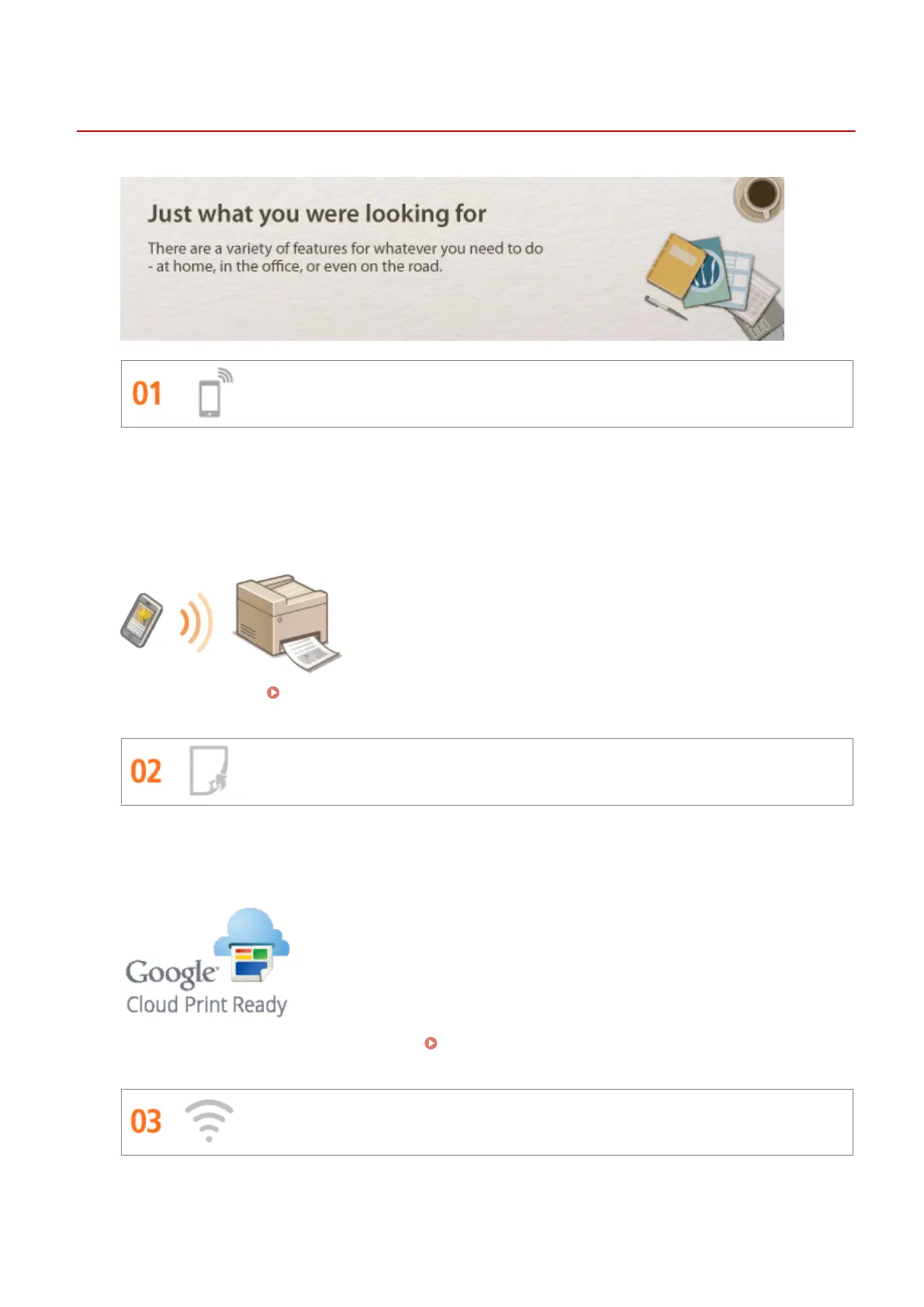So Much More
19Y4-077
Using a smartphone/tablet
At times such as when you want to quickly print out a proposal you completed on a tablet while travelling to a
business destination, or scan materials handed out at a meeting using a smartphone, Canon PRINT Business
or Canon Print Service comes in handy. Even in environments without a wireless LAN router, you can connect to
the machine with a mobile device wirelessly and directly.
PCless, quick, and easy! An even broader range of possibilities for work/play with functionality made for this age
of speed.
For more information Can Be Used Conveniently with a Mobile Device(P. 135) .
Easy Printing with Google Cloud Print
Hook up to Google Cloud Print with your laptop or cell phone, send your data, and out come your printed
documents. With this machine, Google Cloud Print, and your mobile device, print whenever you want from
wherever you want.
For more information about this function, see Using Google Cloud Print(P. 152) .
Go Wireless
No cables, easy installation, simple maintenance. If you've got a WPS wireless LAN router, bypass the settings
process altogether and be ready to go before you know it. Enjoy the kind of clutter-free and easy to use
Appendix
400