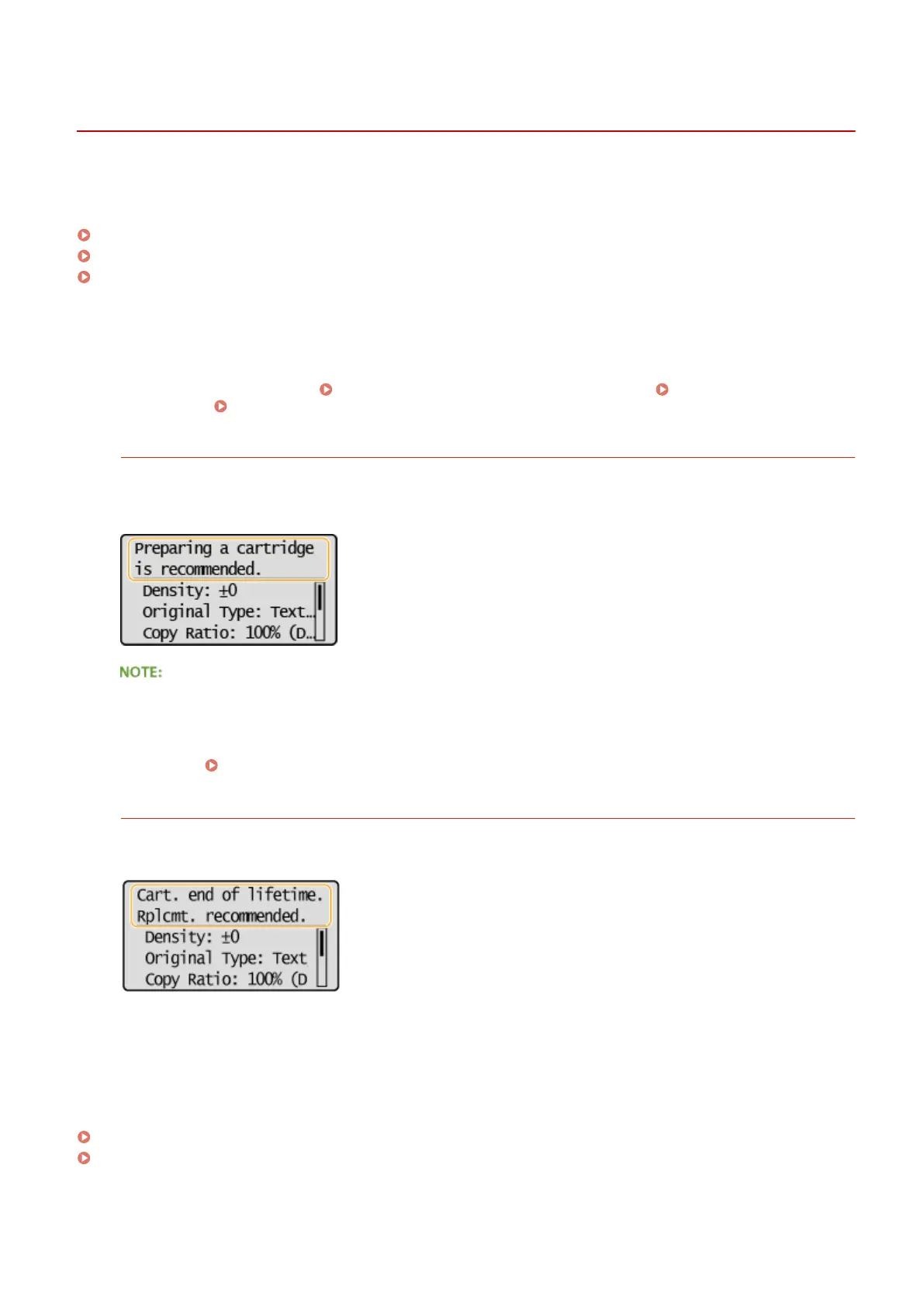Replacing Toner Cartridges
19Y4-06K
The machine will display a message when a toner cartridge is nearly empty. Note that the print quality becomes poor if
you continue printing without taking any action. You can check the remaining toner cartridge level on the display.
When a Message Appear(P. 375)
If Printouts Are Poor in Quality(P. 375)
Checking Toner cartridge Level(P. 376)
◼ When a Message Appear
Depending on which message is displayed, you will need to make sure that you have a replacement toner cartridge
ready or replace the toner cartridge. Before Replacing the Toner Cartridge(P. 377) How to Replace Toner
Cartridges(P. 379) Consumables(P. 413)
<Preparing a cartridge is recommended.>
This message noties you that a toner cartridge needs to be replaced soon. Shake the toner cartridge to evenly
distribute the toner inside the cartridge. Replace the toner cartridge if you see this message before you start to
print a large job.
Specify when this message is displayed
● You can set any value as the percentage of the amount remaining in the toner cartridge that triggers this
message. Displ. Timing for Cartridge Prep. Notif.(P. 317)
<Cart. end of lifetime. Rplcmt. recommended.>
This message noties you that a toner cartridge has reached the end of its lifetime. It is recommended that you
replace the cartridge with a new one. You can continue printing, but the print quality cannot be guaranteed.
◼ If Printouts Are Poor in Quality
If your printouts begin to show any of the following features, one of your toner cartridges is nearly empty. Replace the
nearly empty toner cartridge even if no message is displayed.
Before Replacing the Toner Cartridge(P. 377)
How to Replace Toner Cartridges(P. 379)
White streaks appear Partially faded Uneven density
Maintenance
375