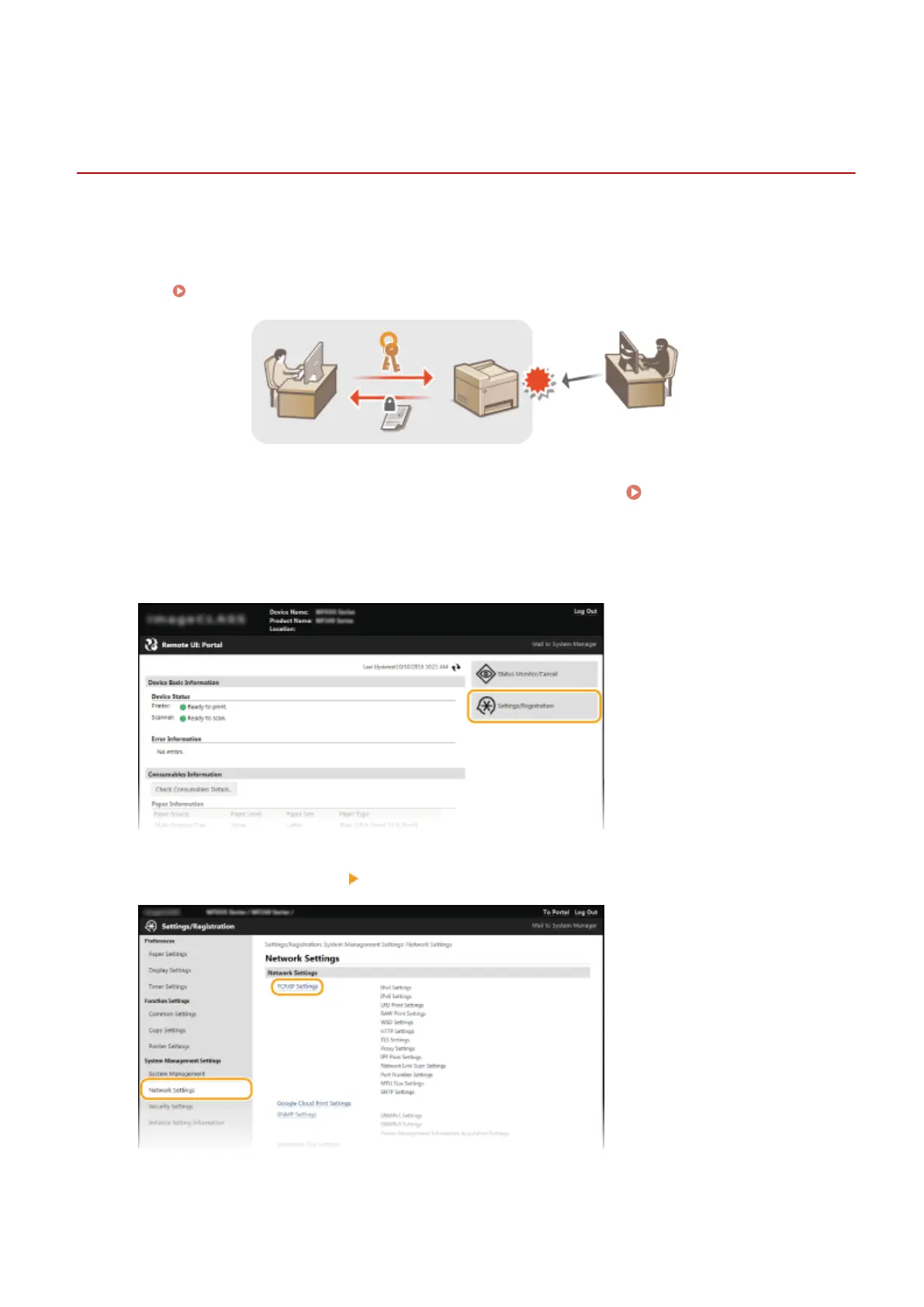Enabling TLS Encrypted Communication for the Remote
UI
19Y4-04Y
You can encrypt communication between the machine and a Web browser on the computer by using Transport Layer
Security (TLS). TLS is a mechanism for encrypting data sent or received over the network. TLS must be enabled when
the Remote UI is used for specifying settings for IEEE 802.1X authentication (TTLS/PEAP) or SNMPv3. To use TLS for the
Remote UI, you need to set a key pair and enable the TLS function. Generate or install the key pair for TLS before
enabling TLS ( Conguring Settings for Key Pairs and Digital Certicates(P. 250) ).
1
Start the Remote UI and log on in System Manager Mode. Starting Remote
UI(P. 266)
2
Click [Settings/Registration].
3
Click [Network Settings] [TCP/IP Settings].
4
Click [Key and Certicate] in [TLS Settings].
Security
242