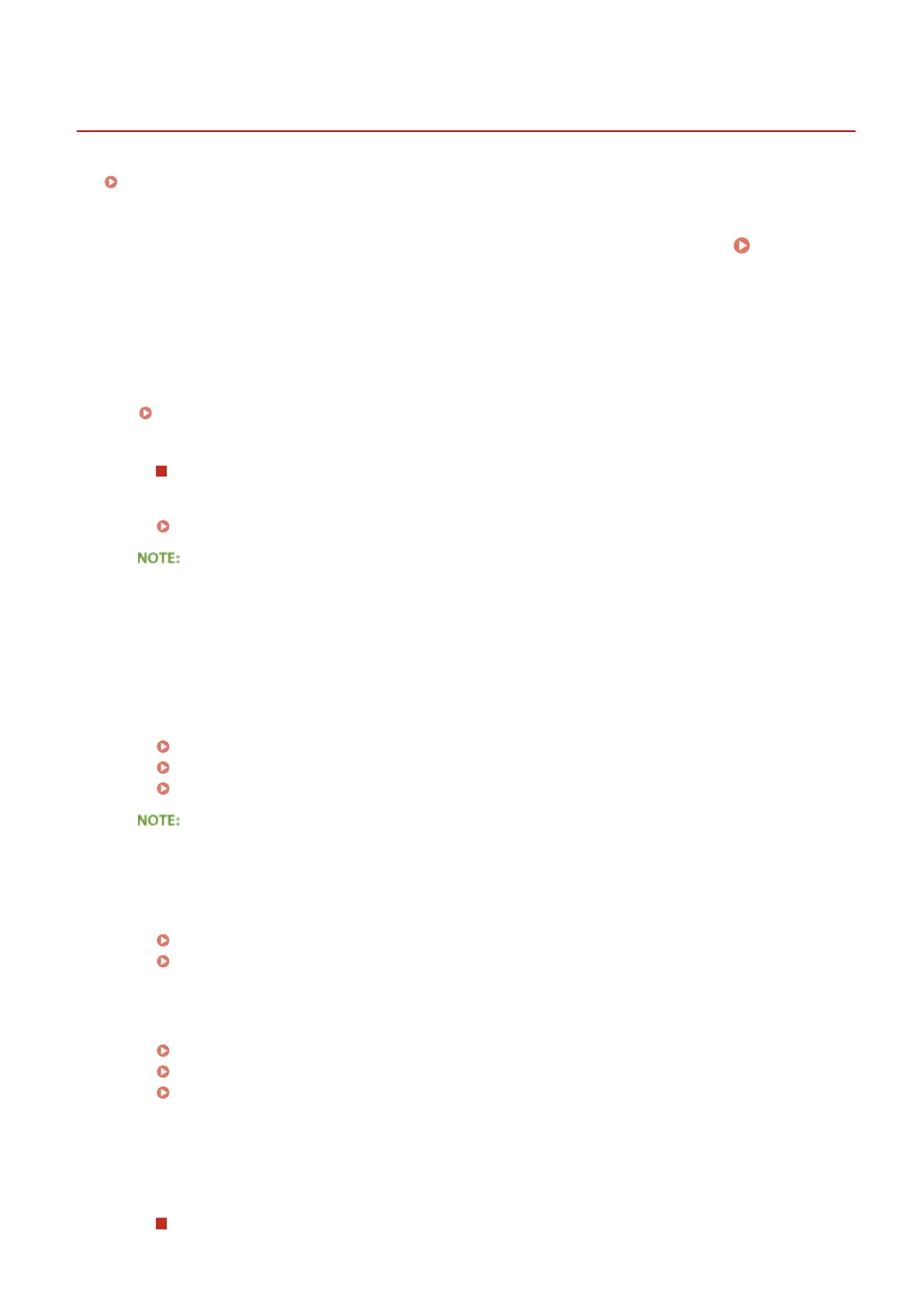Copy/Printing Problems
19Y4-063
See Common Problems(P. 347) also.
Printing/copy results are not satisfactory. Paper creases or curls. When You
Cannot Print Properly(P. 355)
You cannot print.
● Can you print a Windows test page? If you can print a Windows test page, there is no problem with the
machine or the printer driver. Check the print settings of your application.
Printing a Test Page in Windows(P. 425)
If you cannot print a test page, check the following according to your environment.
Wireless LAN connection
● Check the connection status (signal strength) of the wireless LAN.
Viewing Network Settings(P. 187)
If the connection is poor, try the following.
● Change the channel of your wireless LAN router. If you have more than one router, set the channels to be
at least ve channels apart.
● If you can change the radio output power of your wireless LAN router, raise the output power.
● If your computer is connected to a wireless LAN, are the computer and this machine using the same
wireless LAN router SSID? If they are different, reset the wireless LAN connection settings of this machine.
Viewing Network Settings(P. 187)
Checking the SSID to Which Your Computer Is Connected(P. 430)
Connecting to a Wireless LAN(P. 163)
When you reset wireless LAN connection settings
● As the wireless LAN router, select the one with the SSID to which the computer is connected.
● Have you selected the correct port? If there is no port to use, create a port.
Checking the Printer Port(P. 428)
Conguring Printer Ports(P. 194)
● Is communication not limited by the rewall on your computer? If IP addresses are incorrectly entered,
you will be not able to access the machine. In that case, you need to use the operation panel to set <IPv4
Address Filter> or <IPv6 Address Filter> to <Off>.
Restricting Communication by Using Firewalls (P. 226)
IPv4 Address Filter (P. 324)
IPv6 Address Filter (P. 324)
● Disable security software and other resident software.
● Reinstall the printer driver in accordance with the MF Driver Installation Guide.
● Can you print from other computers on the network? If you also cannot print from other computers,
contact your local authorized Canon dealer or the Canon help line.
Wired LAN connection
Troubleshooting
352