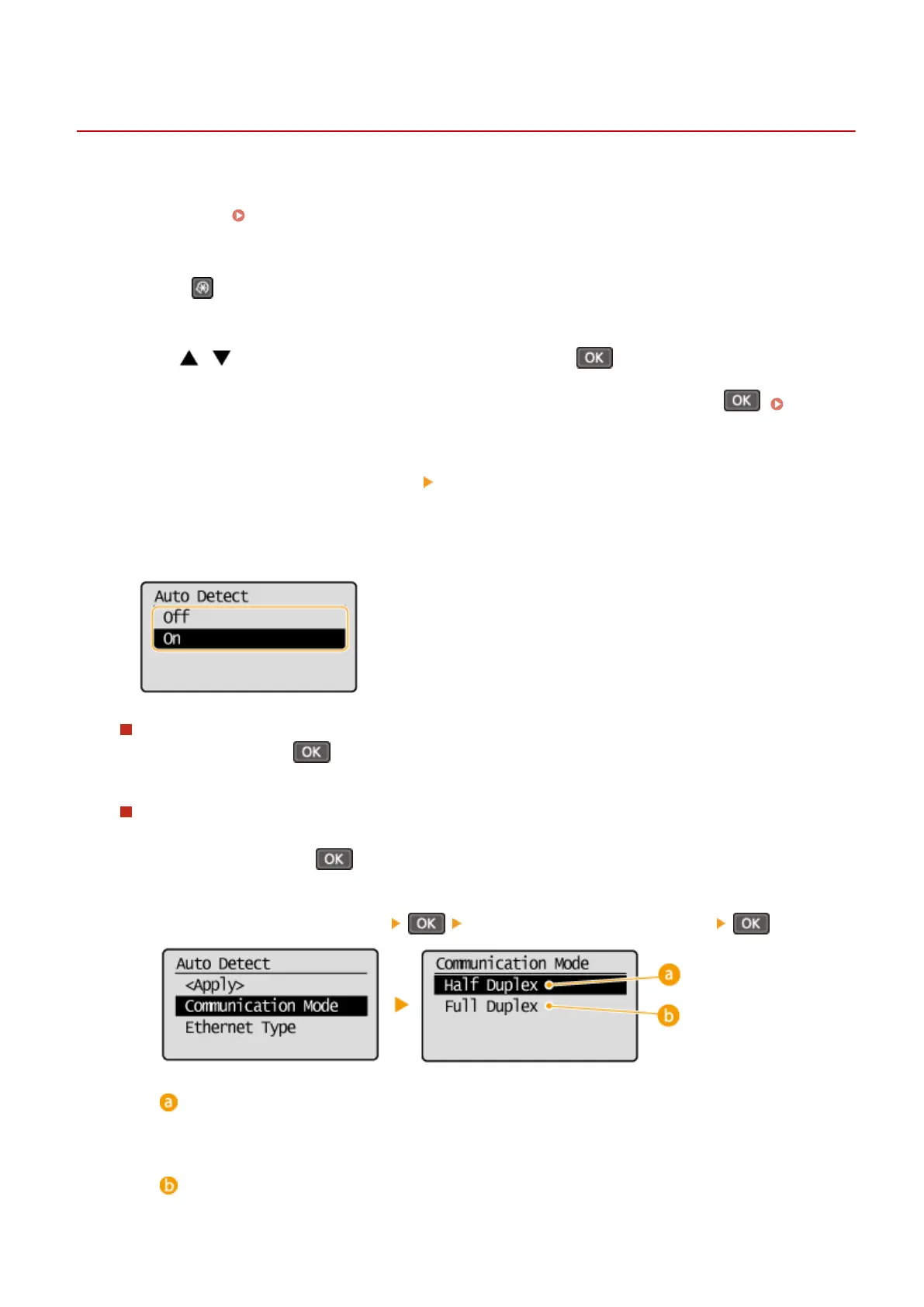Conguring Ethernet Settings
19Y4-042
Ethernet is a standard for communicating data in a local area network (LAN). You can set the communication mode
(half-duplex/full-duplex) and the Ethernet type (10BASE-T/100BASE-TX). In general, the machine can be used without
changing the defaults ( Ethernet Driver Settings(P. 289) ), but you can change these settings to suit your network
environment.
1
Press .
2
Use / to select <Network Settings>, and press .
● If a screen for entering a PIN is displayed, enter the PIN with the numeric keys and press . Setting
the System Manager PIN(P. 222)
3
Select <Ethernet Driver Settings> <Auto Detect>.
4
Select whether to congure Ethernet settings automatically or manually.
Conguring Ethernet settings automatically
Select <On>, and press . The machine detects and automatically sets the communication mode and the
Ethernet type that can be used.
Conguring Ethernet settings manually
1
Select <Off>, and press .
2
Select the communication mode.
● Select <Communication Mode> select <Half Duplex> or <Full Duplex> .
<Half Duplex>
Alternately sends and receives communication data. Select when the machine is connected to a
networking device using half duplex.
<Full Duplex>
Simultaneously sends and receives communication data. Use this setting for most environments.
Network
201