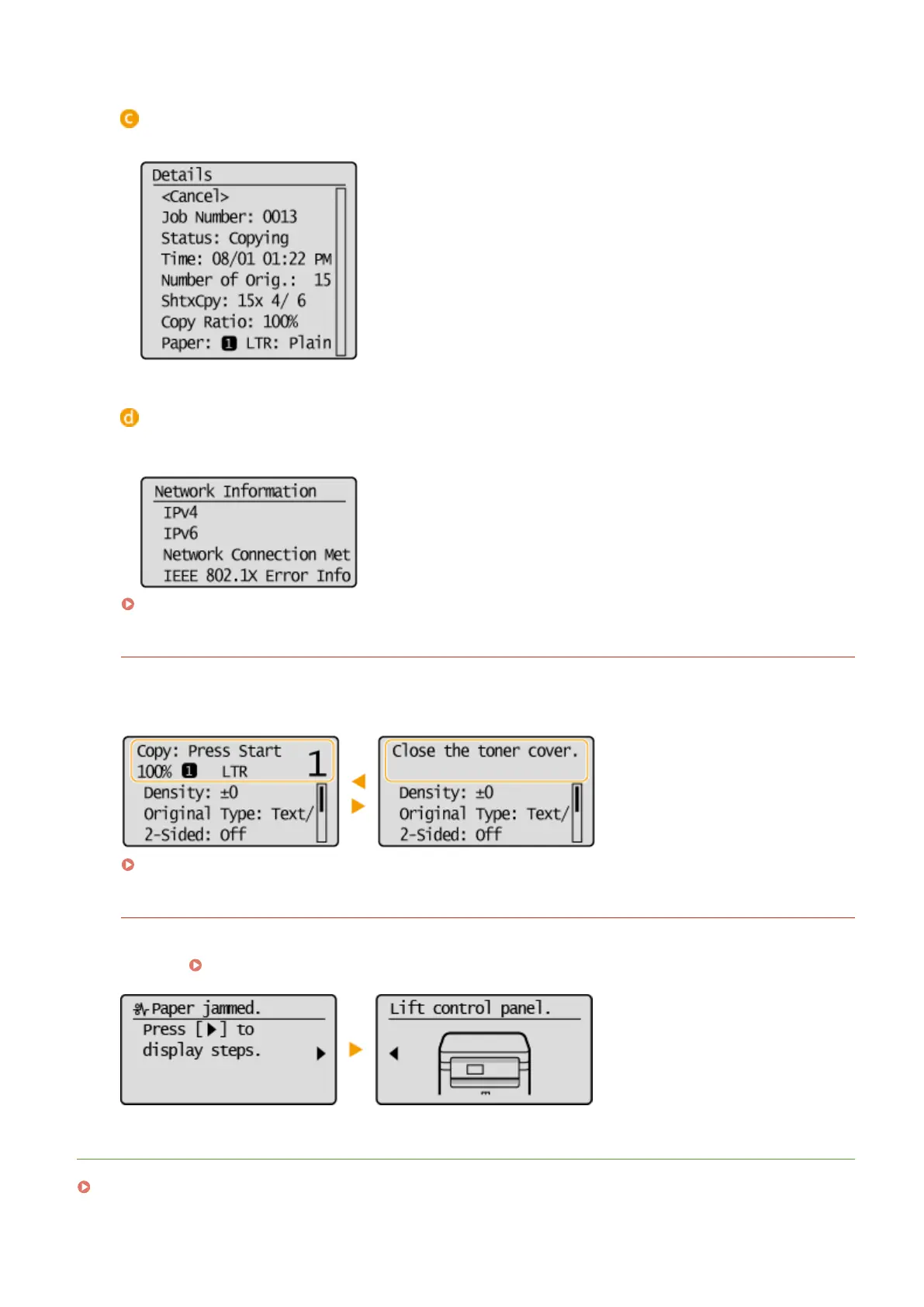Status of copy/print jobs
Displays the current status of the selected item. The <Copy Job Status> screen is shown below as an example.
<Network Information>
Displays the network settings such as the IP address of the machine and status such as the condition of
wireless LAN communications.
Viewing Network Settings(P. 187)
When a Message Is Displayed
Messages are displayed at the top of the screen in situations such as when end of toner cartridge lifetime is
reached or when a cover is left open. The display alternates between showing the normal screen and the
message.
When an Error Message Appears(P. 339)
When an Error Occurs
In some cases when an error occurs, instructions on how to respond to the error are displayed. Follow the on-
screen instructions to solve the problem. The screen displayed when a paper jam occurs is shown below as an
example ( When an Error Message Appears(P. 339) ).
LINKS
Using the Operation Panel(P. 29)
Basic Operations
28
