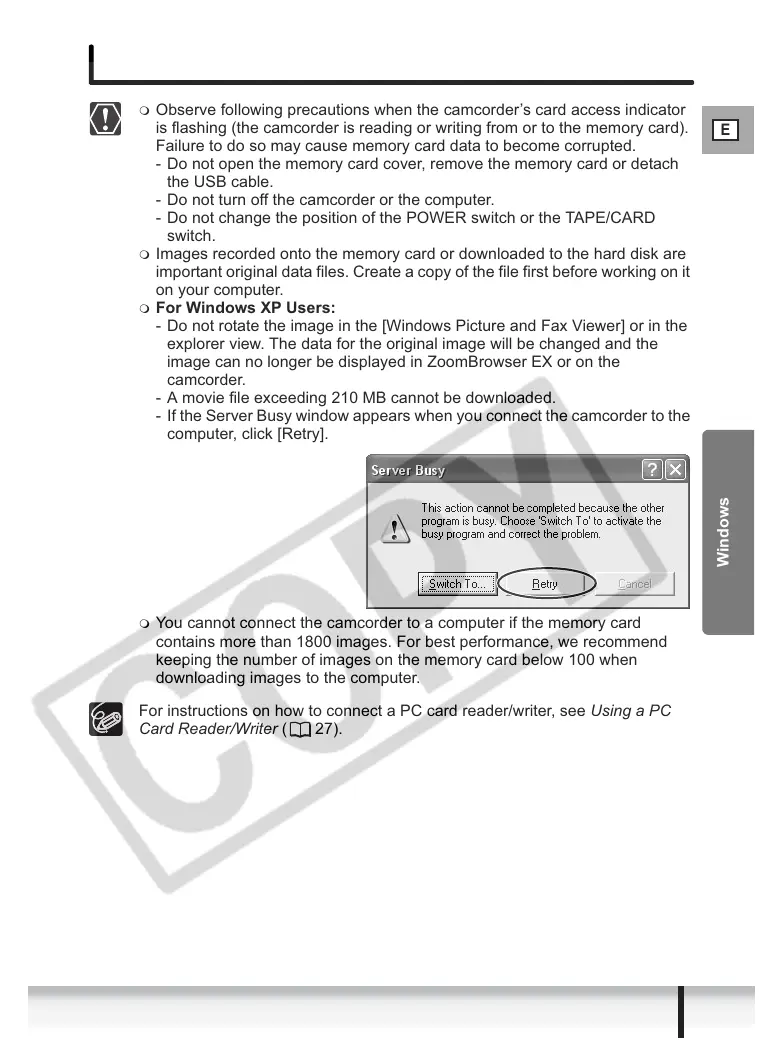E
17
Downloading Images (ZoomBrowser EX)
Windows
Downloading Images (ZoomBrowser EX)
Observe following precautions when the camcorder’s card access indicator
is flashing (the camcorder is reading or writing from or to the memory card).
Failure to do so may cause memory card data to become corrupted.
- Do not open the memory card cover, remove the memory card or detach
the USB cable.
- Do not turn off the camcorder or the computer.
- Do not change the position of the POWER switch or the TAPE/CARD
switch.
Images recorded onto the memory card or downloaded to the hard disk are
important original data files. Create a copy of the file first before working on it
on your computer.
For Windows XP Users:
- Do not rotate the image in the [Windows Picture and Fax Viewer] or in the
explorer view. The data for the original image will be changed and the
image can no longer be displayed in ZoomBrowser EX or on the
camcorder.
- A movie file exceeding 210 MB cannot be downloaded.
- If the Server Busy window appears when you connect the camcorder to the
computer, click [Retry].
You cannot connect the camcorder to a computer if the memory card
contains more than 1800 images. For best performance, we recommend
keeping the number of images on the memory card below 100 when
downloading images to the computer.
For instructions on how to connect a PC card reader/writer, see Using a PC
Card Reader/Writer ( 27).
