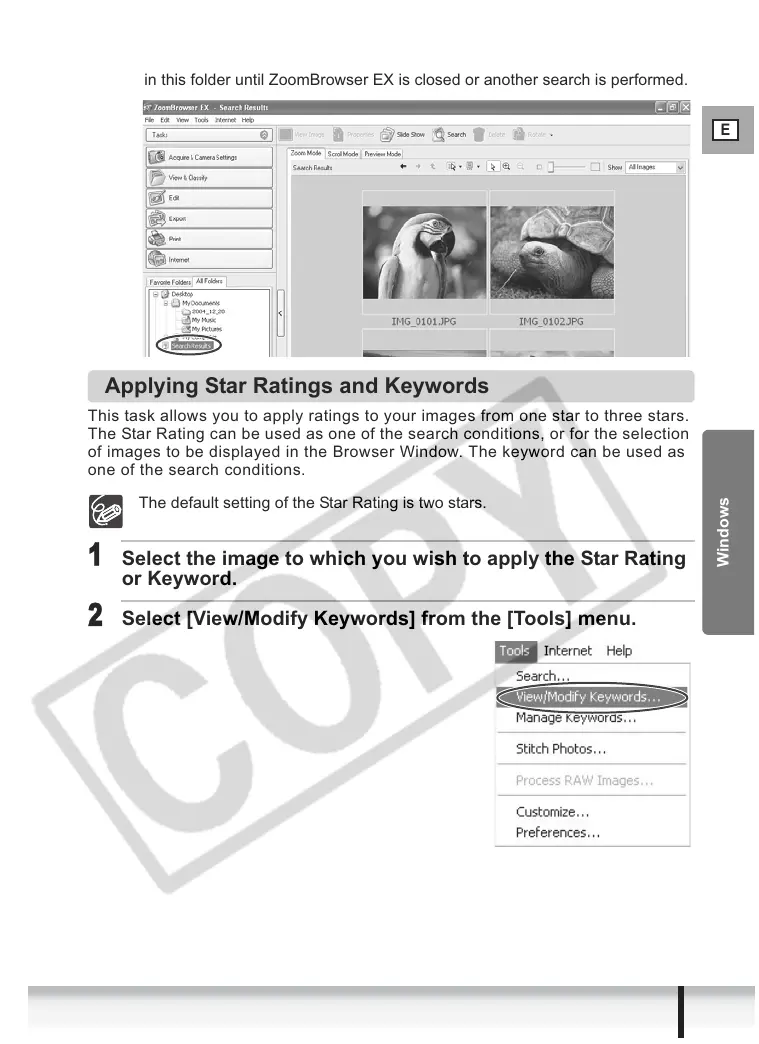E
39
Organizing Images
Windows
• The images of the search result are displayed in the [Search Results] folder.
You can print or copy these images to another folder. The images will remain
in this folder until ZoomBrowser EX is closed or another search is performed.
Applying Star Ratings and Keywords
This task allows you to apply ratings to your images from one star to three stars.
The Star Rating can be used as one of the search conditions, or for the selection
of images to be displayed in the Browser Window. The keyword can be used as
one of the search conditions.
The default setting of the Star Rating is two stars.
1
Select the image to which you wish to apply the Star Rating
or Keyword.
2
Select [View/Modify Keywords] from the [Tools] menu.
