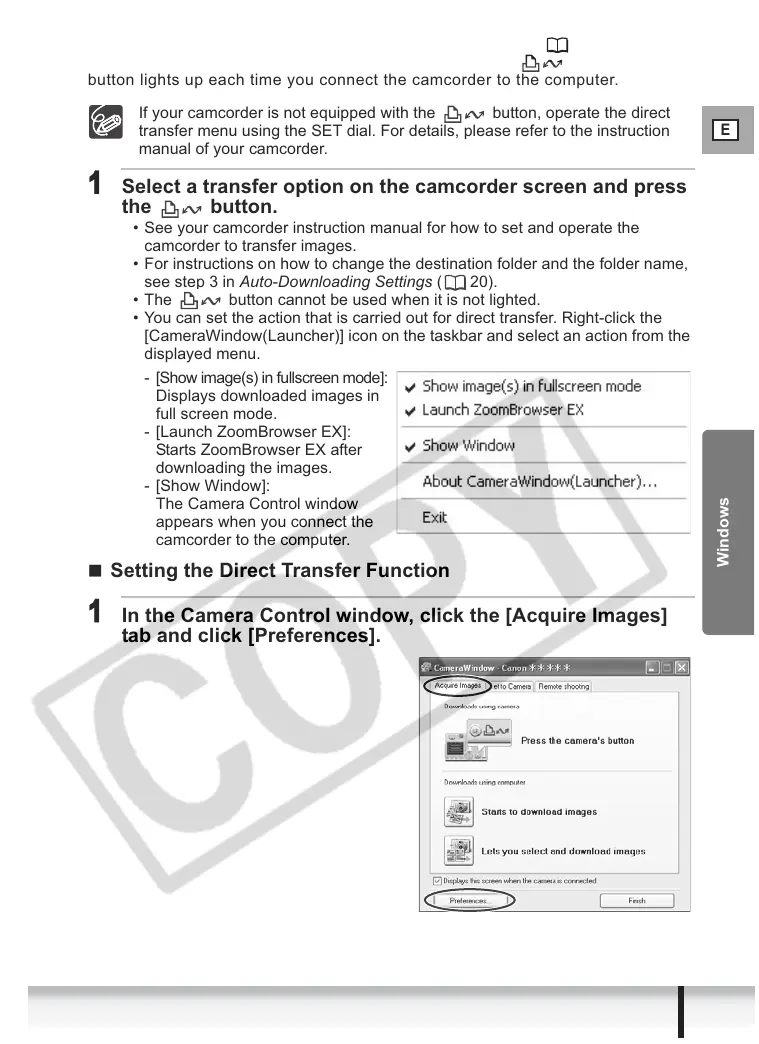E
25
Downloading Images (ZoomBrowser EX)
Windows
When you followed steps 1 and 2 in Starting CameraWindow ( 18), the direct
transfer menu appears on the camcorder screen and the (print/share)
button lights up each time you connect the camcorder to the computer.
If your camcorder is not equipped with the button, operate the direct
transfer menu using the SET dial. For details, please refer to the instruction
manual of your camcorder.
1
Select a transfer option on the camcorder screen and press
the button.
• See your camcorder instruction manual for how to set and operate the
camcorder to transfer images.
• For instructions on how to change the destination folder and the folder name,
see step 3 in Auto-Downloading Settings ( 20).
• The button cannot be used when it is not lighted.
• You can set the action that is carried out for direct transfer. Right-click the
[CameraWindow(Launcher)] icon on the taskbar and select an action from the
displayed menu.
- [Show image(s) in fullscreen mode]:
Displays downloaded images in
full screen mode.
- [Launch ZoomBrowser EX]:
Starts ZoomBrowser EX after
downloading the images.
- [Show Window]:
The Camera Control window
appears when you connect the
camcorder to the computer.
Setting the Direct Transfer Function
1
In the Camera Control window, click the [Acquire Images]
tab and click [Preferences].
