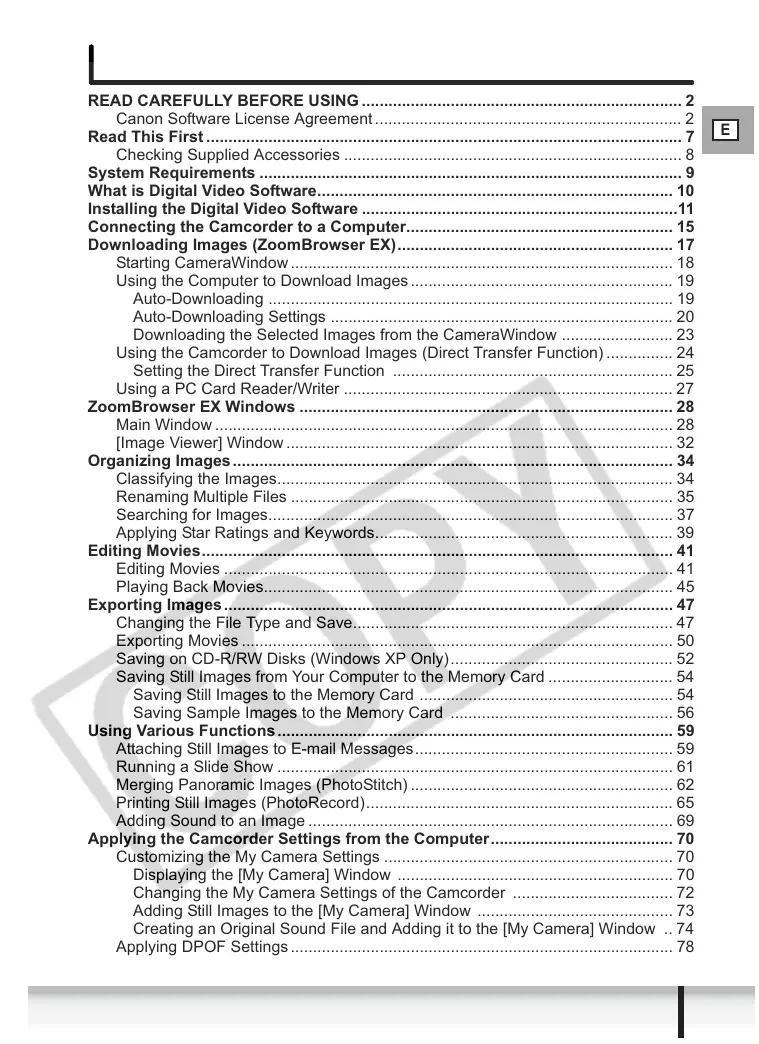E
5
Contents
Contents
READ CAREFULLY BEFORE USING ........................................................................ 2
Canon Software License Agreement ..................................................................... 2
Read This First ........................................................................................................... 7
Checking Supplied Accessories ............................................................................ 8
System Requirements ............................................................................................... 9
What is Digital Video Software................................................................................ 10
Installing the Digital Video Software .......................................................................11
Connecting the Camcorder to a Computer............................................................ 15
Downloading Images (ZoomBrowser EX).............................................................. 17
Starting CameraWindow ...................................................................................... 18
Using the Computer to Download Images ........................................................... 19
Auto-Downloading ........................................................................................... 19
Auto-Downloading Settings ............................................................................. 20
Downloading the Selected Images from the CameraWindow ......................... 23
Using the Camcorder to Download Images (Direct Transfer Function) ............... 24
Setting the Direct Transfer Function ............................................................... 25
Using a PC Card Reader/Writer .......................................................................... 27
ZoomBrowser EX Windows .................................................................................... 28
Main Window ....................................................................................................... 28
[Image Viewer] Window ....................................................................................... 32
Organizing Images ................................................................................................... 34
Classifying the Images......................................................................................... 34
Renaming Multiple Files ...................................................................................... 35
Searching for Images........................................................................................... 37
Applying Star Ratings and Keywords................................................................... 39
Editing Movies.......................................................................................................... 41
Editing Movies ..................................................................................................... 41
Playing Back Movies............................................................................................ 45
Exporting Images ..................................................................................................... 47
Changing the File Type and Save........................................................................ 47
Exporting Movies ................................................................................................. 50
Saving on CD-R/RW Disks (Windows XP Only).................................................. 52
Saving Still Images from Your Computer to the Memory Card ............................ 54
Saving Still Images to the Memory Card ......................................................... 54
Saving Sample Images to the Memory Card .................................................. 56
Using Various Functions ......................................................................................... 59
Attaching Still Images to E-mail Messages.......................................................... 59
Running a Slide Show ......................................................................................... 61
Merging Panoramic Images (PhotoStitch) ........................................................... 62
Printing Still Images (PhotoRecord)..................................................................... 65
Adding Sound to an Image .................................................................................. 69
Applying the Camcorder Settings from the Computer......................................... 70
Customizing the My Camera Settings ................................................................. 70
Displaying the [My Camera] Window .............................................................. 70
Changing the My Camera Settings of the Camcorder .................................... 72
Adding Still Images to the [My Camera] Window ............................................ 73
Creating an Original Sound File and Adding it to the [My Camera] Window .. 74
Applying DPOF Settings ...................................................................................... 78
