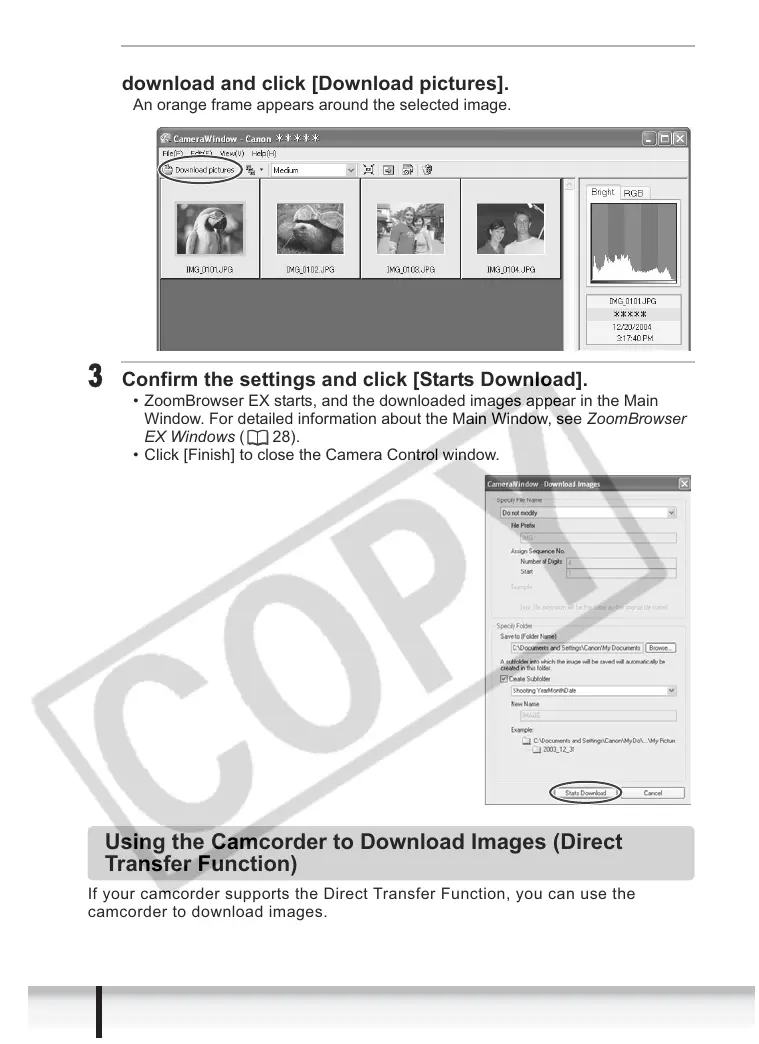24
Downloading Images (ZoomBrowser EX)
2
In the CameraWindow, select the image you wish to
download and click [Download pictures].
An orange frame appears around the selected image.
3
Confirm the settings and click [Starts Download].
• ZoomBrowser EX starts, and the downloaded images appear in the Main
Window. For detailed information about the Main Window, see ZoomBrowser
EX Windows ( 28).
• Click [Finish] to close the Camera Control window.
Using the Camcorder to Download Images (Direct
Transfer Function)
If your camcorder supports the Direct Transfer Function, you can use the
camcorder to download images.
