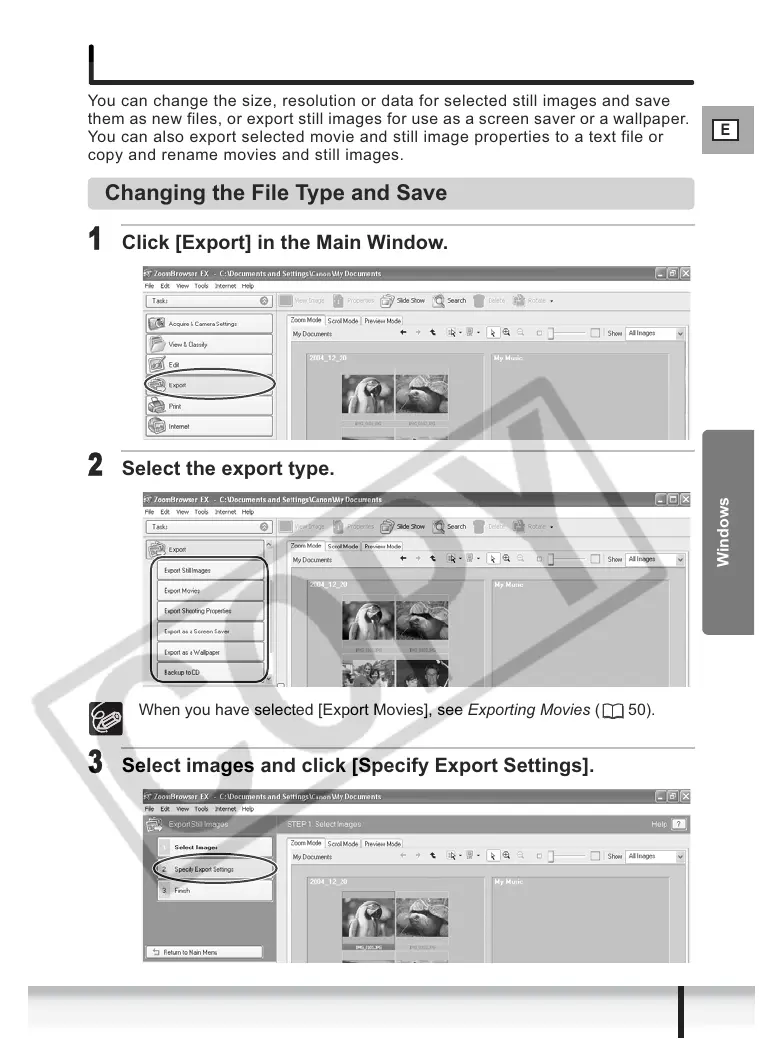E
47
Exporting Images
Windows
Exporting Images
You can change the size, resolution or data for selected still images and save
them as new files, or export still images for use as a screen saver or a wallpaper.
You can also export selected movie and still image properties to a text file or
copy and rename movies and still images.
Changing the File Type and Save
1
Click [Export] in the Main Window.
2
Select the export type.
When you have selected [Export Movies], see Exporting Movies ( 50).
3
Select images and click [Specify Export Settings].
