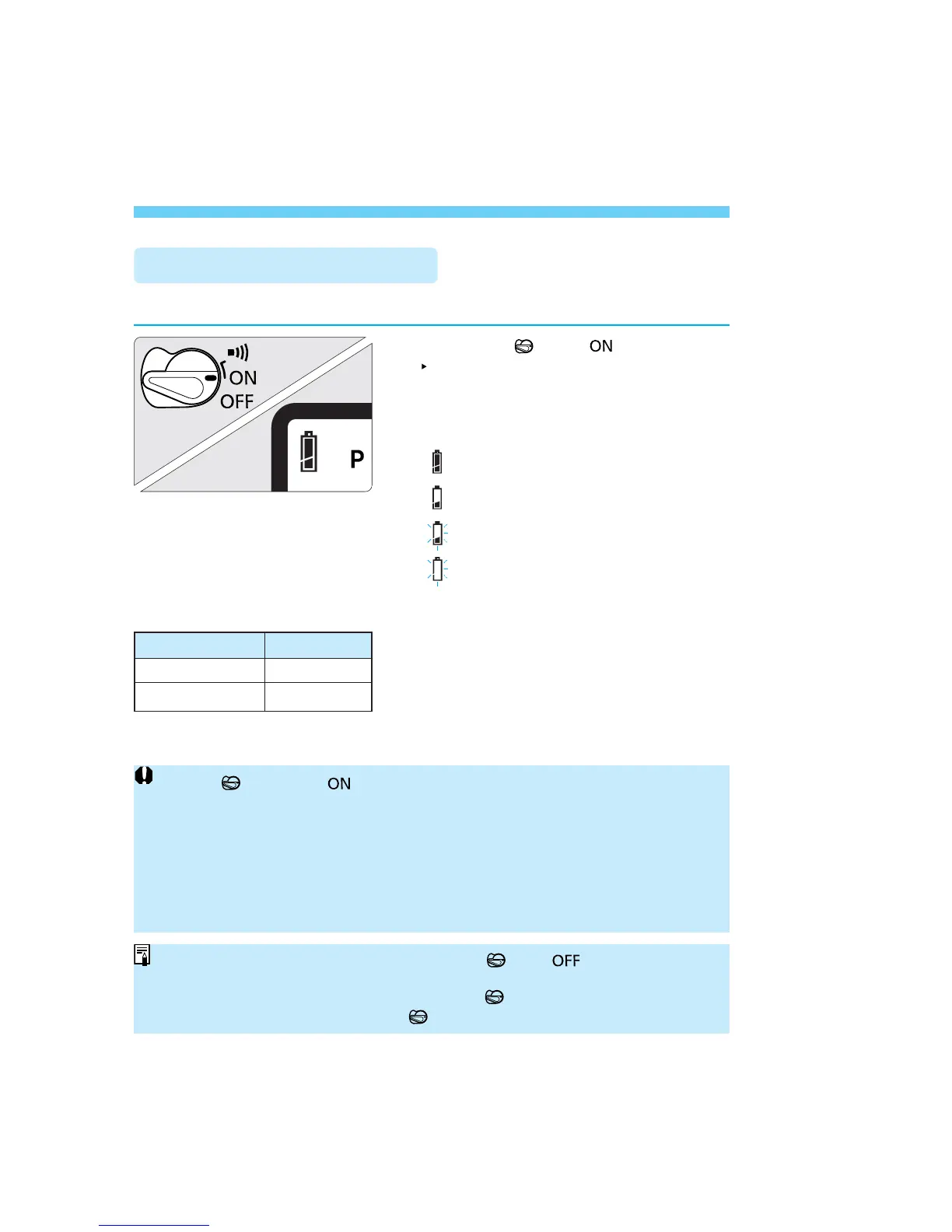Installing the Battery and Checking the Battery Level
20
Checking the Battery Level
Turn the < > to < >.
The battery level will be checked
automatically and the LCD panel will
then display one of the following
battery level icons:
: Battery level OK.
: Keep spare battery handy.
: Battery will soon be exhausted.
: Replace with new battery.
(→p.7)
Check the battery level after replacing the batteries or before using the camera.
Battery Life (No. of Rolls)
• The table shows the number of 24-exposure rolls
based on Canon’s tests with a new battery and an
EF 50mm f/1.4 USM lens. Figures in parentheses
are the number of 36-exposure rolls.
• Information on battery life with Power Drive
Booster PB-E2 or E1 and Battery Pack BP-E1 is
provided in the respective instruction booklet.
• If the < > is set to < > and nothing is displayed on the LCD panel, the
battery may have been installed incorrectly. Take out the battery and install
correctly. Then check the battery level again.
• Since actual shooting conditions may differ, the actual number of rolls may be
less than the figures in the table.
• Pressing the shutter button halfway for prolonged periods or frequent
autofocusing without taking any pictures will lower the number of rolls that can
be taken.
• When the camera is not to be used, set the < > to < >. This will prevent
accidental battery drainage if the shutter button is held down inadvertently.
• The battery level is indicated each time the < > is turned on. To check the
current battery level, turn on the < > again.
Temperature Rolls
At 20˚C 75 (50)
At –20˚C 18 (12)
SEC.01 P013-028 (E) 28-01-2003 10:20 Pagina 20
