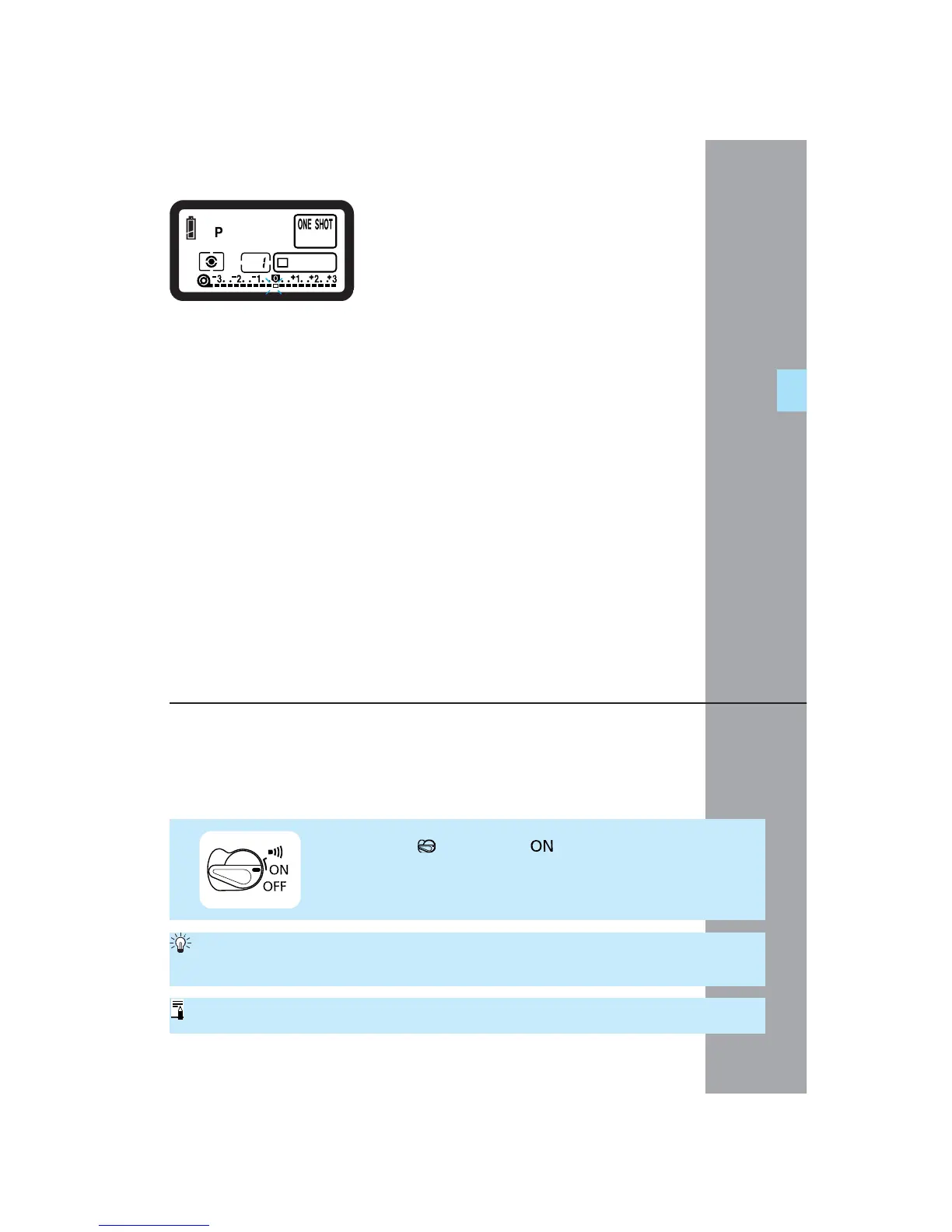29
2
For quick and easy picture-taking, use
the Program AE mode. This mode sets
both the shutter speed and aperture
automatically to suit the subject's
brightness. Anyone can easily take
pictures in this mode. By using the large
Area AF ellipse in the viewfinder, it is
easy to frame and capture a variety of
subjects.
Quick Start With
Program AE
First set the < > switch to < >.
The Program AE mode is set automatically as the camera's initial shooting
mode. (→p.17)
AE is an abbreviation for Auto Exposure.
SEC.02 P029-032 (E) 28-01-2003 10:29 Pagina 29
