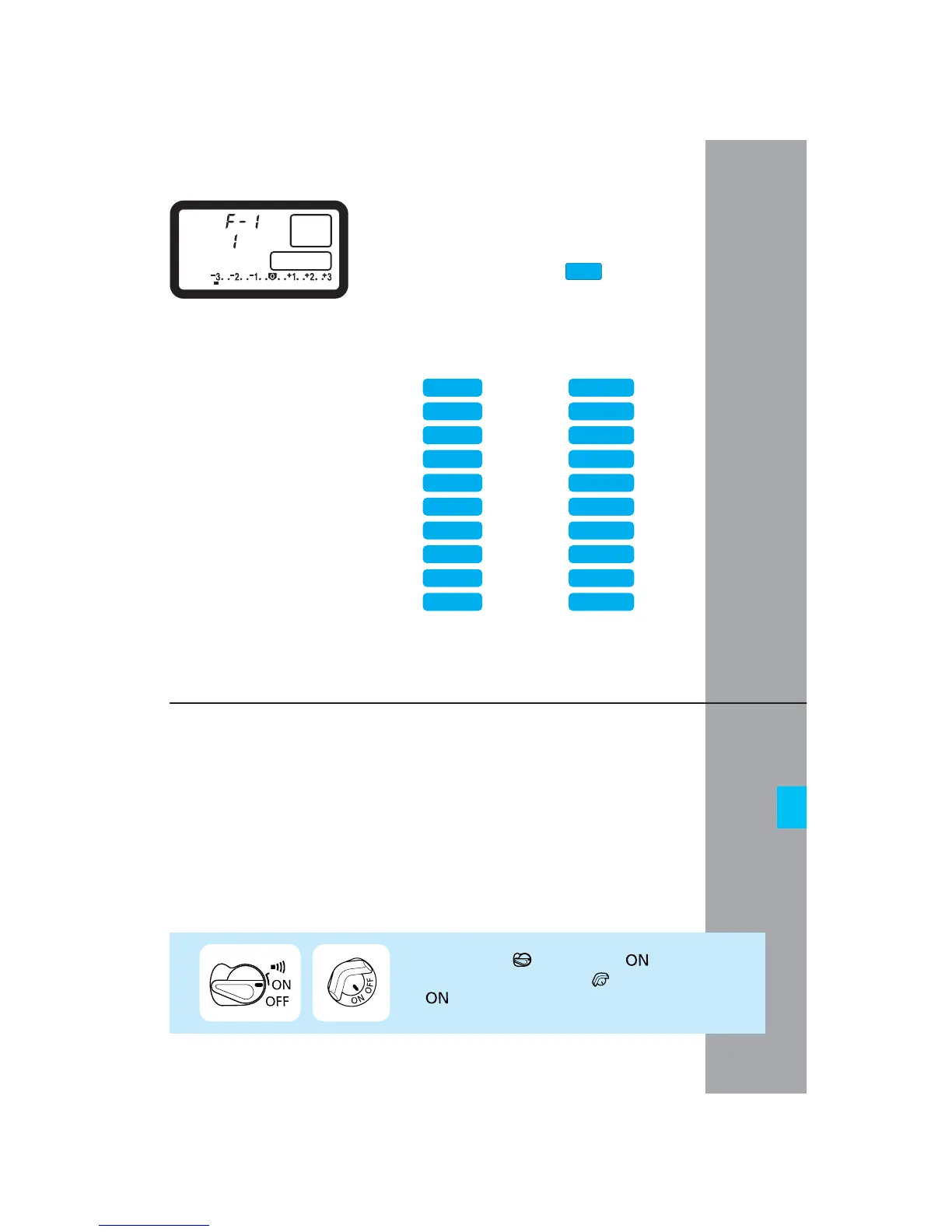95
7
Custom Functions enable you to
customize various camera features to
suit your picture-taking preferences.
In the previous text, the symbol
was used to point out relevant Custom
Functions. In this chapter, all the
Custom Functions are described in
detail.
C.Fn
.....
98
.....
98
.....
99
.....
99
...
100
...
101
...
102
...
102
...
103
...
104
...
104
...
105
...
106
...
106
...
107
...
107
...
108
...
108
...
109
...
110
C.Fn-0
C.Fn-1
C.Fn-2
C.Fn-3
C.Fn-4
C.Fn-5
C.Fn-6
C.Fn-7
C.Fn-8
C.Fn-9
C.Fn-10
C.Fn-11
C.Fn-12
C.Fn-13
C.Fn-14
C.Fn-15
C.Fn-16
C.Fn-17
C.Fn-18
C.Fn-19
Custom Functions
First set the < > switch to < >. If
necessary, also set the < > switch to
<>.
SEC.07 P095-114 (E) 29-01-2003 12:29 Pagina 95
