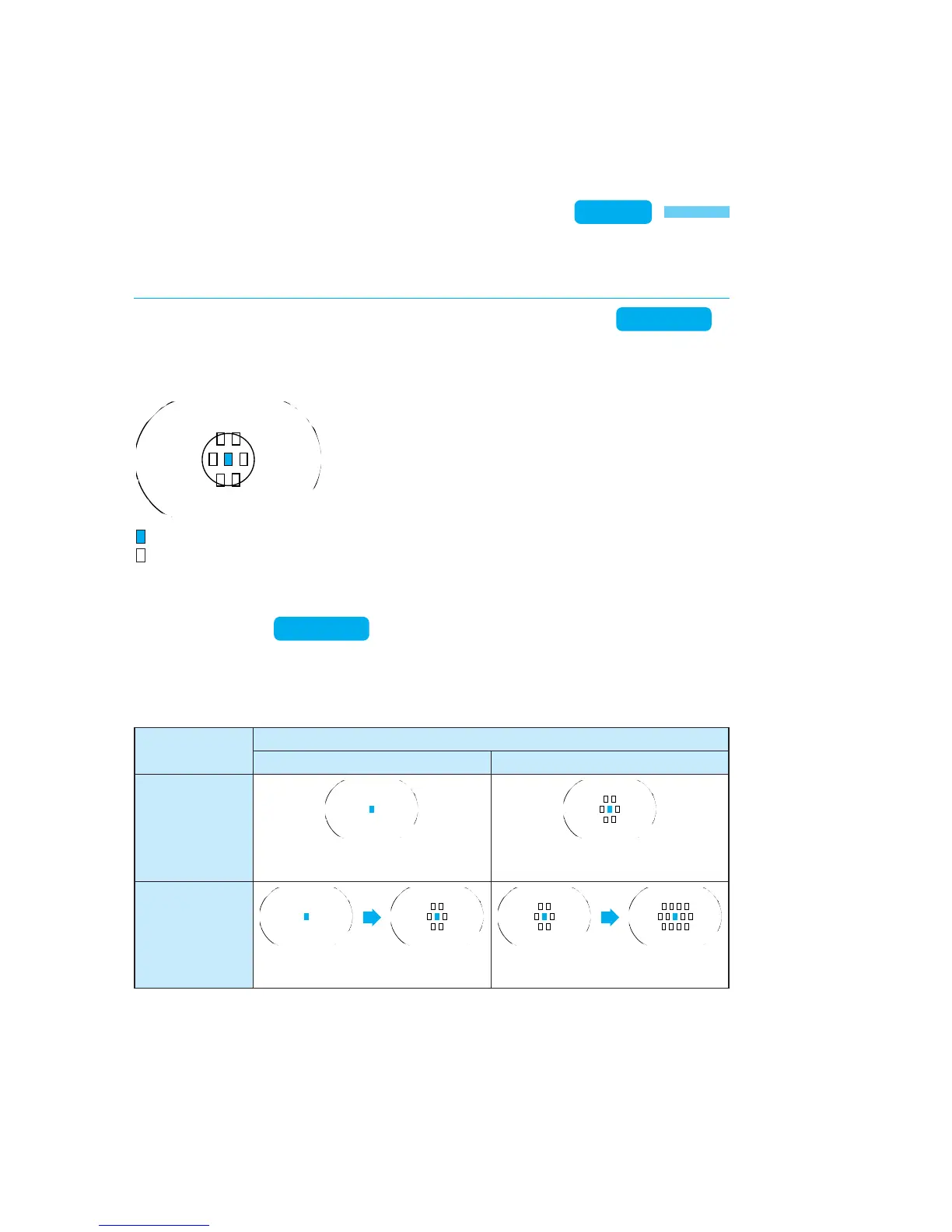44
Focusing Point Activation Area
C.Fn-17 can be set to expand the focusing point's activation area to include
more than one active focusing point. (→p.108)
•C.Fn-17-1 Expanding the activation area to 7 points
(→p.108)
This larger activation area makes it easier to focus subjects moving
irregularly.
•C.Fn-17-2 Expanding the activation area to 7 or 13 points
automatically (→p.108)
As shown below, the focusing point activation area expands automatically
to 7 or 13 points depending on the lens focal length, AF mode, and the
subject's speed in the AI Servo AF mode. This is effective when the
subject's movement is unpredictable.
* To set the Custom Function, see “Selecting and Setting Custom
Functions” on page 96.
AF Mode
Lens Focal Length
Shorter than 300mm
The activation area does not
expand automatically.
For a slow-
moving subject
For a fast-
moving subject
For a slow-
moving subject
For a fast-
moving subject
The activation area expands by
one point.
300mm or Longer
One-Shot AF
AI Servo AF
: Selected focusing point.
: Focusing points in expanded
activation area.
• The expanded focusing point
activation area is not displayed in the
viewfinder.
• When focus is achieved in the One-
Shot AF mode, the selected focusing
point and the focusing point(s)
achieving focus will light.
C.Fn-17
C.Fn-17-1
C.Fn-17-2
SEC.03 P033-048 (E) 28-01-2003 16:04 Pagina 44
