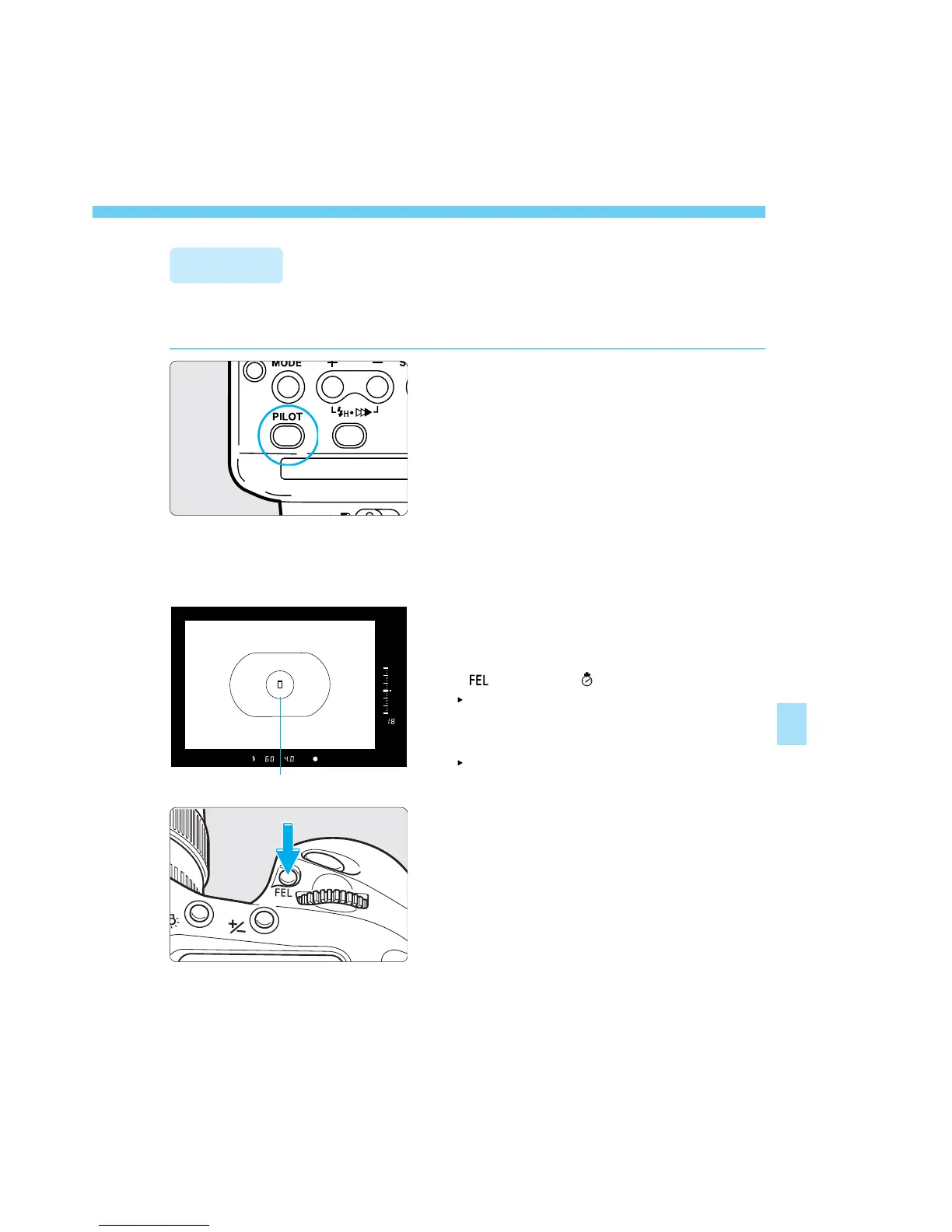87
Flash Photography with Speedlite 550EX
FE Lock
FE (flash exposure) lock obtains and locks the correct flash exposure
reading for any part of the scene.
1
Check that the Speedlite’s pilot
lamp is lit.
• The flash mode can be either normal
or high-speed sync. FE lock works
with either mode.
3
Aim the spot metering circle over
the part where you want to lock
the flash exposure, then press the
<> button ( ).
The Speedlite fires a preflash and
stores the required flash output in
memory.
In the viewfinder, the focusing point
achieving FE lock flashes in red.
